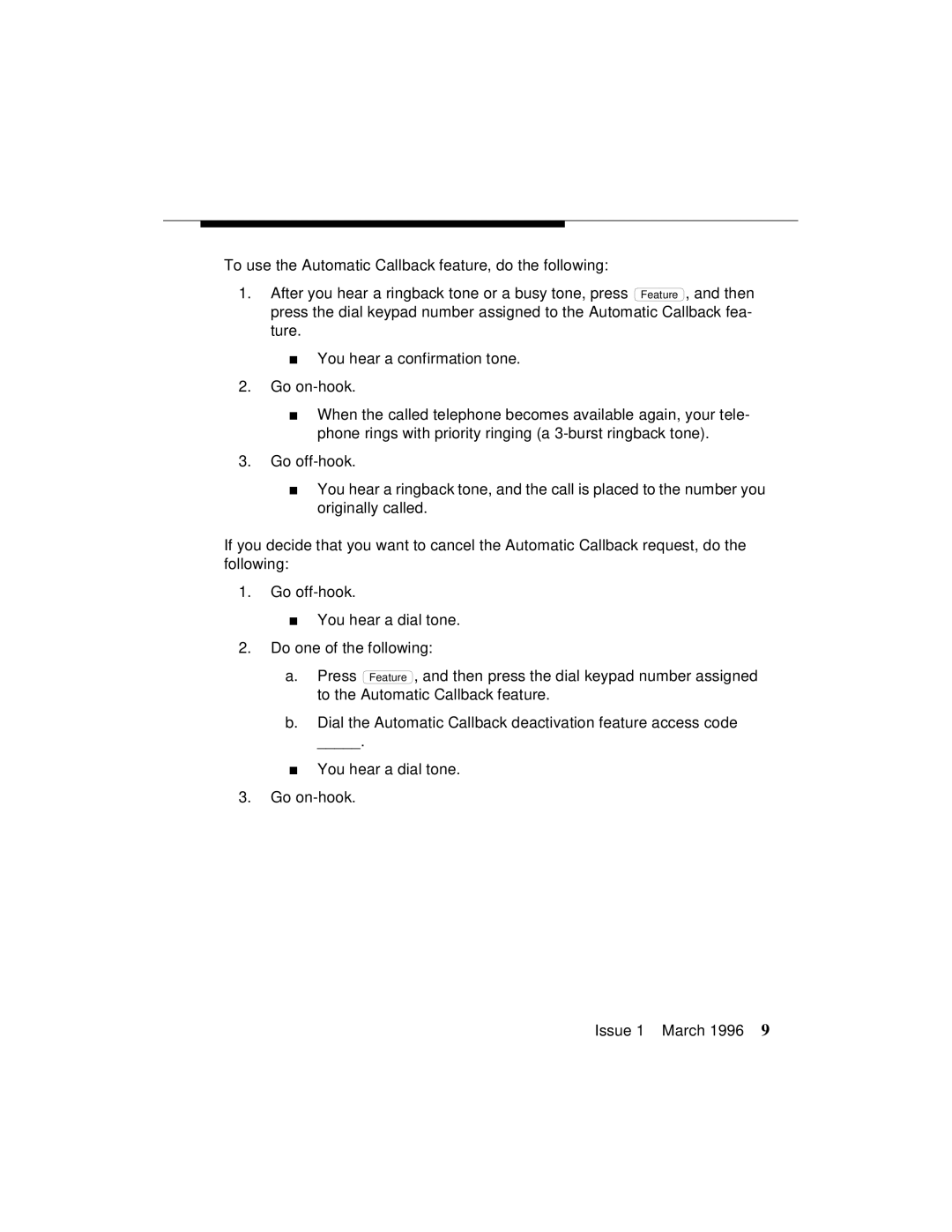To use the Automatic Callback feature, do the following:
1.After you hear a ringback tone or a busy tone, press ![]()
![]() Feature
Feature ![]()
![]() , and then press the dial keypad number assigned to the Automatic Callback fea- ture.
, and then press the dial keypad number assigned to the Automatic Callback fea- ture.
■You hear a confirmation tone.
2.Go
■When the called telephone becomes available again, your tele- phone rings with priority ringing (a
3.Go
■You hear a ringback tone, and the call is placed to the number you originally called.
If you decide that you want to cancel the Automatic Callback request, do the following:
1.Go
■You hear a dial tone.
2.Do one of the following:
a.Press ![]()
![]() Feature
Feature ![]()
![]() , and then press the dial keypad number assigned to the Automatic Callback feature.
, and then press the dial keypad number assigned to the Automatic Callback feature.
b.Dial the Automatic Callback deactivation feature access code
_____.
■You hear a dial tone.
3.Go
Issue 1 March 1996 9