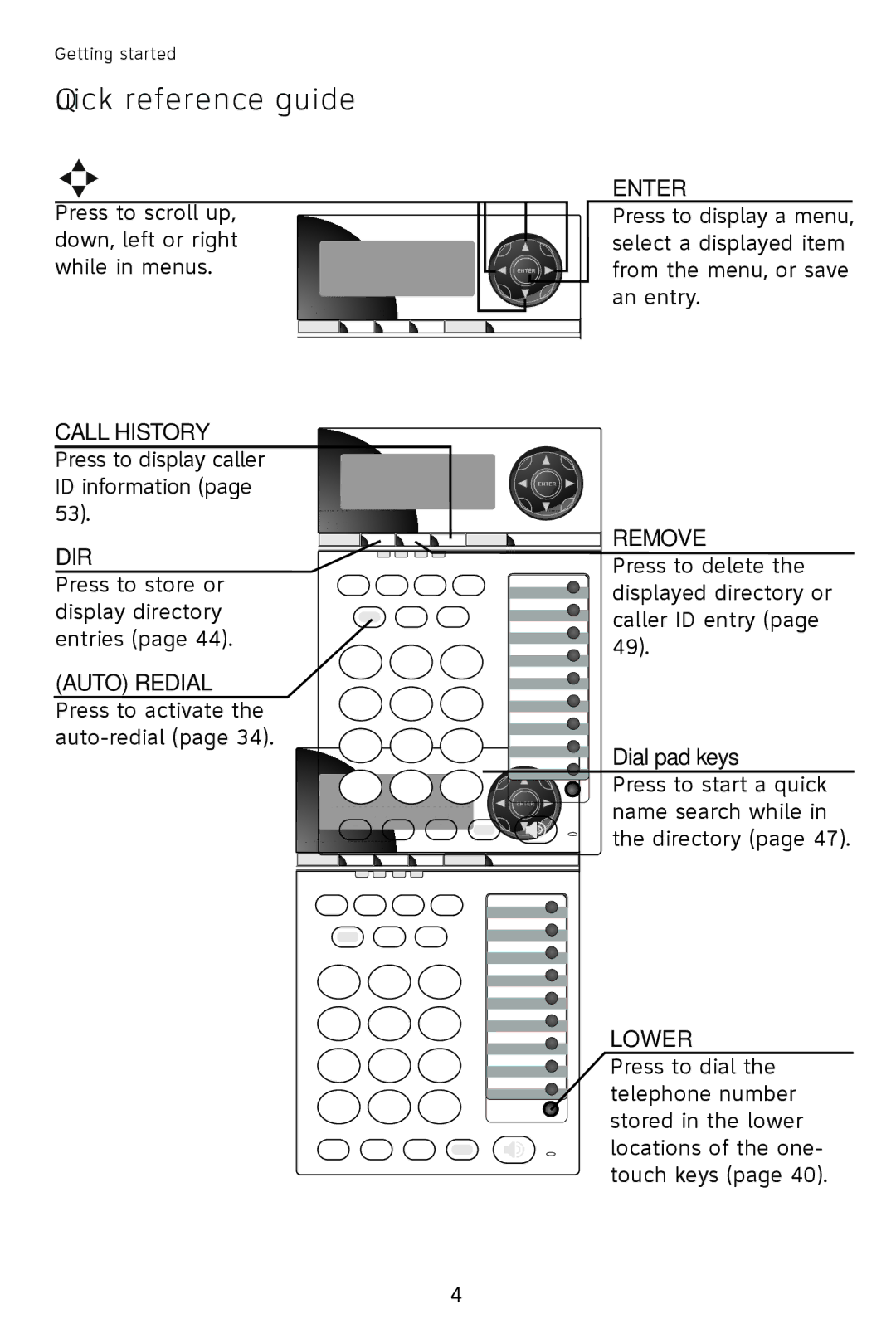Getting started
Quick reference guide
Press to scroll up, down, left or right while in menus.
CALL HISTORY Press to display caller ID information (page 53).
DIR
Press to store or display directory entries (page 44).
(AUTO) REDIAL Press to activate the auto-redial (page 34).
ENTER
Press to display a menu, select a displayed item from the menu, or save an entry.
 REMOVE
REMOVE
Press to delete the displayed directory or caller ID entry (page 49).
Dial pad keys
Press to start a quick name search while in the directory (page 47).
LOWER
Press to dial the telephone number stored in the lower locations of the one- touch keys (page 40).