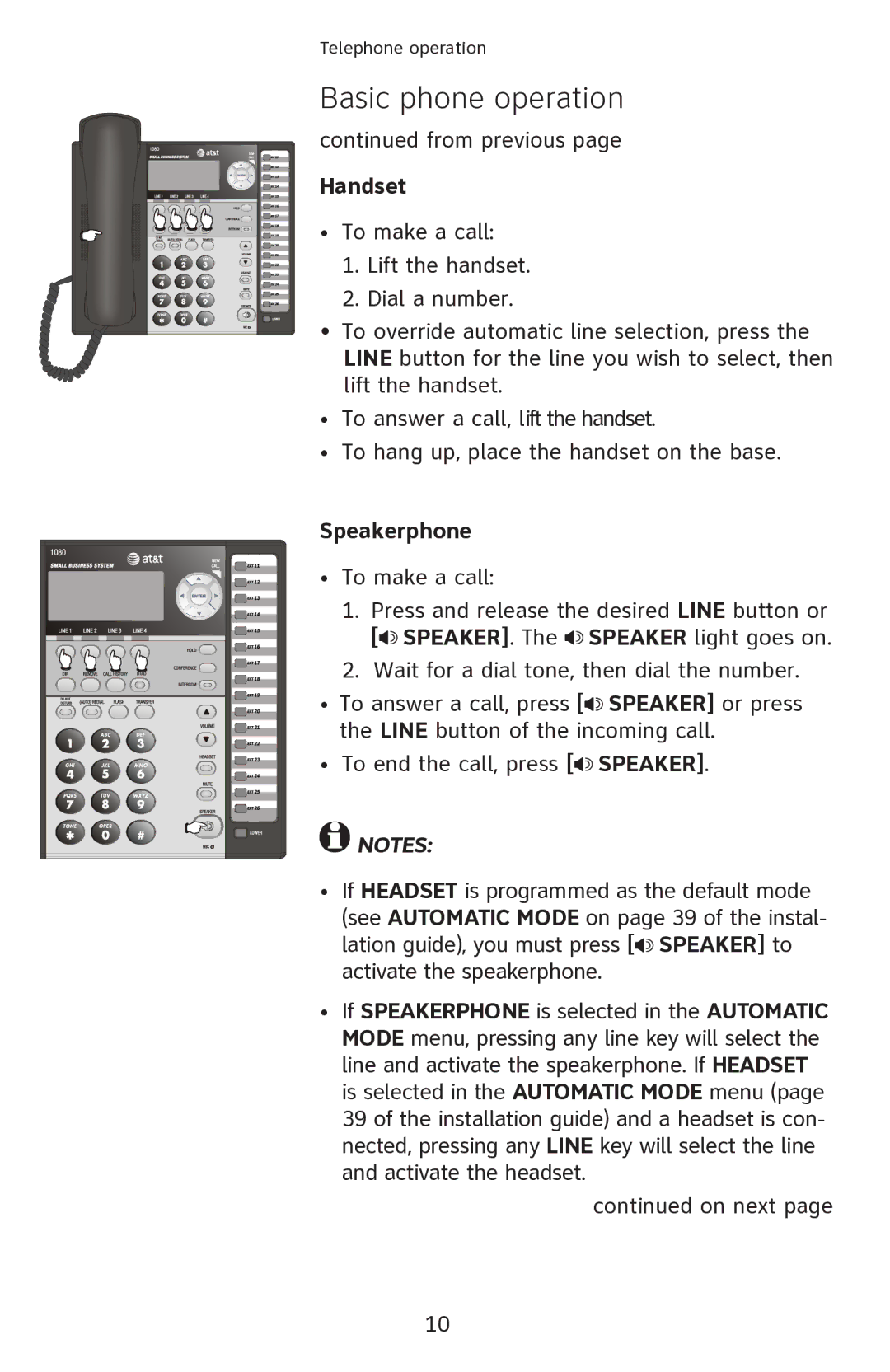Telephone operation
Basic phone operation
continued from previous page
Handset
•To make a call:
1.Lift the handset.
2.Dial a number.
•To override automatic line selection, press the LINE button for the line you wish to select, then lift the handset.
•To answer a call, lift the handset.
•To hang up, place the handset on the base.
Speakerphone
•To make a call:
1.Press and release the desired LINE button or [![]() SPEAKER]. The
SPEAKER]. The ![]() SPEAKER light goes on.
SPEAKER light goes on.
2.Wait for a dial tone, then dial the number.
•To answer a call, press [![]() SPEAKER] or press the LINE button of the incoming call.
SPEAKER] or press the LINE button of the incoming call.
•To end the call, press [![]() SPEAKER].
SPEAKER].
![]() NOTES:
NOTES:
•If headset is programmed as the default mode (see Automatic mode on page 39 of the instal- lation guide), you must press [![]() SPEAKER] to activate the speakerphone.
SPEAKER] to activate the speakerphone.
•If SPEAKERPHONE is selected in the AUTOMATIC MODE menu, pressing any line key will select the line and activate the speakerphone. If HEADSET is selected in the AUTOMATIC MODE menu (page 39 of the installation guide) and a headset is con- nected, pressing any LINE key will select the line and activate the headset.
continued on next page
10