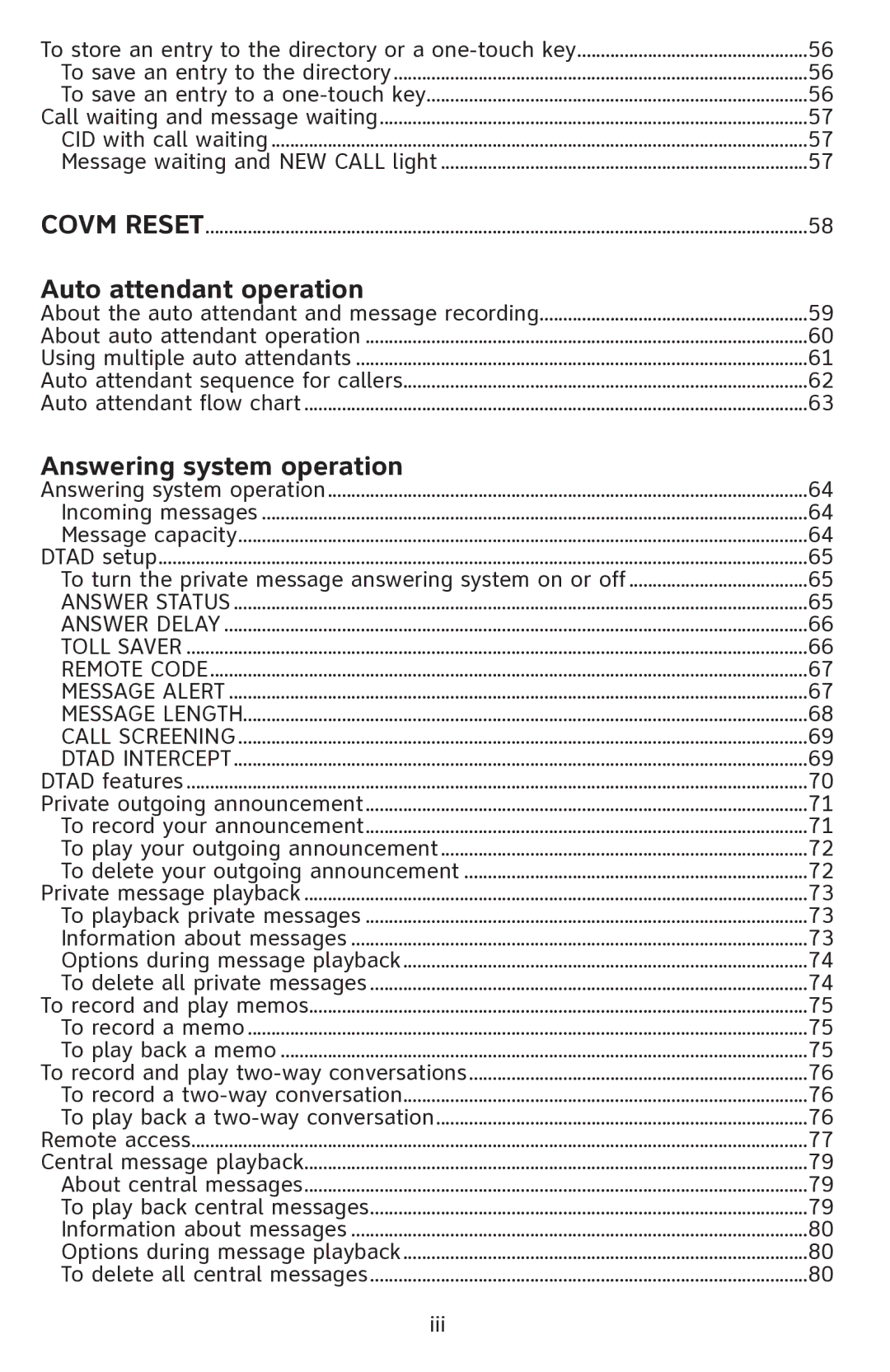To store an entry to the directory or a | 56 |
To save an entry to the directory | 56 |
To save an entry to a | 56 |
Call waiting and message waiting | 57 |
CID with call waiting | 57 |
Message waiting and NEW CALL light | 57 |
COVM RESET | 58 |
Auto attendant operation |
|
About the auto attendant and message recording | 59 |
About auto attendant operation | 60 |
Using multiple auto attendants | 61 |
Auto attendant sequence for callers | 62 |
Auto attendant flow chart | 63 |
Answering system operation |
|
Answering system operation | 64 |
Incoming messages | 64 |
Message capacity | 64 |
DTAD setup | 65 |
To turn the private message answering system on or off | 65 |
ANSWER STATUS | 65 |
ANSWER DELAY | 66 |
TOLL SAVER | 66 |
REMOTE CODE | 67 |
MESSAGE ALERT | 67 |
MESSAGE LENGTH | 68 |
CALL SCREENING | 69 |
DTAD INTERCEPT | 69 |
DTAD features | 70 |
Private outgoing announcement | 71 |
To record your announcement | 71 |
To play your outgoing announcement | 72 |
To delete your outgoing announcement | 72 |
Private message playback | 73 |
To playback private messages | 73 |
Information about messages | 73 |
Options during message playback | 74 |
To delete all private messages | 74 |
To record and play memos | 75 |
To record a memo | 75 |
To play back a memo | 75 |
To record and play | 76 |
To record a | 76 |
To play back a | 76 |
Remote access | 77 |
Central message playback | 79 |
About central messages | 79 |
To play back central messages | 79 |
Information about messages | 80 |
Options during message playback | 80 |
To delete all central messages | 80 |
iii |
|
Page 6
Image 6