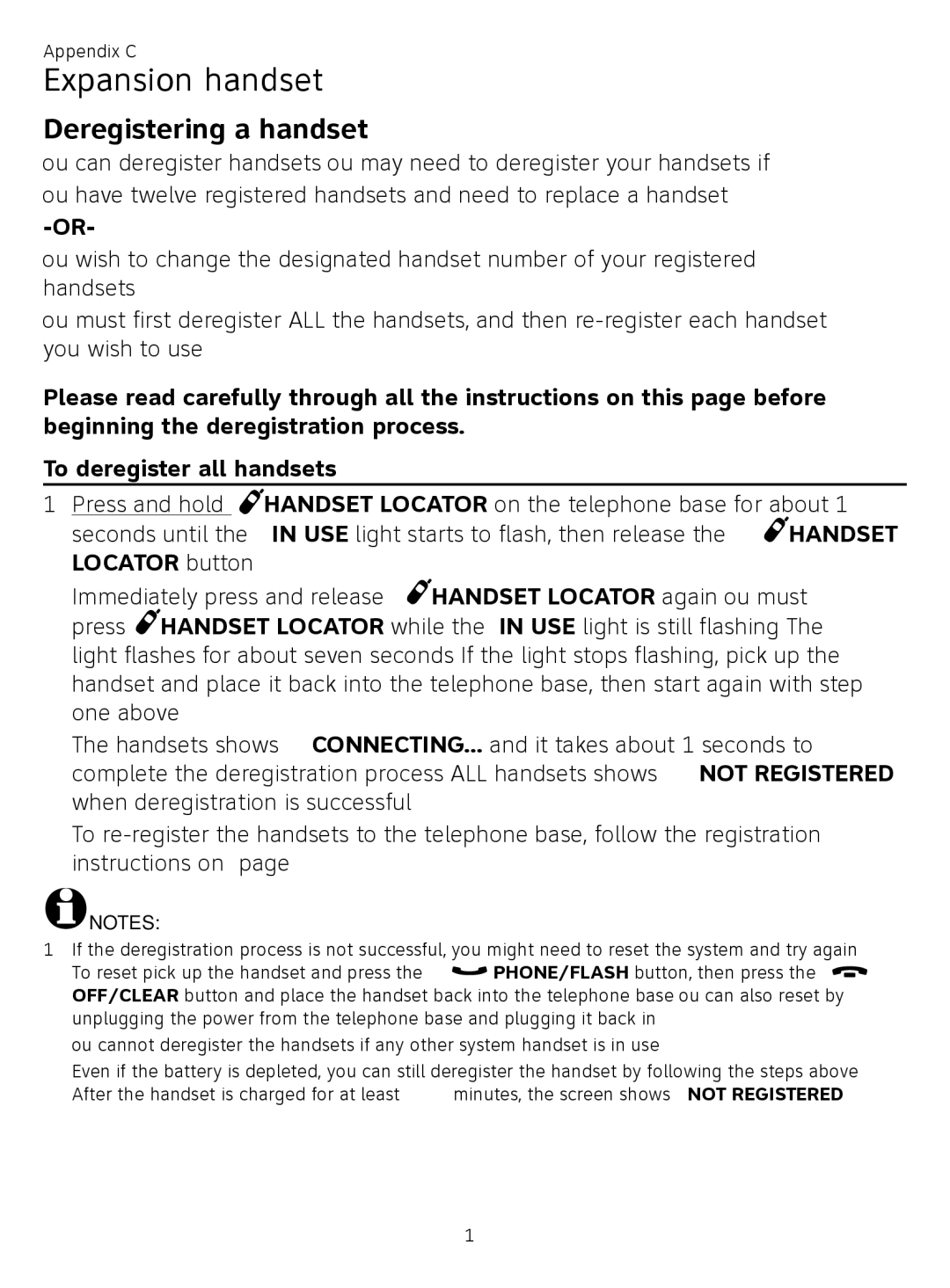Appendix C
Expansion handset
Deregistering a handset
You can deregister handsets. You may need to deregister your handsets if: You have twelve registered handsets and need to replace a handset.
You wish to change the designated handset number of your registered handsets.
You must first deregister ALL the handsets, and then
Please read carefully through all the instructions on this page before beginning the deregistration process.
To deregister all handsets
1.Press and hold ![]() HANDSET LOCATOR on the telephone base for about 10 seconds (until the IN USE light starts to flash), then release the
HANDSET LOCATOR on the telephone base for about 10 seconds (until the IN USE light starts to flash), then release the ![]() HANDSET LOCATOR button.
HANDSET LOCATOR button.
2.Immediately press and release ![]() HANDSET LOCATOR again. You must press
HANDSET LOCATOR again. You must press ![]() HANDSET LOCATOR while the IN USE light is still flashing. (The light flashes for about seven seconds. If the light stops flashing, pick up the handset and place it back into the telephone base, then start again with step one above.)
HANDSET LOCATOR while the IN USE light is still flashing. (The light flashes for about seven seconds. If the light stops flashing, pick up the handset and place it back into the telephone base, then start again with step one above.)
3.The handset(s) shows CONNECTING... and it takes about 10 seconds to complete the deregistration process. ALL handsets shows NOT REGISTERED when deregistration is successful.
4.To
![]() NOTES:
NOTES:
1.If the deregistration process is not successful, you might need to reset the system and try again.
To reset: pick up the handset and press the ![]() PHONE/FLASH button, then press the
PHONE/FLASH button, then press the ![]() OFF/CLEAR button and place the handset back into the telephone base. You can also reset by unplugging the power from the telephone base and plugging it back in.
OFF/CLEAR button and place the handset back into the telephone base. You can also reset by unplugging the power from the telephone base and plugging it back in.
2.You cannot deregister the handset(s) if any other system handset is in use.
3.Even if the battery is depleted, you can still deregister the handset by following the steps above. After the handset is charged for at least 30 minutes, the screen shows NOT REGISTERED.
41