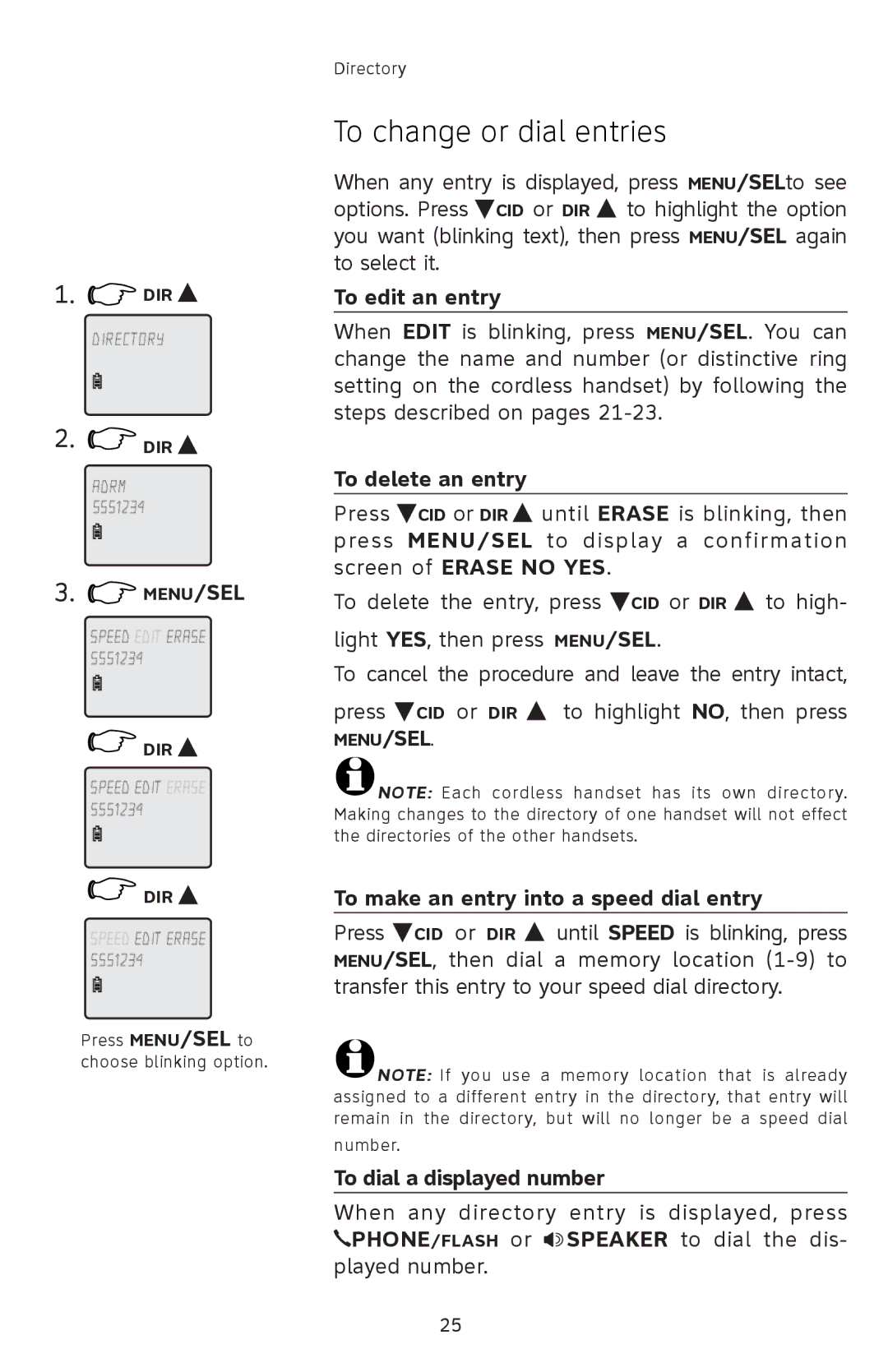1.![]() DIR
DIR ![]()
DIRECTORY
2.![]() DIR
DIR ![]()
ADRM 5551234
3.![]() MENU/SEL
MENU/SEL
SPEED EDIT ERASE 5551234
![]() DIR
DIR ![]()
SPEED EDIT ERASE 5551234
![]() DIR
DIR ![]()
SPEED EDIT ERASE 5551234
Press MENU/SEL to choose blinking option.
Directory
To change or dial entries
When any entry is displayed, press MENU/SELto see options. Press ![]() CID or DIR
CID or DIR ![]() to highlight the option you want (blinking text), then press MENU/SEL again to select it.
to highlight the option you want (blinking text), then press MENU/SEL again to select it.
To edit an entry
When EDIT is blinking, press MENU/SEL. You can change the name and number (or distinctive ring setting on the cordless handset) by following the steps described on pages
To delete an entry
Press ![]() CID or DIR
CID or DIR![]() until ERASE is blinking, then press MENU/SEL to display a confirmation screen of ERASE NO YES.
until ERASE is blinking, then press MENU/SEL to display a confirmation screen of ERASE NO YES.
To delete the entry, press ![]() CID or DIR
CID or DIR ![]() to high- light YES, then press MENU/SEL.
to high- light YES, then press MENU/SEL.
To cancel the procedure and leave the entry intact,
press ![]() CID or DIR
CID or DIR ![]() to highlight NO, then press MENU/SEL.
to highlight NO, then press MENU/SEL.
![]() NOTE: Each cordless handset has its own directory. Making changes to the directory of one handset will not effect the directories of the other handsets.
NOTE: Each cordless handset has its own directory. Making changes to the directory of one handset will not effect the directories of the other handsets.
To make an entry into a speed dial entry
Press ![]() CID or DIR
CID or DIR ![]() until SPEED is blinking, press MENU/SEL, then dial a memory location
until SPEED is blinking, press MENU/SEL, then dial a memory location
![]() NOTE: If you use a memory location that is already assigned to a different entry in the directory, that entry will remain in the directory, but will no longer be a speed dial
NOTE: If you use a memory location that is already assigned to a different entry in the directory, that entry will remain in the directory, but will no longer be a speed dial
number.
To dial a displayed number
When any directory entry is displayed, press ![]() PHONE/FLASH or
PHONE/FLASH or ![]() SPEAKER to dial the dis- played number.
SPEAKER to dial the dis- played number.
25