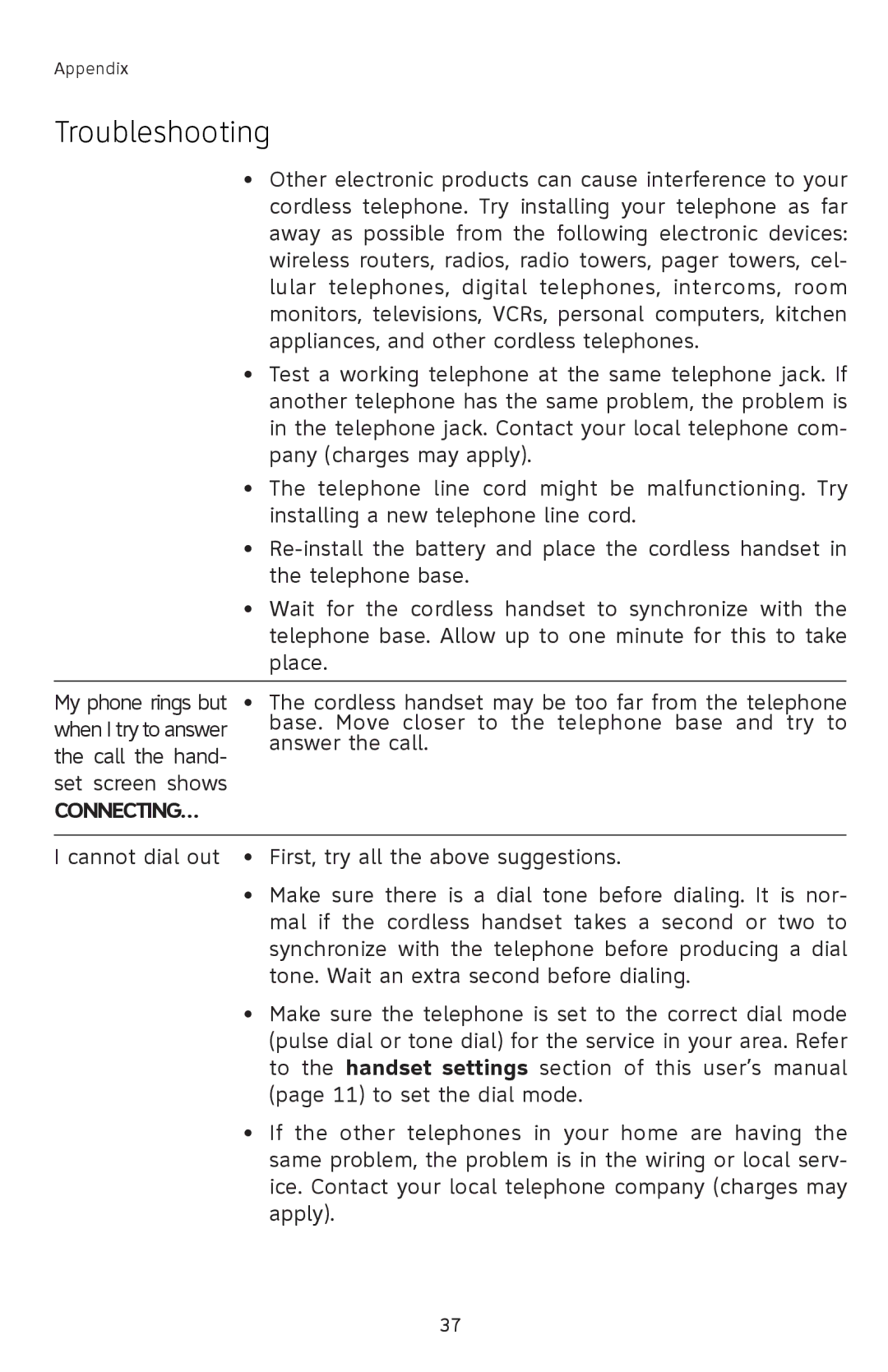Appendix
Troubleshooting
| • | Other electronic products can cause interference to your |
|
| cordless telephone. Try installing your telephone as far |
|
| away as possible from the following electronic devices: |
|
| wireless routers, radios, radio towers, pager towers, cel- |
|
| lular telephones, digital telephones, intercoms, room |
|
| monitors, televisions, VCRs, personal computers, kitchen |
|
| appliances, and other cordless telephones. |
| • | Test a working telephone at the same telephone jack. If |
|
| another telephone has the same problem, the problem is |
|
| in the telephone jack. Contact your local telephone com- |
|
| pany (charges may apply). |
| • | The telephone line cord might be malfunctioning. Try |
|
| installing a new telephone line cord. |
| • | |
|
| the telephone base. |
| • | Wait for the cordless handset to synchronize with the |
|
| telephone base. Allow up to one minute for this to take |
|
| place. |
|
|
|
My phone rings but | • | The cordless handset may be too far from the telephone |
when I try to answer |
| base. Move closer to the telephone base and try to |
| answer the call. | |
the call the hand- |
| |
|
| |
set screen shows |
|
|
CONNECTING… |
|
|
|
|
|
I cannot dial out | • | First, try all the above suggestions. |
| • | Make sure there is a dial tone before dialing. It is nor- |
|
| mal if the cordless handset takes a second or two to |
|
| synchronize with the telephone before producing a dial |
|
| tone. Wait an extra second before dialing. |
| • | Make sure the telephone is set to the correct dial mode |
|
| (pulse dial or tone dial) for the service in your area. Refer |
|
| to the handset settings section of this user’s manual |
|
| (page 11) to set the dial mode. |
| • | If the other telephones in your home are having the |
|
| same problem, the problem is in the wiring or local serv- |
|
| ice. Contact your local telephone company (charges may |
|
| apply). |
37