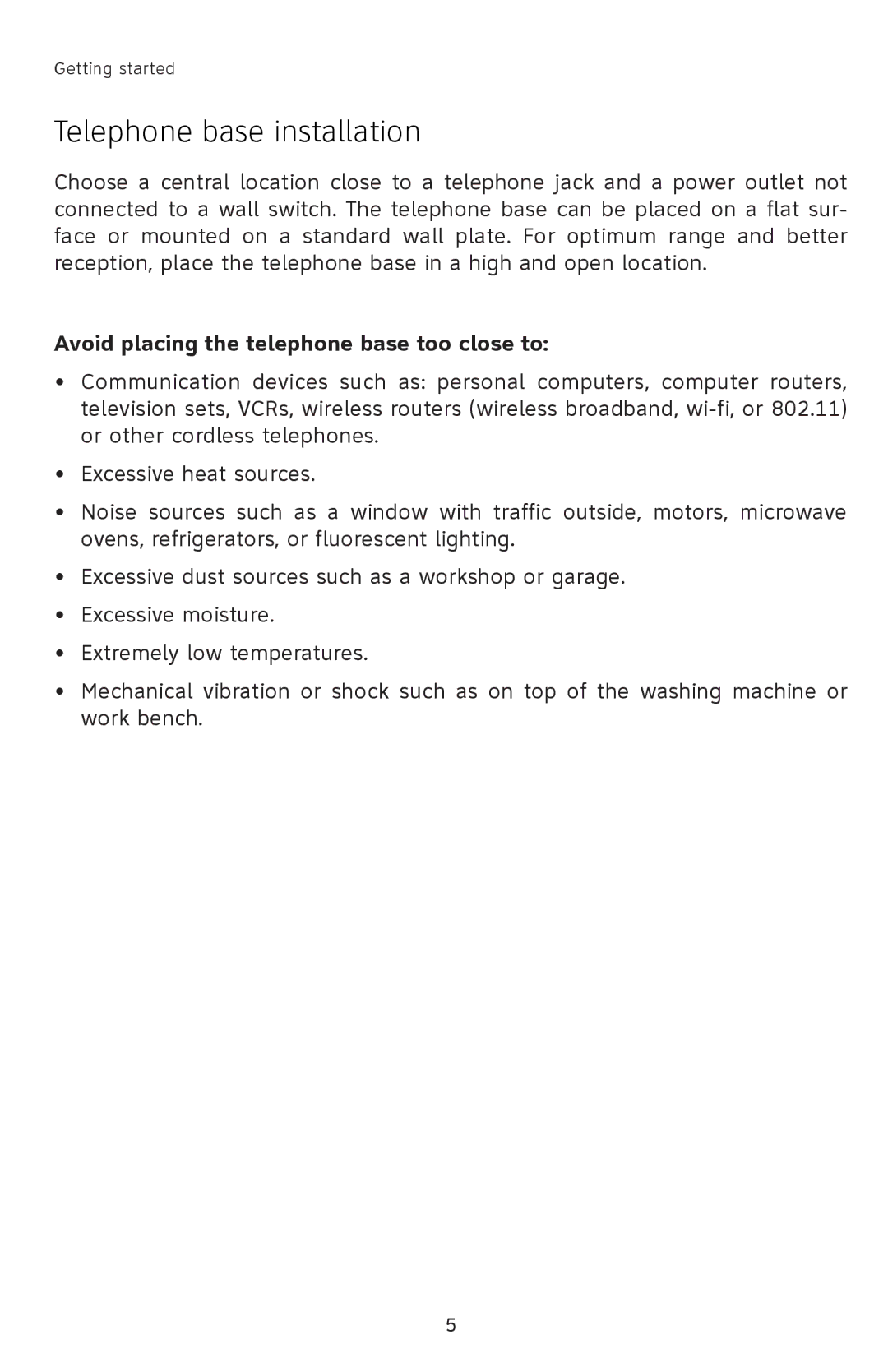Getting started
Telephone base installation
Choose a central location close to a telephone jack and a power outlet not connected to a wall switch. The telephone base can be placed on a flat sur- face or mounted on a standard wall plate. For optimum range and better reception, place the telephone base in a high and open location.
Avoid placing the telephone base too close to:
•Communication devices such as: personal computers, computer routers, television sets, VCRs, wireless routers (wireless broadband,
•Excessive heat sources.
•Noise sources such as a window with traffic outside, motors, microwave ovens, refrigerators, or fluorescent lighting.
•Excessive dust sources such as a workshop or garage.
•Excessive moisture.
•Extremely low temperatures.
•Mechanical vibration or shock such as on top of the washing machine or work bench.