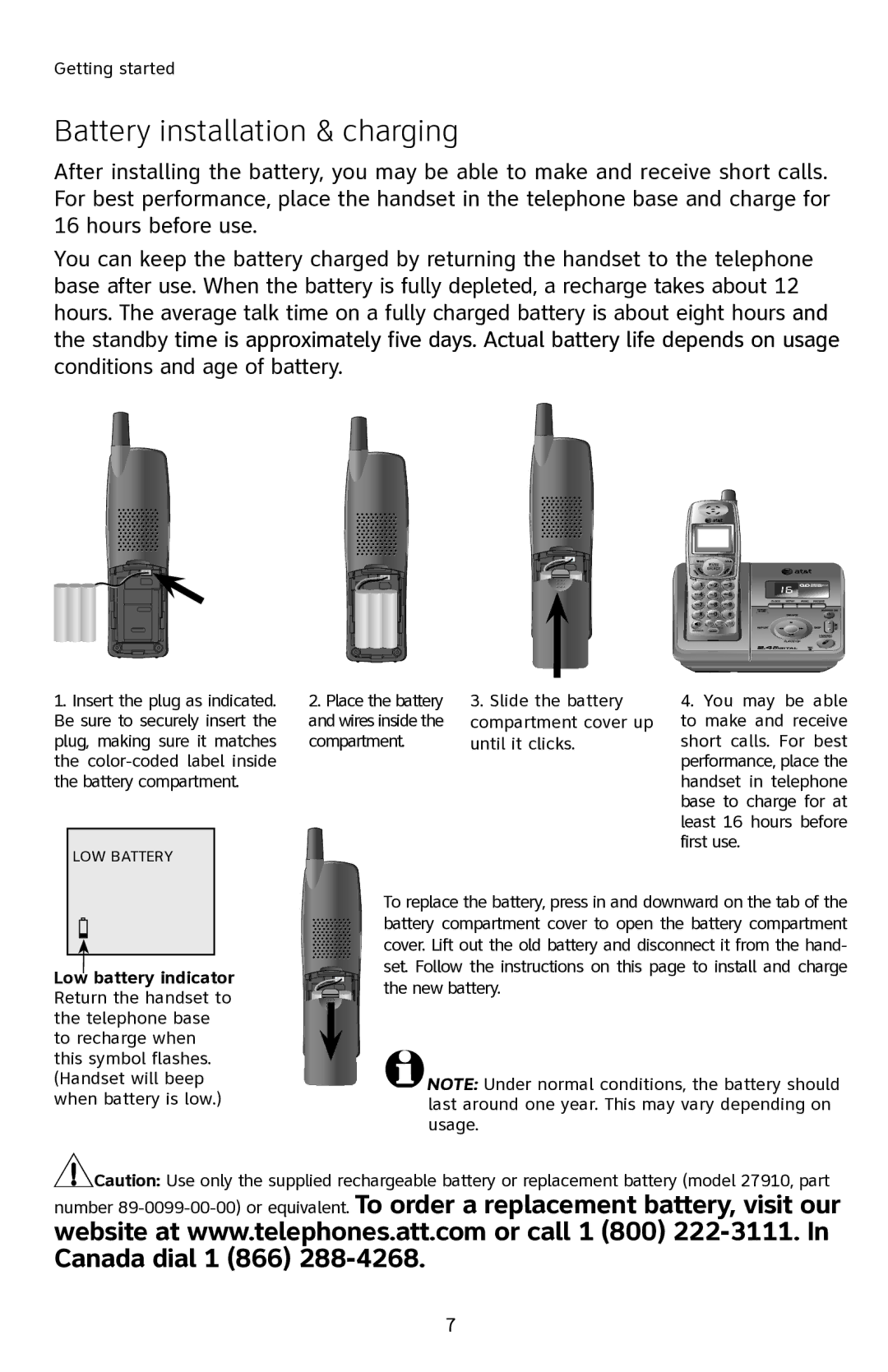Getting started
Battery installation & charging
After installing the battery, you may be able to make and receive short calls. For best performance, place the handset in the telephone base and charge for 16 hours before use.
You can keep the battery charged by returning the handset to the telephone base after use. When the battery is fully depleted, a recharge takes about 12 hours. The average talk time on a fully charged battery is about eight hours and the standby time is approximately five days. Actual battery life depends on usage conditions and age of battery.
FLASH | CLEAR |
1.Insert the plug as indicated. Be sure to securely insert the plug, making sure it matches the
LOW BATTERY
2.Place the battery and wires inside the compartment.
3.Slide the battery compartment cover up until it clicks.
4.You may be able to make and receive short calls. For best performance, place the handset in telephone base to charge for at least 16 hours before first use.
Low battery indicator Return the handset to the telephone base to recharge when this symbol flashes. (Handset will beep when battery is low.)
To replace the battery, press in and downward on the tab of the battery compartment cover to open the battery compartment cover. Lift out the old battery and disconnect it from the hand- set. Follow the instructions on this page to install and charge the new battery.
![]() NOTE: Under normal conditions, the battery should last around one year. This may vary depending on usage.
NOTE: Under normal conditions, the battery should last around one year. This may vary depending on usage.
![]() Caution: Use only the supplied rechargeable battery or replacement battery (model 27910, part
Caution: Use only the supplied rechargeable battery or replacement battery (model 27910, part
number