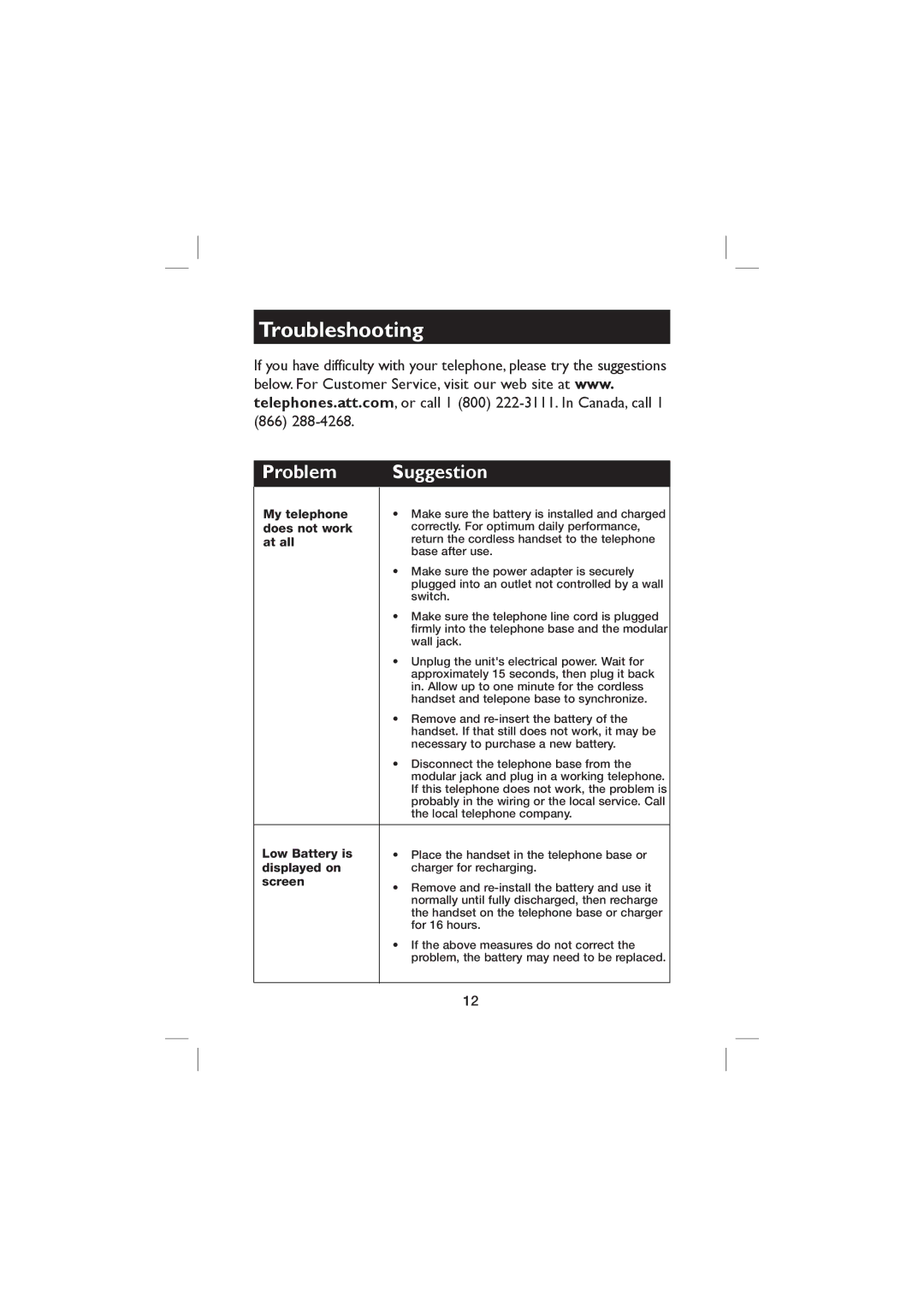Troubleshooting
If you have difficulty with your telephone, please try the suggestions below. For Customer Service, visit our web site at www. telephones.att.com, or call 1 (800)
Problem | Suggestion |
My telephone | • Make sure the battery is installed and charged |
does not work | correctly. For optimum daily performance, |
at all | return the cordless handset to the telephone |
| base after use. |
| • Make sure the power adapter is securely |
| plugged into an outlet not controlled by a wall |
| switch. |
| • Make sure the telephone line cord is plugged |
| firmly into the telephone base and the modular |
| wall jack. |
| • Unplug the unit's electrical power. Wait for |
| approximately 15 seconds, then plug it back |
| in. Allow up to one minute for the cordless |
| handset and telepone base to synchronize. |
| • Remove and |
| handset. If that still does not work, it may be |
| necessary to purchase a new battery. |
| • Disconnect the telephone base from the |
| modular jack and plug in a working telephone. |
| If this telephone does not work, the problem is |
| probably in the wiring or the local service. Call |
| the local telephone company. |
|
|
Low Battery is | • Place the handset in the telephone base or |
displayed on | charger for recharging. |
screen | • Remove and |
| |
| normally until fully discharged, then recharge |
| the handset on the telephone base or charger |
| for 16 hours. |
| • If the above measures do not correct the |
| problem, the battery may need to be replaced. |
|
|
| 12 |