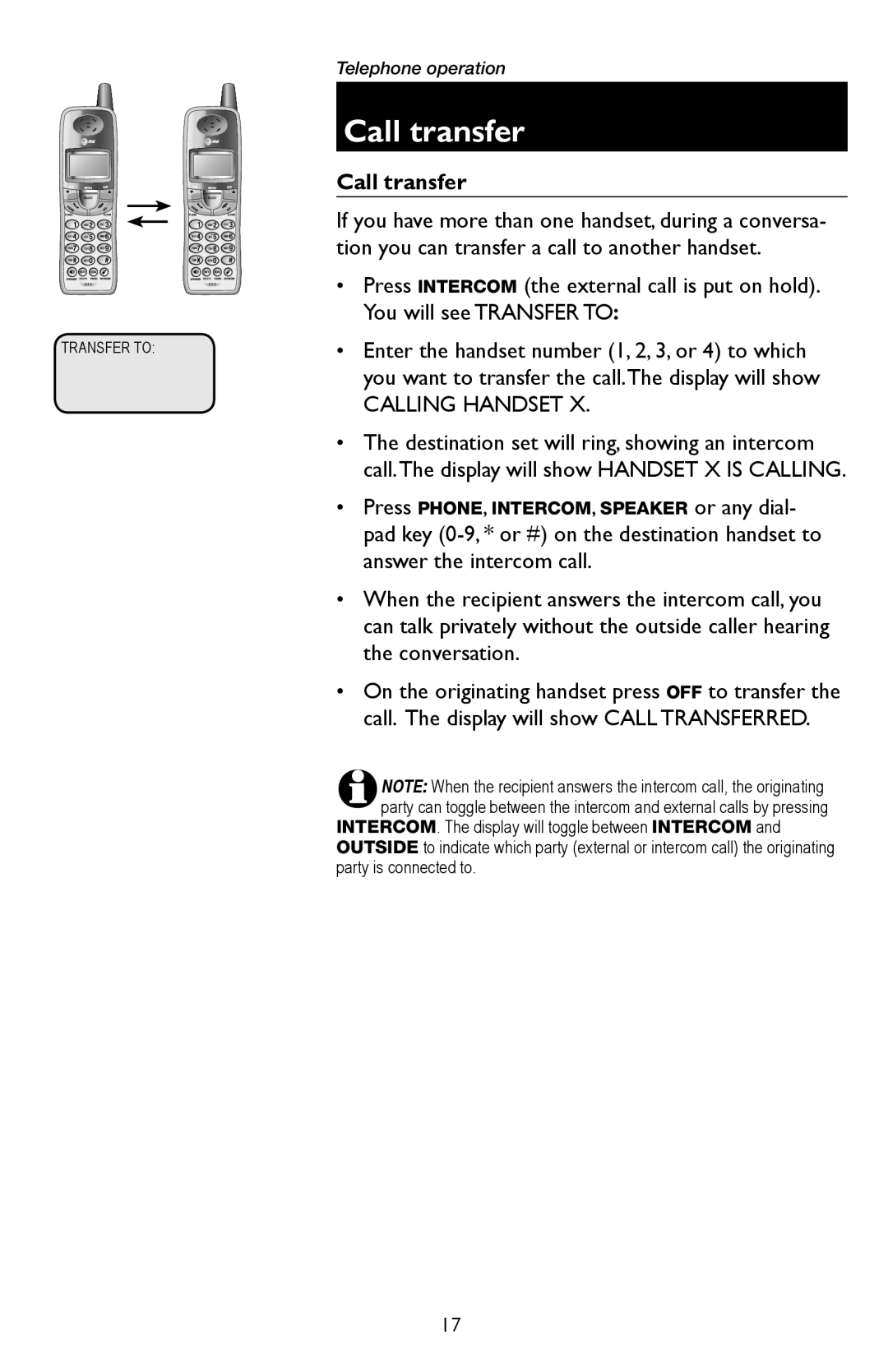Telephone operation
Call transfer
| Call transfer |
| If you have more than one handset, during a conversa- |
| tion you can transfer a call to another handset. |
| • Press INTERCOM (the external call is put on hold). |
| You will see TRANSFER TO: |
TRANSFER TO: | • Enter the handset number (1, 2, 3, or 4) to which |
| you want to transfer the call.The display will show |
| CALLING HANDSET X. |
•The destination set will ring, showing an intercom call.The display will show HANDSET X IS CALLING.
•Press PHONE, INTERCOM, SPEAKER or any dial- pad key
•When the recipient answers the intercom call, you can talk privately without the outside caller hearing the conversation.
•On the originating handset press OFF to transfer the call. The display will show CALL TRANSFERRED.
NOTE: When the recipient answers the intercom call, the originating party can toggle between the intercom and external calls by pressing
INTERCOM. The display will toggle between INTERCOM and OUTSIDE to indicate which party (external or intercom call) the originating party is connected to.
17