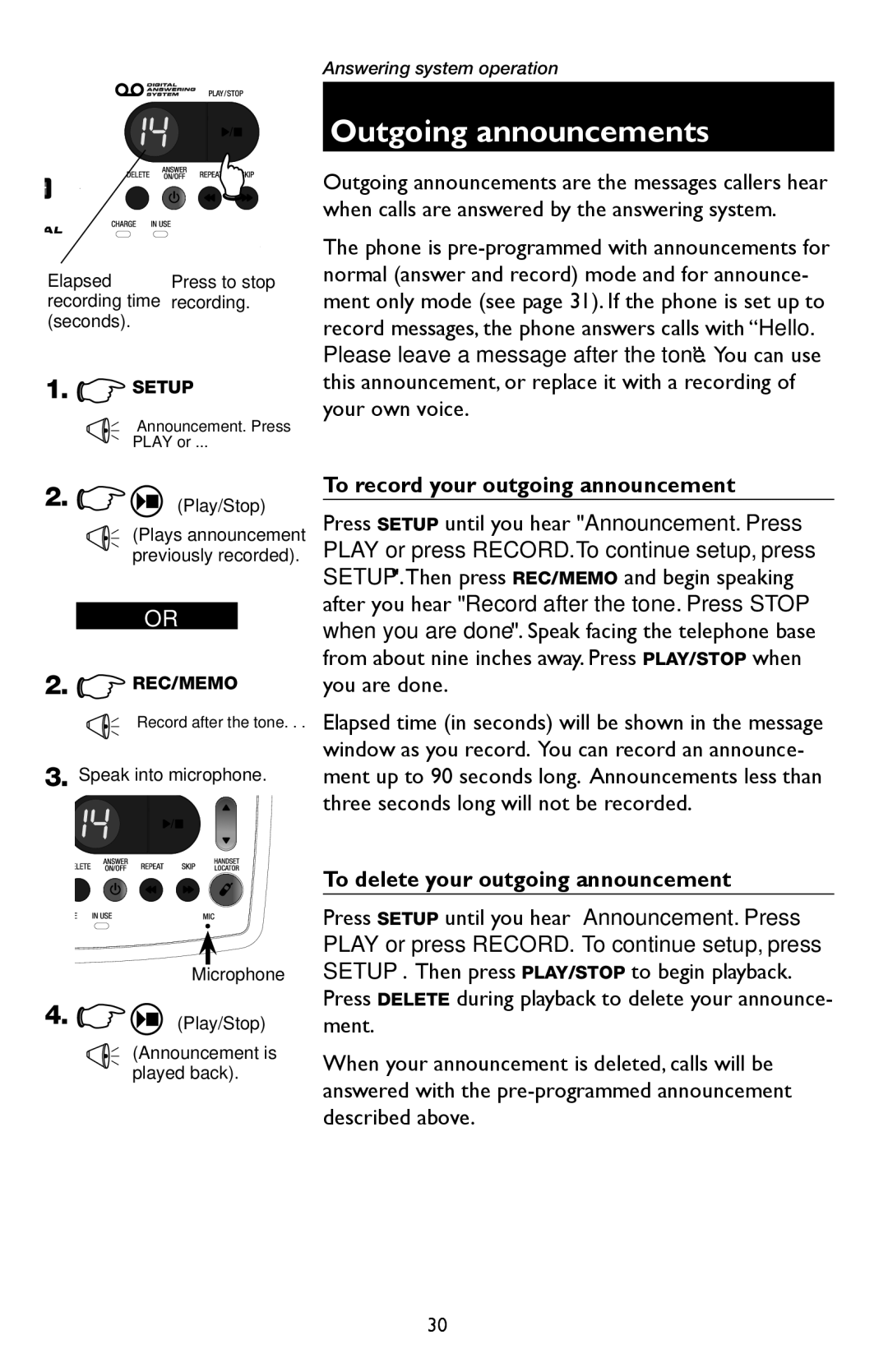Elapsed | Press to stop |
recording time | recording. |
(seconds). |
|
1.![]() SETUP
SETUP
“Announcement. Press PLAY or ...”
Answering system operation
Outgoing announcements
Outgoing announcements are the messages callers hear when calls are answered by the answering system.
The phone is
2. ![]()
![]() (Play/Stop)
(Play/Stop)
(Plays announcement previously recorded).
— OR —
2.![]() REC/MEMO
REC/MEMO
“Record after the tone. . .”
3. Speak into microphone.
To record your outgoing announcement
Press SETUP until you hear "Announcement. Press
PLAY or press RECORD.To continue setup, press SETUP".Then press REC/MEMO and begin speaking after you hear "Record after the tone. Press STOP when you are done". Speak facing the telephone base from about nine inches away. Press PLAY/STOP when you are done.
Elapsed time (in seconds) will be shown in the message window as you record. You can record an announce- ment up to 90 seconds long. Announcements less than three seconds long will not be recorded.
Microphone
4. ![]()
![]() (Play/Stop)
(Play/Stop)
(Announcement is played back).
To delete your outgoing announcement
Press SETUP until you hear “Announcement. Press
PLAY or press RECORD. To continue setup, press SETUP”. Then press PLAY/STOP to begin playback. Press DELETE during playback to delete your announce- ment.
When your announcement is deleted, calls will be answered with the
30