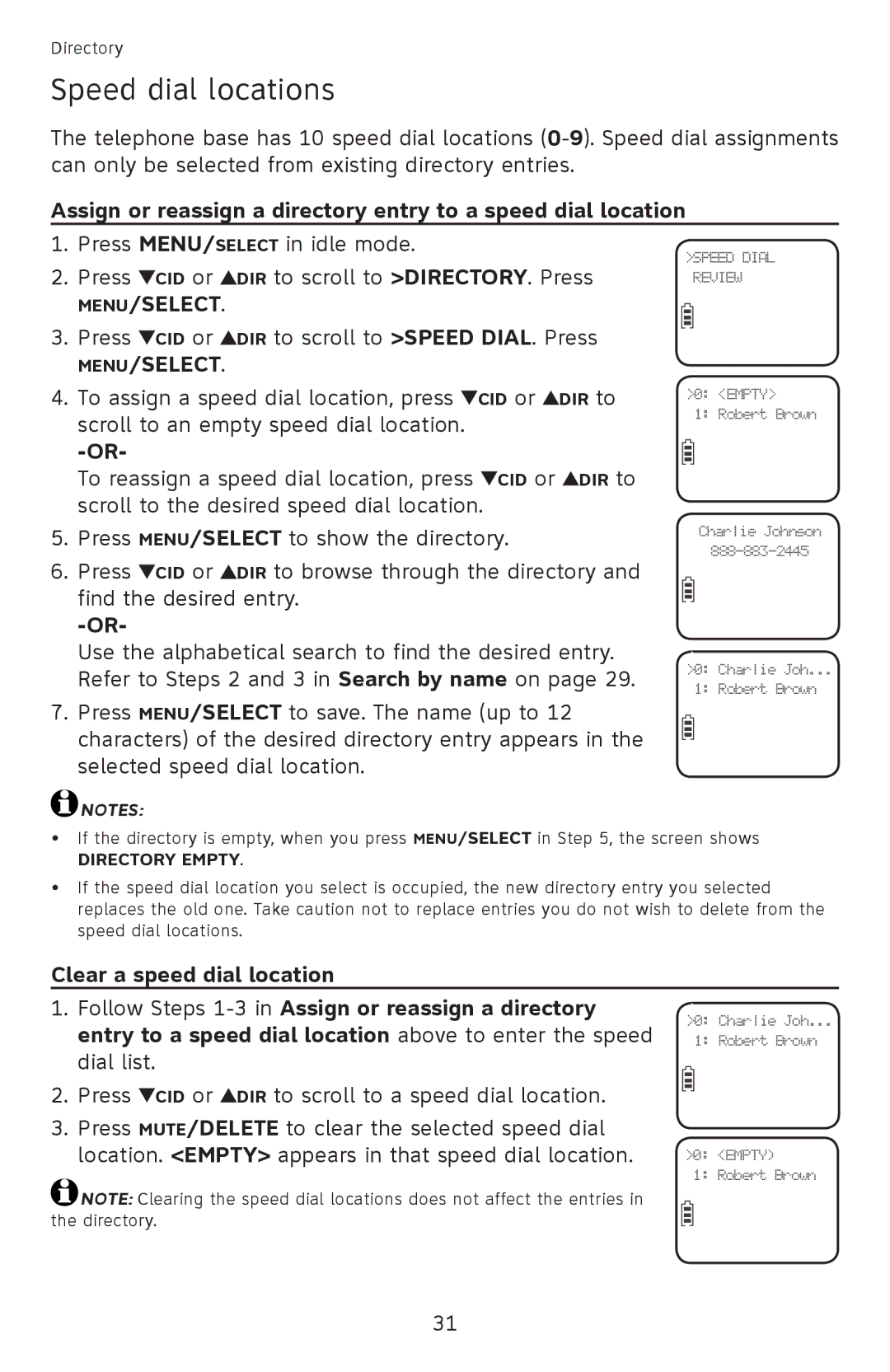Directory
Speed dial locations
The telephone base has 10 speed dial locations
Assign or reassign a directory entry to a speed dial location
1.Press menu/select in idle mode.
2.Press ![]() CID or
CID or ![]() DIR to scroll to >directory. Press menu/select.
DIR to scroll to >directory. Press menu/select.
3.Press ![]() CID or
CID or ![]() DIR to scroll to >speed dial. Press menu/select.
DIR to scroll to >speed dial. Press menu/select.
4.To assign a speed dial location, press ![]() CID or
CID or ![]() DIR to scroll to an empty speed dial location.
DIR to scroll to an empty speed dial location.
To reassign a speed dial location, press ![]() CID or
CID or ![]() DIR to scroll to the desired speed dial location.
DIR to scroll to the desired speed dial location.
5.Press menu/select to show the directory.
6.Press ![]() CID or
CID or ![]() DIR to browse through the directory and find the desired entry.
DIR to browse through the directory and find the desired entry.
Use the alphabetical search to find the desired entry. Refer to Steps 2 and 3 in Search by name on page 29.
>SPEED DIAL REVIEW
>0: <EMPTY>
1: Robert Brown
Charlie Johnson
>0: Charlie Joh...
1: Robert Brown
7. Press menu/select to save. The name (up to 12 characters) of the desired directory entry appears in the selected speed dial location.
![]() notes:
notes:
•If the directory is empty, when you press menu/select in Step 5, the screen shows directory empty.
•If the speed dial location you select is occupied, the new directory entry you selected replaces the old one. Take caution not to replace entries you do not wish to delete from the speed dial locations.
Clear a speed dial location
1. Follow Steps | >0: Charlie Joh... | |
entry to a speed dial location above to enter the speed | ||
1: Robert Brown |
dial list.
2.Press ![]() CID or
CID or ![]() DIR to scroll to a speed dial location.
DIR to scroll to a speed dial location.
3.Press mute/delete to clear the selected speed dial location. <empty> appears in that speed dial location.
![]() note: Clearing the speed dial locations does not affect the entries in the directory.
note: Clearing the speed dial locations does not affect the entries in the directory.
>0: <EMPTY)
1: Robert Brown
31