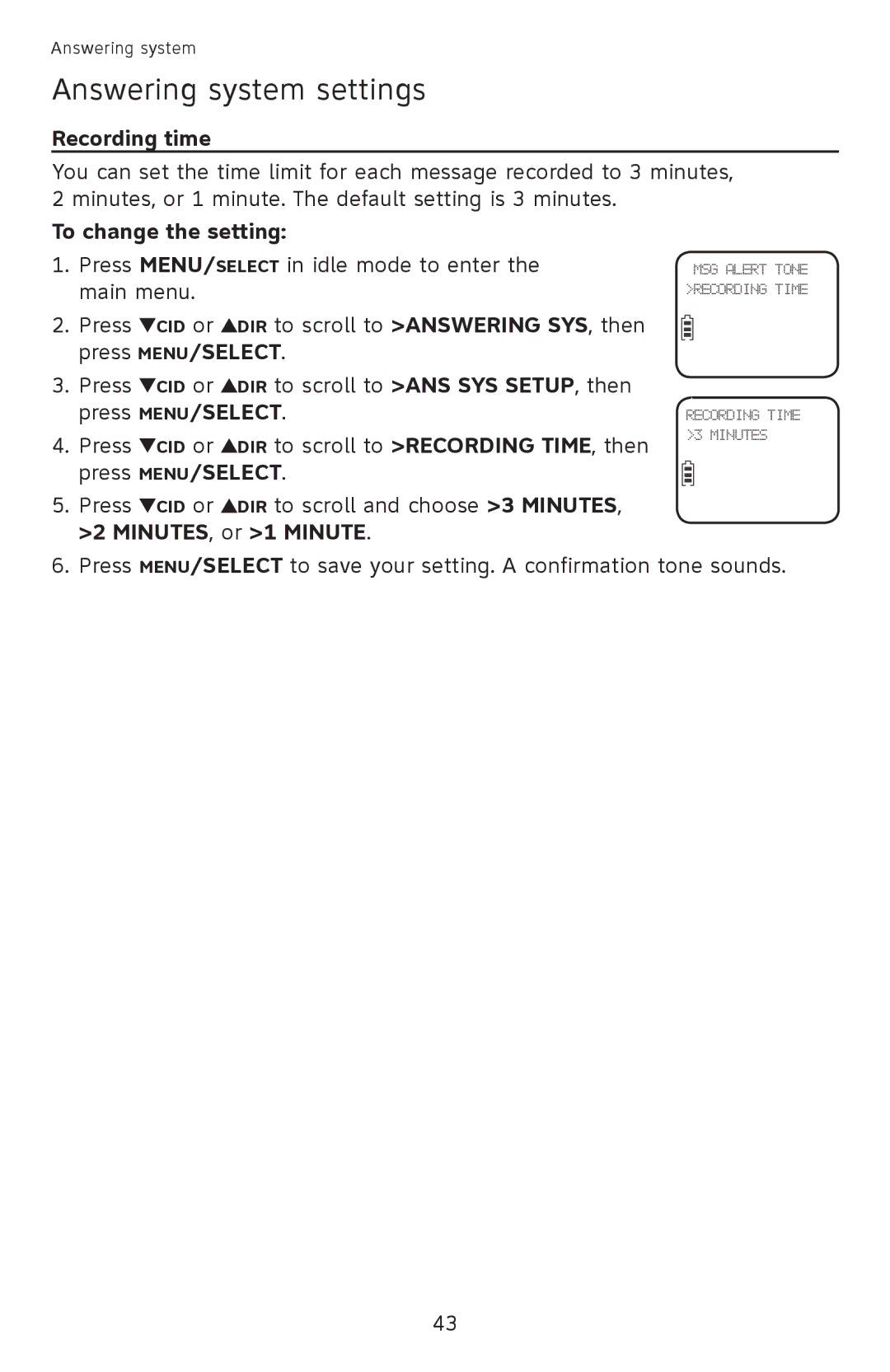Answering system
Answering system settings
Recording time
You can set the time limit for each message recorded to 3 minutes, 2 minutes, or 1 minute. The default setting is 3 minutes.
To change the setting:
1. | Press menu/select in idle mode to enter the |
| MSG ALERT TONE | ||
| main menu. |
| >RECORDING TIME | ||
2. | Press | CID or | DIR to scroll to >Answering sys, then |
|
|
|
| ||||
| press menu/select. |
|
| ||
3. | Press | CID or | DIR to scroll to >Ans sys setup, then |
|
|
| press menu/select. | RECORDING TIME | |||
4. | Press | CID or | DIR to scroll to >recording time, then | >3 MINUTES | |
|
| ||||
press menu/select.
5.Press ![]() CID or
CID or ![]() DIR to scroll and choose >3 minutes, >2 minutes, or >1 minute.
DIR to scroll and choose >3 minutes, >2 minutes, or >1 minute.
6.Press menu/select to save your setting. A confirmation tone sounds.
43