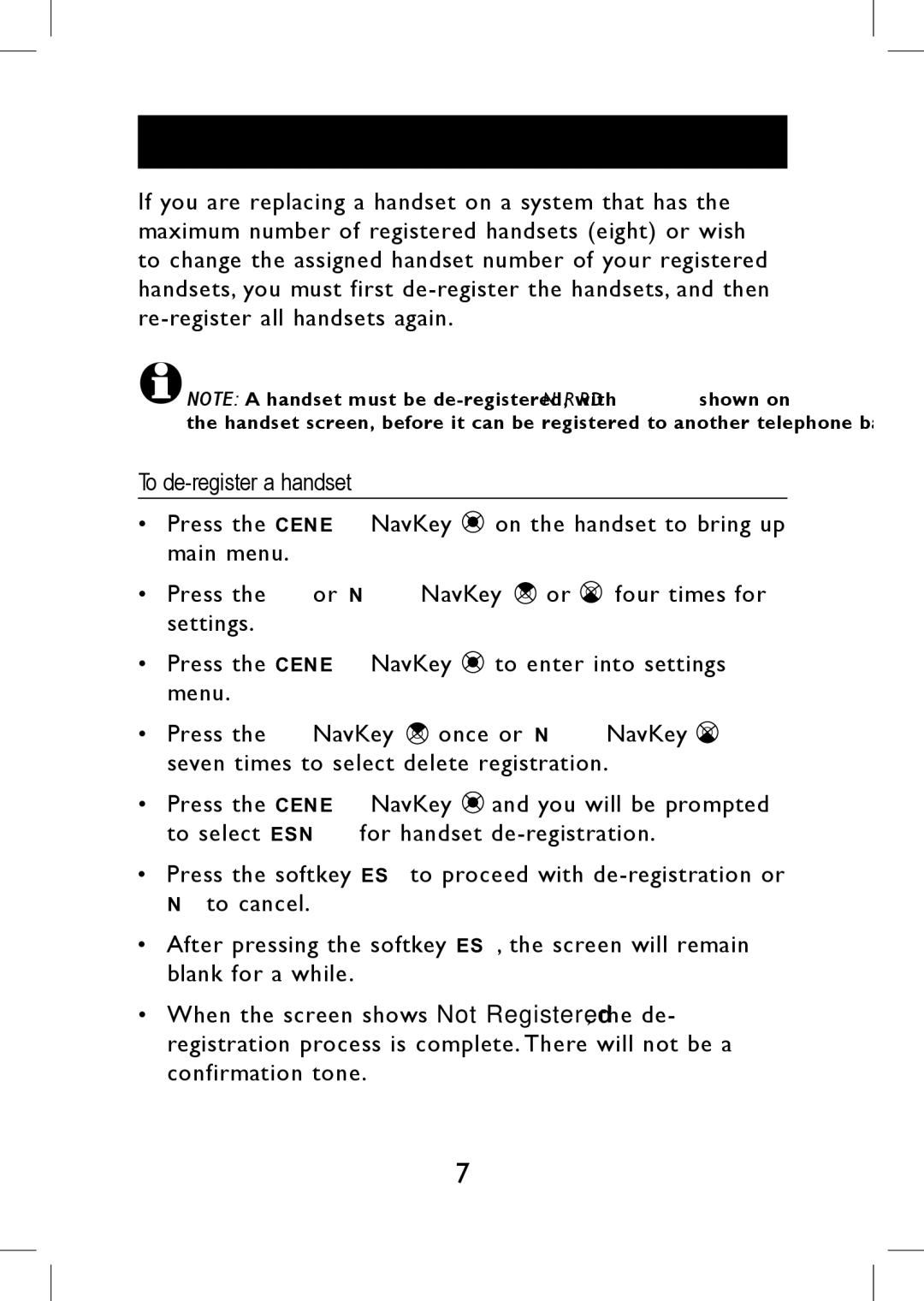EP590-3 specifications
The AT&T EP590-3 is a sophisticated device designed to cater to the needs of users looking for a reliable and feature-rich telephone. Known for its user-friendly interface and advanced functionalities, the EP590-3 showcases a blend of technology and practicality, making it a commendable choice for both home and office environments.One of the main features of the AT&T EP590-3 is its large, easy-to-read display. The screen provides clear visibility of important information such as caller ID and call logs, allowing users to manage their communication effortlessly. An intuitive keypad enhances user experience, ensuring that dialing numbers and navigating menus is straightforward.
The EP590-3 incorporates DECT 6.0 technology, which significantly enhances the quality of calls while reducing interference from other wireless devices. This technology enables longer range communication, providing users the freedom to move around their home or office without losing connectivity during calls. Additionally, the DECT 6.0 system enhances battery life, allowing the device to operate longer between charges.
Another notable characteristic of the AT&T EP590-3 is its ability to support multiple handsets. This feature is particularly useful for families or larger workspaces, as it allows each member to have their own handset while sharing the same phone line. Users can add up to five handsets to a single base unit, streamlining communication for everyone in the household or office.
The AT&T EP590-3 also includes a digital answering system, which is built-in to capture voice messages when users are unavailable to take calls. The system provides features such as remote access, allowing users to check messages while away from home. This functionality ensures that important calls are not missed, thereby improving overall communication effectiveness.
Moreover, the phone is equipped with an intercom feature that facilitates communication between handsets, making it easier for family members or colleagues to connect quickly without needing to dial a number. The EP590-3 additionally includes features like speakerphone capability, call waiting, and an extensive phonebook, supporting up to 50 contacts.
In summary, the AT&T EP590-3 telephone stands out in the market due to its combination of advanced technology, practicality, and ease of use. With remarkable features such as DECT 6.0 technology, a digital answering system, and support for multiple handsets, it meets the demands of modern communication, making it a reliable choice for users seeking efficiency and convenience in their daily interactions.