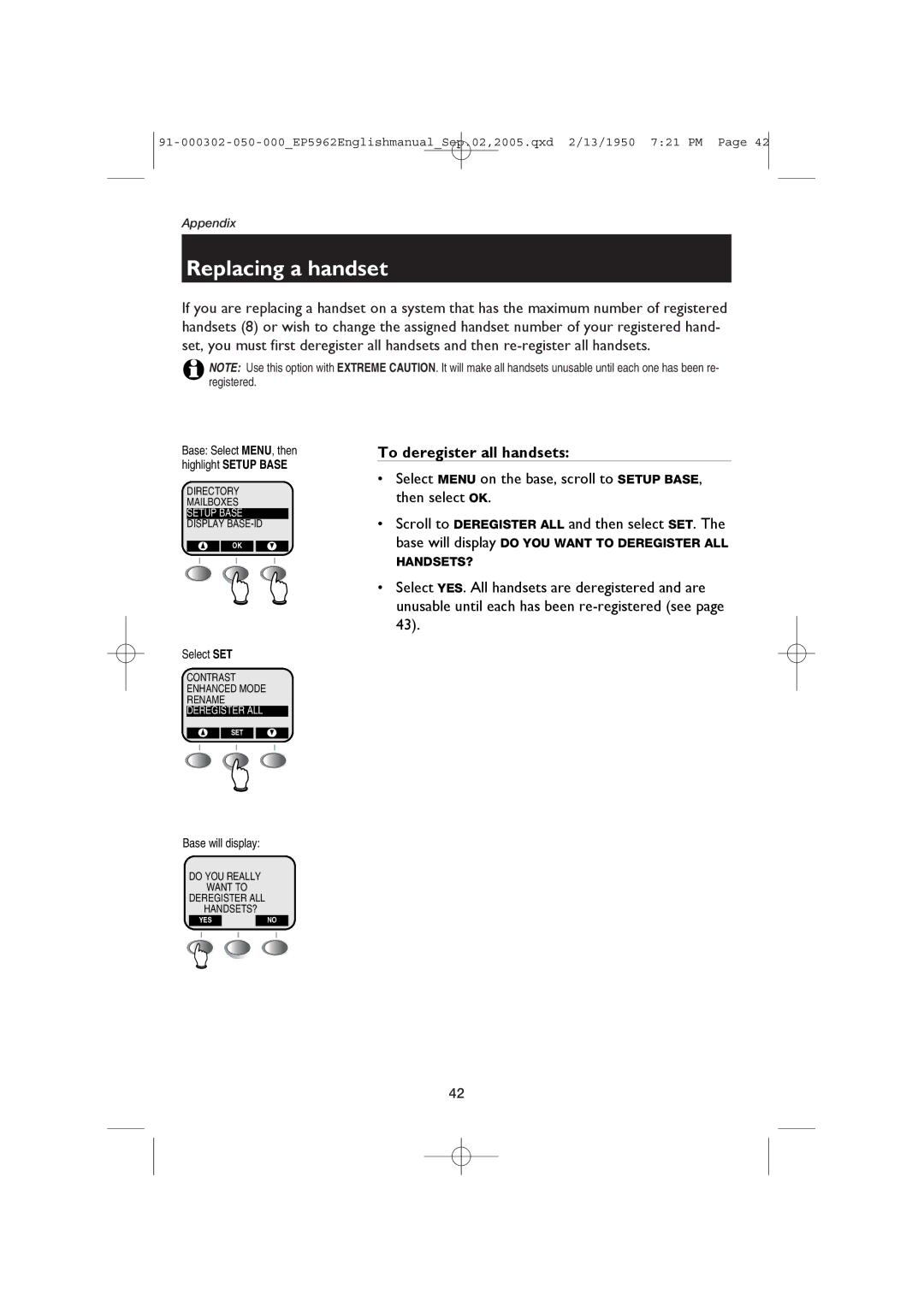Appendix
Replacing a handset
If you are replacing a handset on a system that has the maximum number of registered handsets (8) or wish to change the assigned handset number of your registered hand- set, you must first deregister all handsets and then
NOTE: Use this option with EXTREME CAUTION. It will make all handsets unusable until each one has been re- registered.
Base: Select MENU, then highlight SETUP BASE
DIRECTORY
MAILBOXES
SETUP BASE
DISPLAY
^ OK V
To deregister all handsets:
•Select MENU on the base, scroll to SETUP BASE, then select OK.
•Scroll to DEREGISTER ALL and then select SET. The base will display DO YOU WANT TO DEREGISTER ALL
HANDSETS?
•Select YES. All handsets are deregistered and are unusable until each has been
Select SET
CONTRAST ENHANCED MODE RENAME DEREGISTER ALL
^ SET V
Base will display:
DO YOU REALLY
WANT TO
DEREGISTER ALL
HANDSETS?
YESNO
42