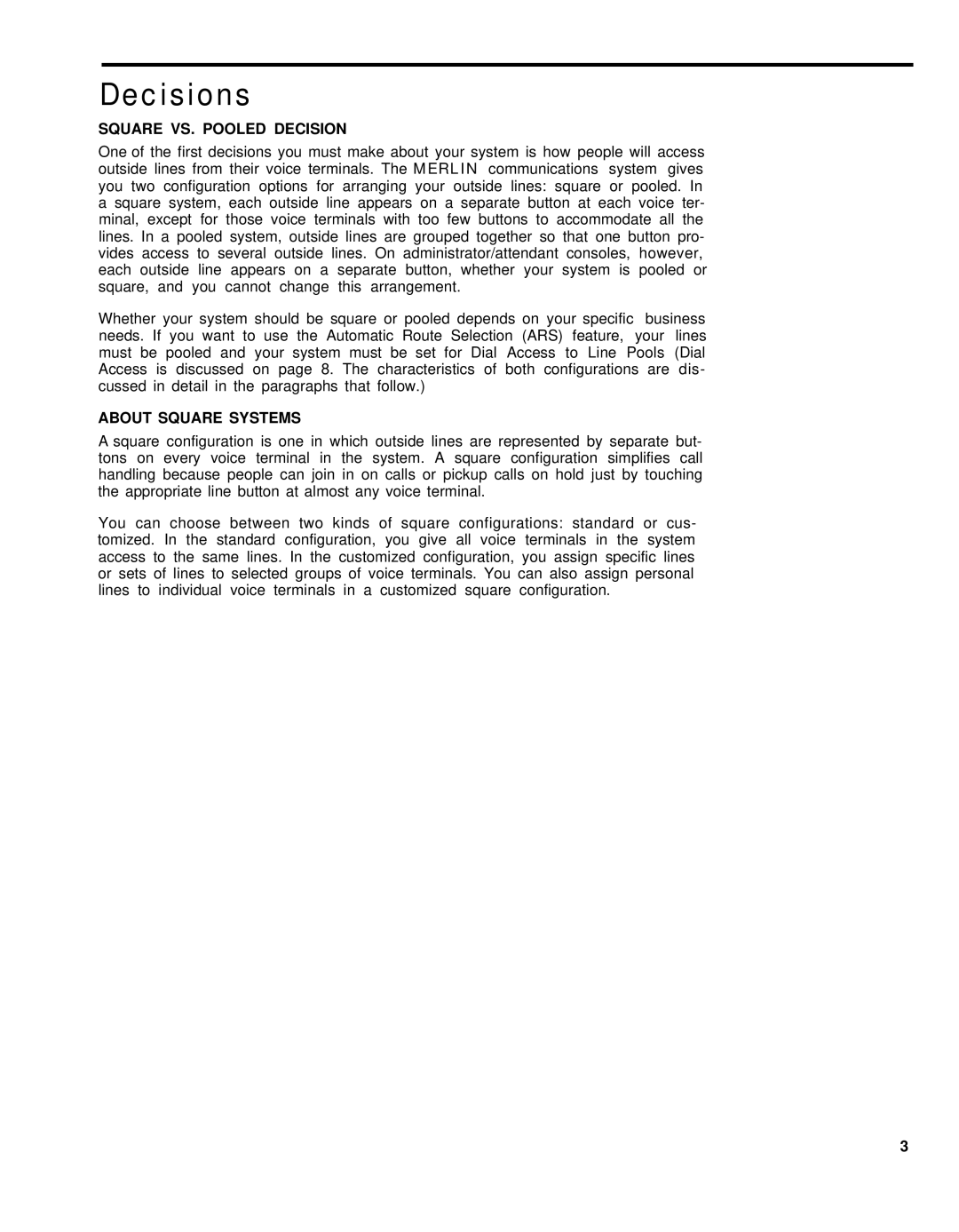Decisions
SQUARE VS. POOLED DECISION
One of the first decisions you must make about your system is how people will access outside lines from their voice terminals. The MERLIN communications system gives you two configuration options for arranging your outside lines: square or pooled. In a square system, each outside line appears on a separate button at each voice ter- minal, except for those voice terminals with too few buttons to accommodate all the lines. In a pooled system, outside lines are grouped together so that one button pro- vides access to several outside lines. On administrator/attendant consoles, however, each outside line appears on a separate button, whether your system is pooled or square, and you cannot change this arrangement.
Whether your system should be square or pooled depends on your specific business needs. If you want to use the Automatic Route Selection (ARS) feature, your lines must be pooled and your system must be set for Dial Access to Line Pools (Dial Access is discussed on page 8. The characteristics of both configurations are dis- cussed in detail in the paragraphs that follow.)
ABOUT SQUARE SYSTEMS
A square configuration is one in which outside lines are represented by separate but- tons on every voice terminal in the system. A square configuration simplifies call handling because people can join in on calls or pickup calls on hold just by touching the appropriate line button at almost any voice terminal.
You can choose between two kinds of square configurations: standard or cus- tomized. In the standard configuration, you give all voice terminals in the system access to the same lines. In the customized configuration, you assign specific lines or sets of lines to selected groups of voice terminals. You can also assign personal lines to individual voice terminals in a customized square configuration.
3