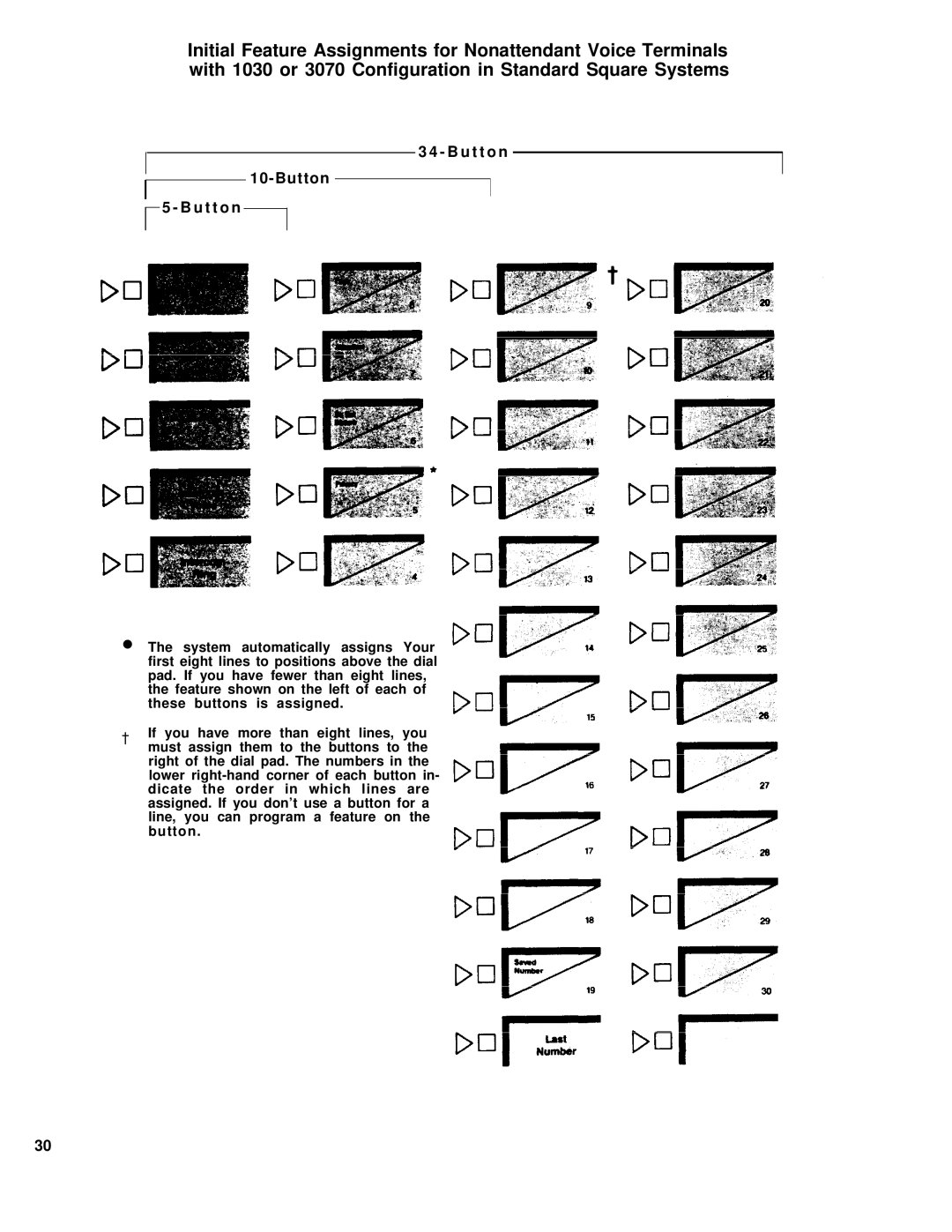Initial Feature Assignments for Nonattendant Voice Terminals with 1030 or 3070 Configuration in Standard Square Systems
3 4 - B u t t o n
10-Button
![]() 5 - B u t t o n
5 - B u t t o n
●The system automatically assigns Your first eight lines to positions above the dial pad. If you have fewer than eight lines, the feature shown on the left of each of these buttons is assigned.
†If you have more than eight lines, you must assign them to the buttons to the right of the dial pad. The numbers in the lower
30