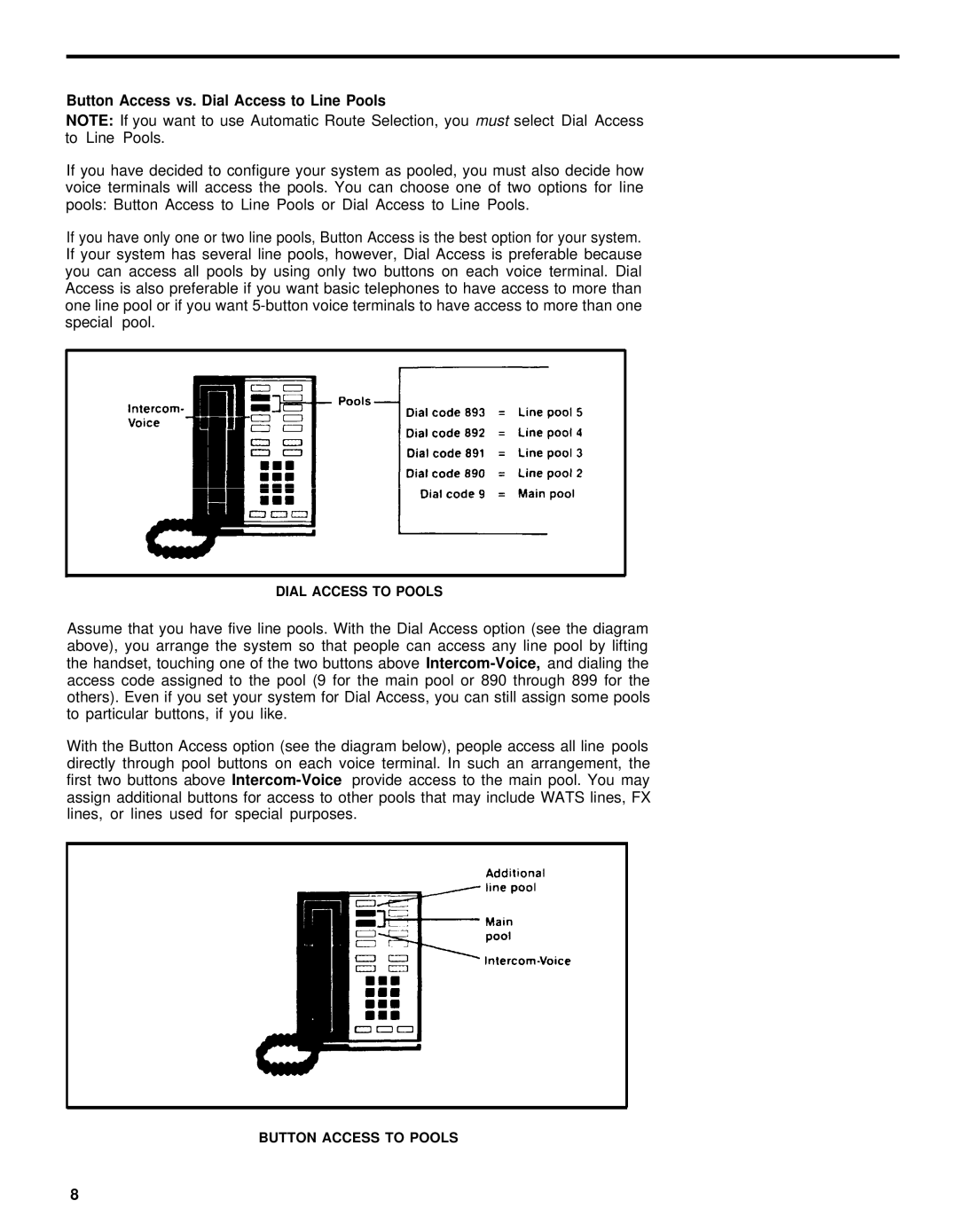Button Access vs. Dial Access to Line Pools
NOTE: If you want to use Automatic Route Selection, you must select Dial Access to Line Pools.
If you have decided to configure your system as pooled, you must also decide how voice terminals will access the pools. You can choose one of two options for line pools: Button Access to Line Pools or Dial Access to Line Pools.
If you have only one or two line pools, Button Access is the best option for your system. If your system has several line pools, however, Dial Access is preferable because you can access all pools by using only two buttons on each voice terminal. Dial Access is also preferable if you want basic telephones to have access to more than one line pool or if you want
DIAL ACCESS TO POOLS
Assume that you have five line pools. With the Dial Access option (see the diagram above), you arrange the system so that people can access any line pool by lifting the handset, touching one of the two buttons above
With the Button Access option (see the diagram below), people access all line pools directly through pool buttons on each voice terminal. In such an arrangement, the first two buttons above
BUTTON ACCESS TO POOLS
8