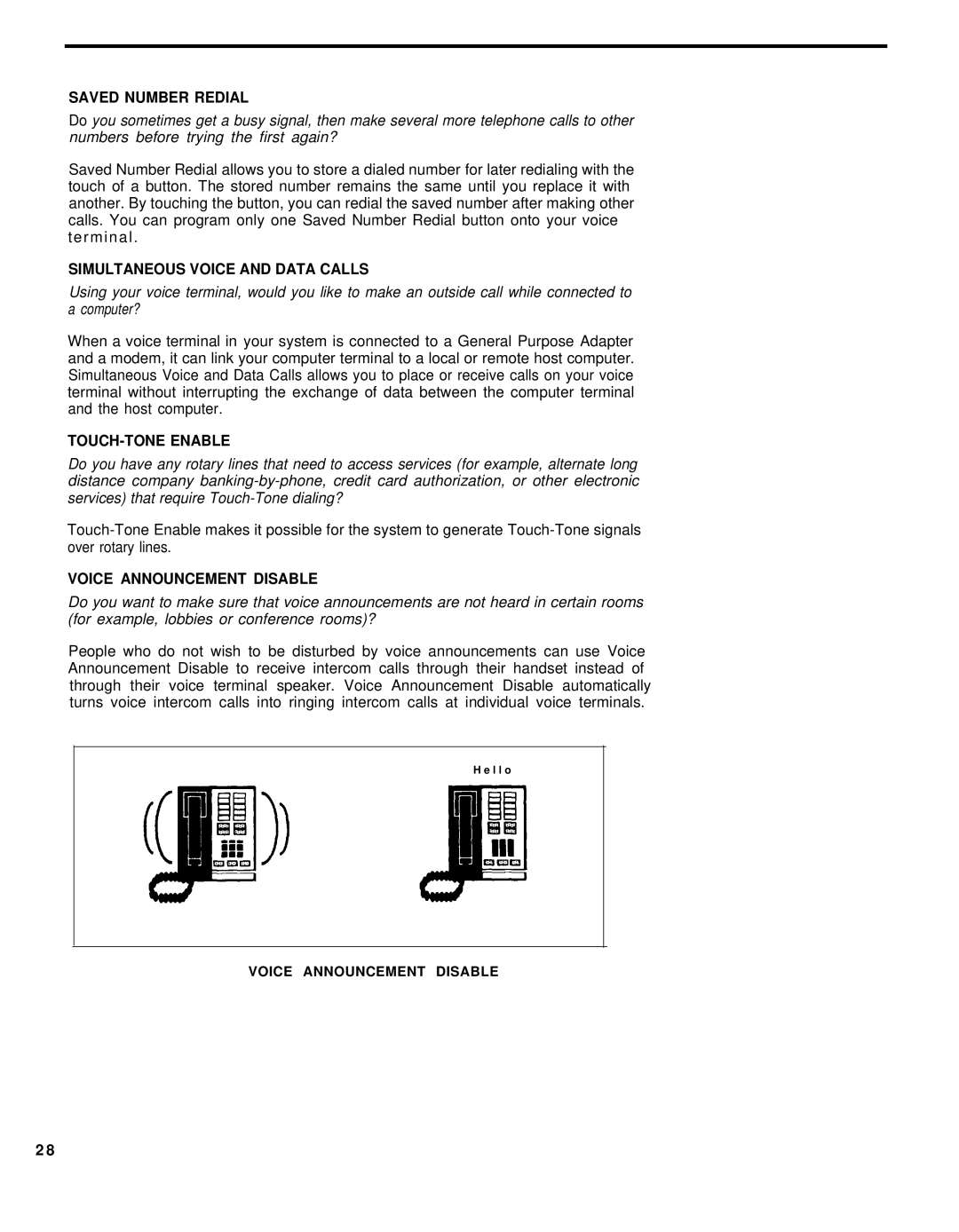SAVED NUMBER REDIAL
Do you sometimes get a busy signal, then make several more telephone calls to other numbers before trying the first again?
Saved Number Redial allows you to store a dialed number for later redialing with the touch of a button. The stored number remains the same until you replace it with another. By touching the button, you can redial the saved number after making other calls. You can program only one Saved Number Redial button onto your voice terminal .
SIMULTANEOUS VOICE AND DATA CALLS
Using your voice terminal, would you like to make an outside call while connected to a computer?
When a voice terminal in your system is connected to a General Purpose Adapter and a modem, it can link your computer terminal to a local or remote host computer. Simultaneous Voice and Data Calls allows you to place or receive calls on your voice terminal without interrupting the exchange of data between the computer terminal and the host computer.
TOUCH-TONE ENABLE
Do you have any rotary lines that need to access services (for example, alternate long distance company
VOICE ANNOUNCEMENT DISABLE
Do you want to make sure that voice announcements are not heard in certain rooms (for example, lobbies or conference rooms)?
People who do not wish to be disturbed by voice announcements can use Voice Announcement Disable to receive intercom calls through their handset instead of through their voice terminal speaker. Voice Announcement Disable automatically turns voice intercom calls into ringing intercom calls at individual voice terminals.
H e l l o
VOICE ANNOUNCEMENT DISABLE
2 8