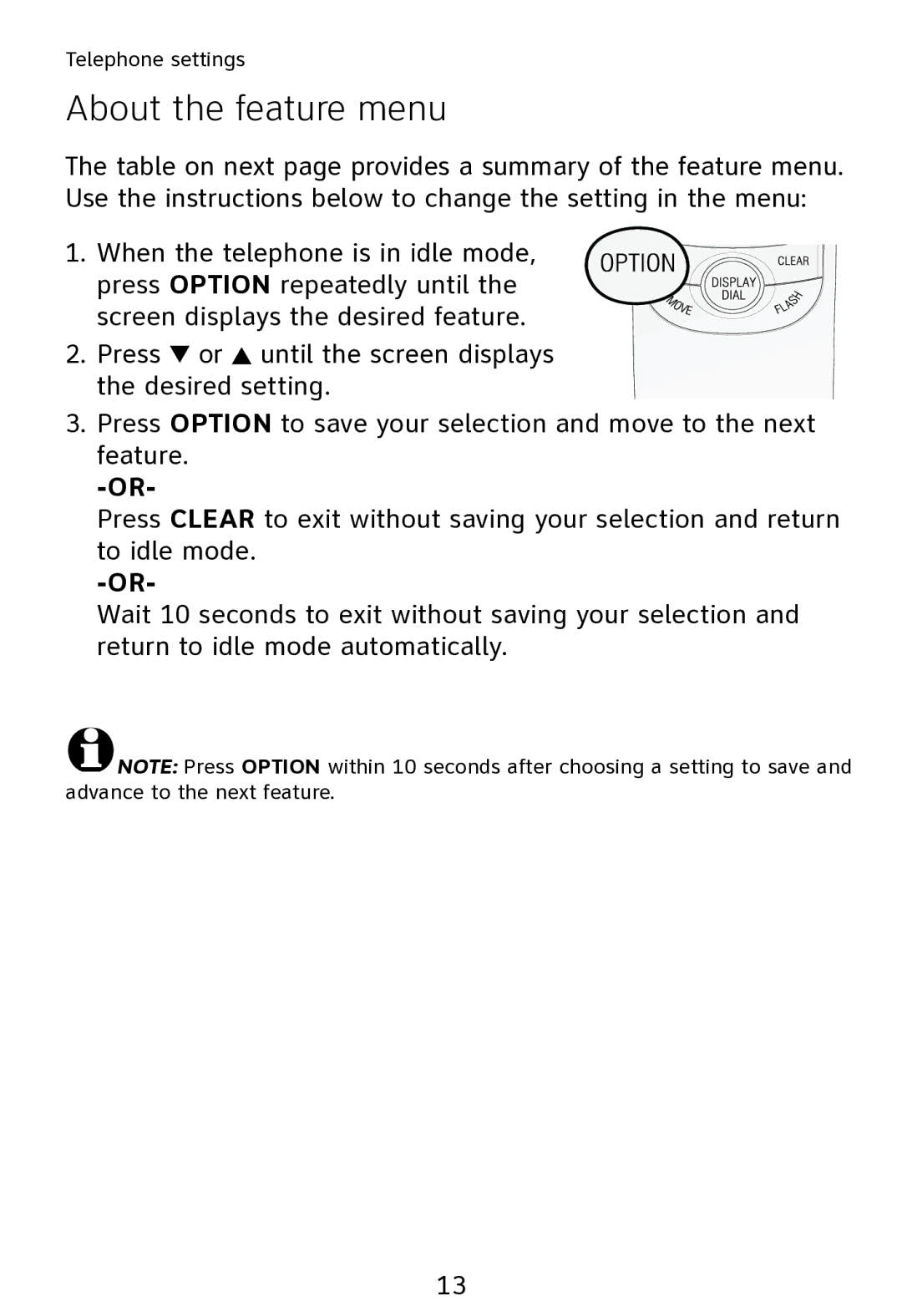Telephone settings
About the feature menu
The table on next page provides a summary of the feature menu. Use the instructions below to change the setting in the menu:
1. When the telephone is in idle mode, press OPTION repeatedly until the screen displays the desired feature.
2. Press ![]() or
or ![]() until the screen displays the desired setting.
until the screen displays the desired setting.
3.Press OPTION to save your selection and move to the next feature.
Press CLEAR to exit without saving your selection and return to idle mode.
Wait 10 seconds to exit without saving your selection and return to idle mode automatically.
![]() NOTE: Press OPTION within 10 seconds after choosing a setting to save and advance to the next feature.
NOTE: Press OPTION within 10 seconds after choosing a setting to save and advance to the next feature.
13