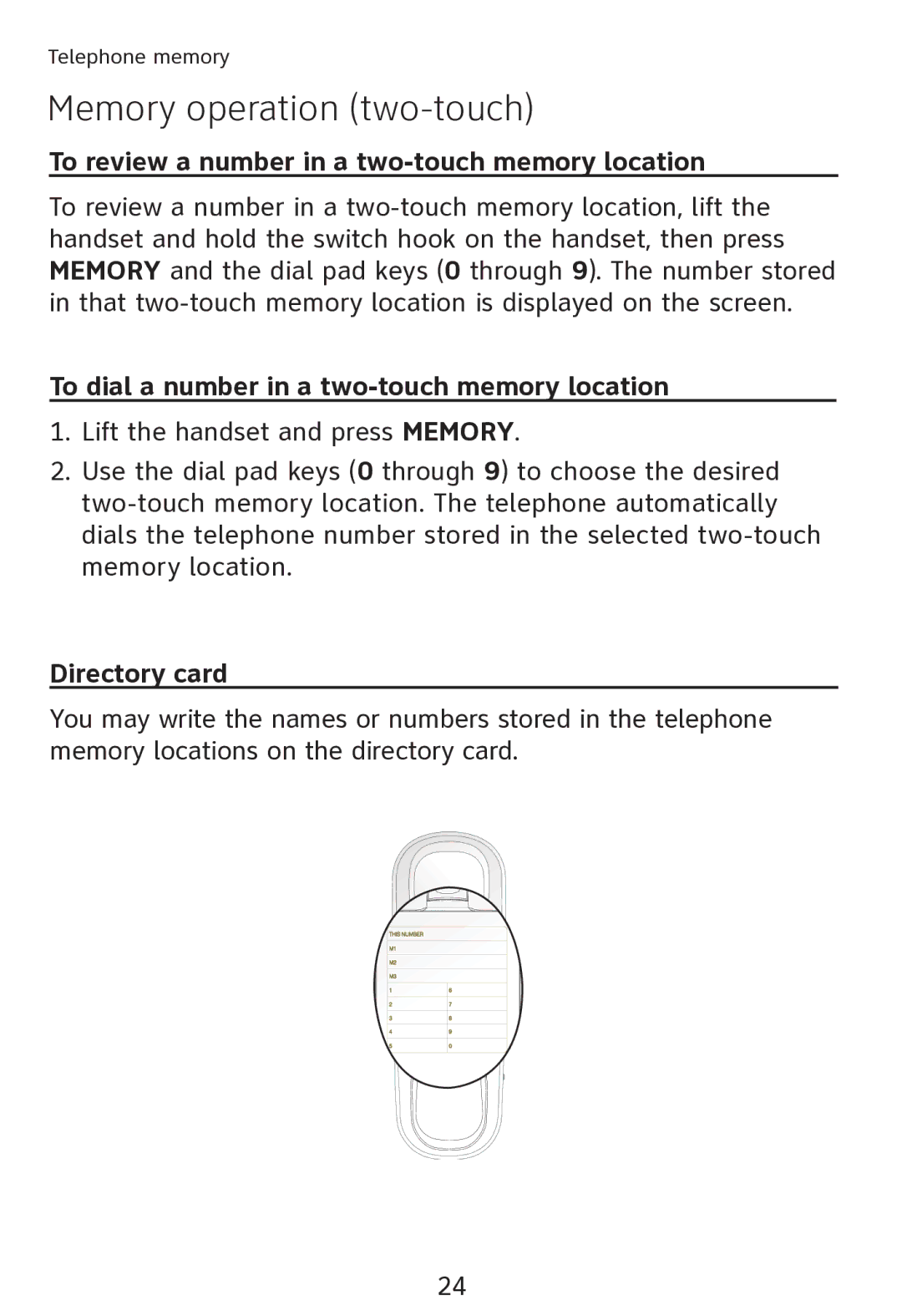Telephone memory
Memory operation (two-touch)
To review a number in a two-touch memory location
To review a number in a
To dial a number in a two-touch memory location
1.Lift the handset and press MEMORY.
2.Use the dial pad keys (0 through 9) to choose the desired
Directory card
You may write the names or numbers stored in the telephone memory locations on the directory card.
24