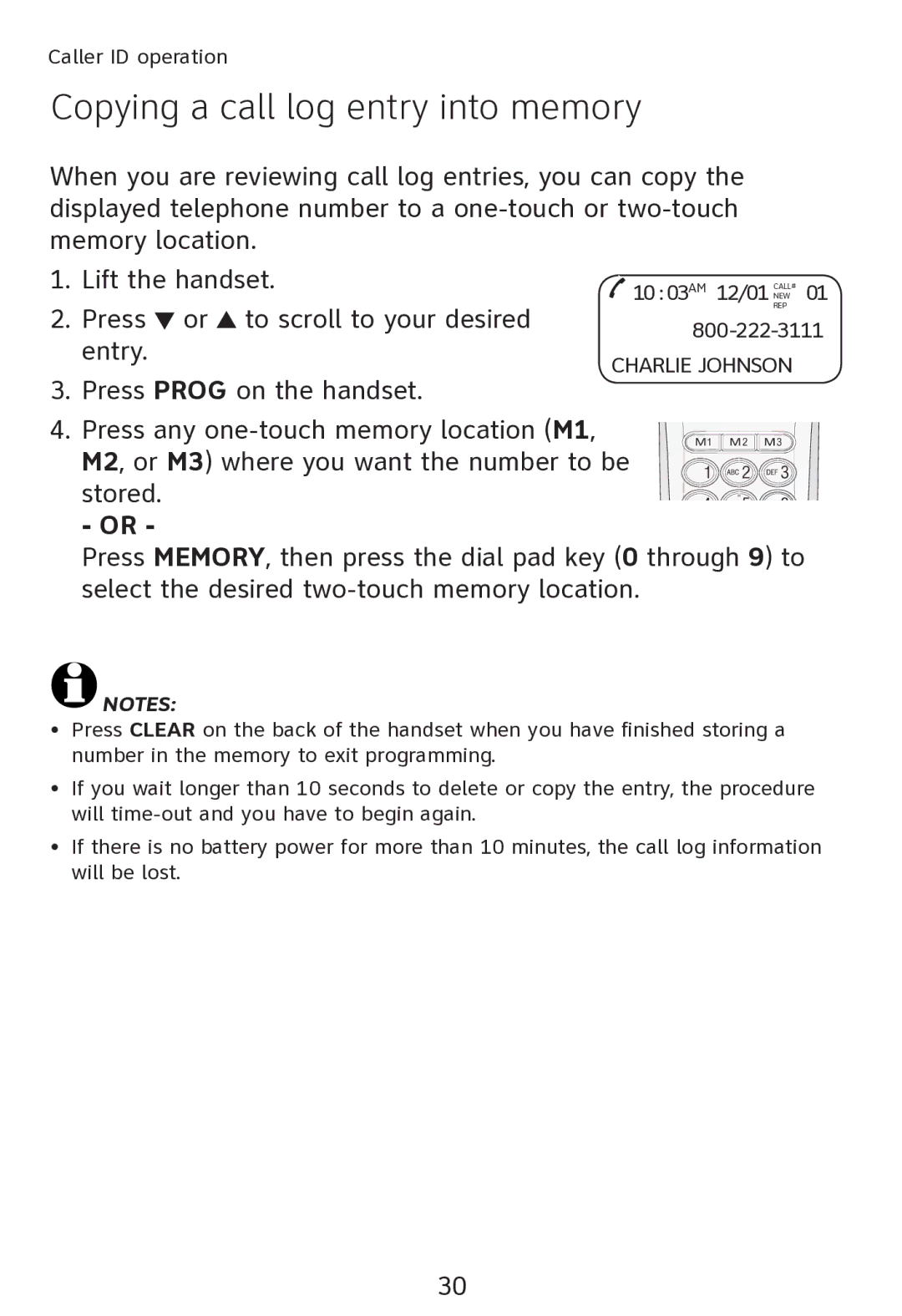Caller ID operation
Copying a call log entry into memory
When you are reviewing call log entries, you can copy the displayed telephone number to a
1. | Lift the handset. | AM | 12/01 | CALL# | 01 | |
|
| 10 : 03 | NEW | |||
2. | Press or to scroll to your desired |
|
| REP |
| |
| entry. | |||||
| Charlie Johnson |
| ||||
3. | Press PROG on the handset. |
| ||||
|
|
|
| |||
4. | Press any |
|
|
|
| |
| M2, or M3) where you want the number to be |
|
|
| ||
| stored. |
|
|
|
| |
| - OR - |
|
|
|
| |
| Press MEMORY, then press the dial pad key (0 through 9) to |
| ||||
| select the desired |
|
|
| ||
![]() NOTES:
NOTES:
•Press CLEAR on the back of the handset when you have finished storing a number in the memory to exit programming.
•If you wait longer than 10 seconds to delete or copy the entry, the procedure will
•If there is no battery power for more than 10 minutes, the call log information will be lost.
30