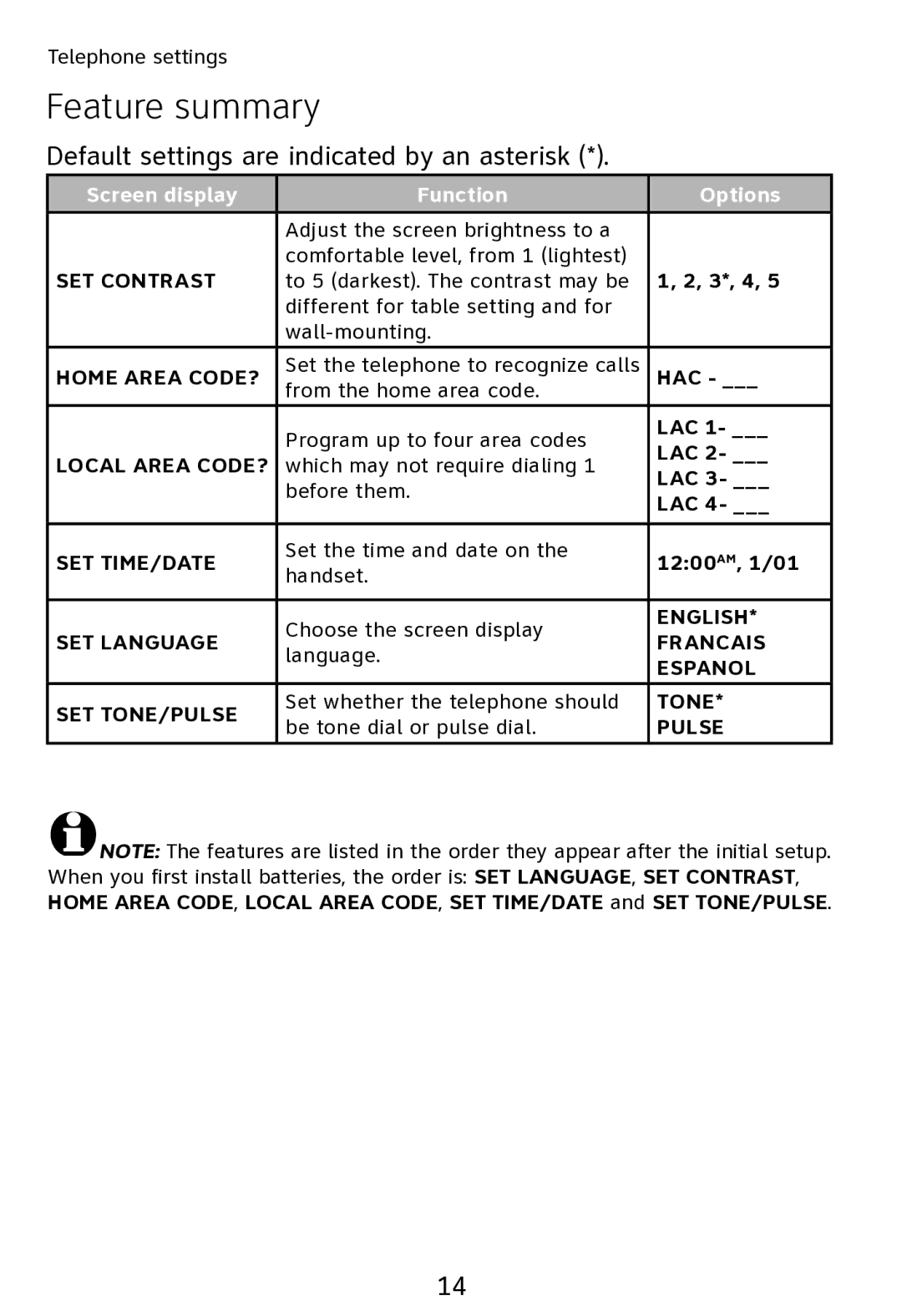Telephone settings
Feature summary
Default settings are indicated by an asterisk (*).
Screen display | Function | Options | |
|
|
| |
| Adjust the screen brightness to a |
| |
| comfortable level, from 1 (lightest) |
| |
SET CONTRAST | to 5 (darkest). The contrast may be | 1, 2, 3*, 4, 5 | |
| different for table setting and for |
| |
|
| ||
HOME AREA CODE? | Set the telephone to recognize calls | HAC - ___ | |
| from the home area code. |
| |
| Program up to four area codes | LAC 1- ___ | |
| LAC 2- ___ | ||
LOCAL AREA CODE? | which may not require dialing 1 | ||
LAC 3- ___ | |||
| before them. | ||
| LAC 4- ___ | ||
|
| ||
|
|
| |
SET TIME/DATE | Set the time and date on the | 12:00AM, 1/01 | |
handset. | |||
|
| ||
|
|
| |
| Choose the screen display | ENGLISH* | |
SET LANGUAGE | FRANCAIS | ||
language. | |||
| ESPANOL | ||
|
| ||
SET TONE/PULSE | Set whether the telephone should | TONE* | |
be tone dial or pulse dial. | PULSE | ||
|
![]() NOTE: The features are listed in the order they appear after the initial setup. When you first install batteries, the order is: SET LANGUAGE, SET CONTRAST, HOME AREA CODE, LOCAL AREA CODE, SET TIME/DATE and SET TONE/PULSE.
NOTE: The features are listed in the order they appear after the initial setup. When you first install batteries, the order is: SET LANGUAGE, SET CONTRAST, HOME AREA CODE, LOCAL AREA CODE, SET TIME/DATE and SET TONE/PULSE.
14