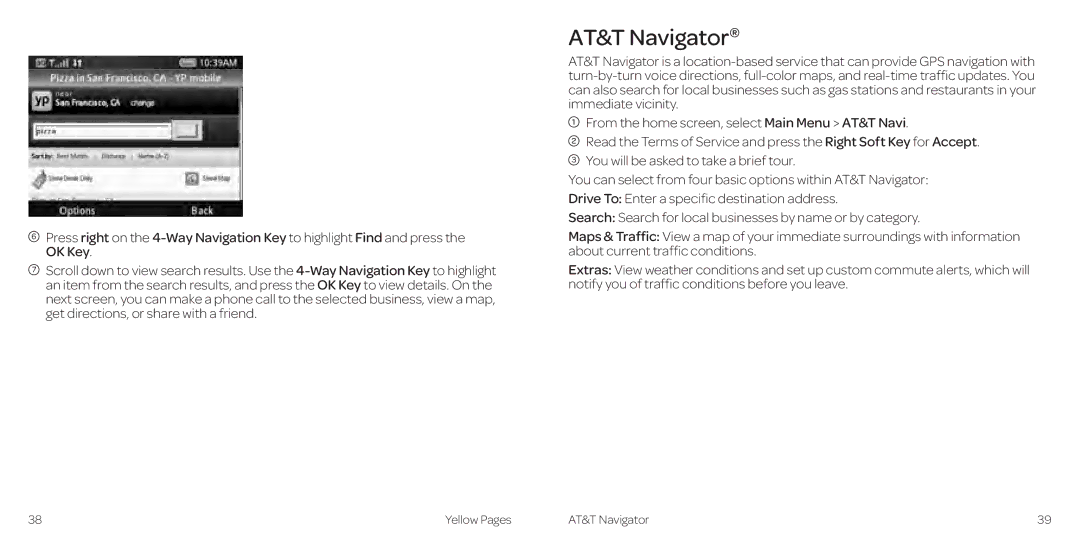![]() Press right on the
Press right on the
![]() Scroll down to view search results. Use the
Scroll down to view search results. Use the
AT&T Navigator®
AT&T Navigator is a
![]() From the home screen, select Main Menu > AT&T Navi.
From the home screen, select Main Menu > AT&T Navi.
![]() Read the Terms of Service and press the Right Soft Key for Accept.
Read the Terms of Service and press the Right Soft Key for Accept.
![]() You will be asked to take a brief tour.
You will be asked to take a brief tour.
You can select from four basic options within AT&T Navigator: Drive To: Enter a specific destination address.
Search: Search for local businesses by name or by category.
Maps & Traffic: View a map of your immediate surroundings with information about current traffic conditions.
Extras: View weather conditions and set up custom commute alerts, which will notify you of traffic conditions before you leave.
38 | Yellow Pages | AT&T Navigator | 39 |