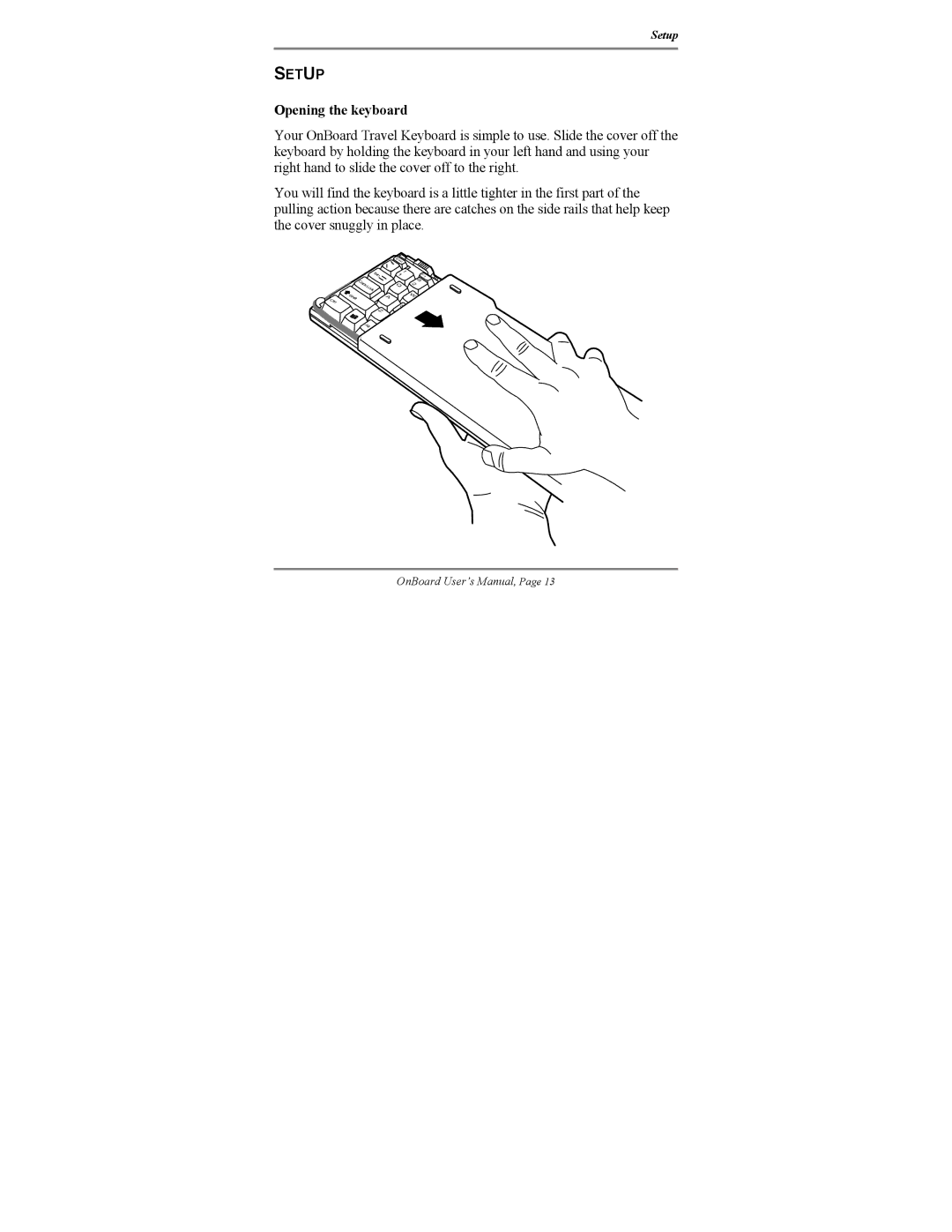Setup
SETUP
Opening the keyboard
Your OnBoard Travel Keyboard is simple to use. Slide the cover off the keyboard by holding the keyboard in your left hand and using your right hand to slide the cover off to the right.
You will find the keyboard is a little tighter in the first part of the pulling action because there are catches on the side rails that help keep the cover snuggly in place.
|
|
| E |
|
|
| sc |
|
| T | ! |
|
| 1 | |
|
| ab | |
| Caps | Lock | Q |
|
|
| |
Ctrl | Shift |
| A |
|
|
| |
|
|
| S |
|
| Z |
|
2 W
F1
@
Alt
OnBoard User’s Manual, Page 13