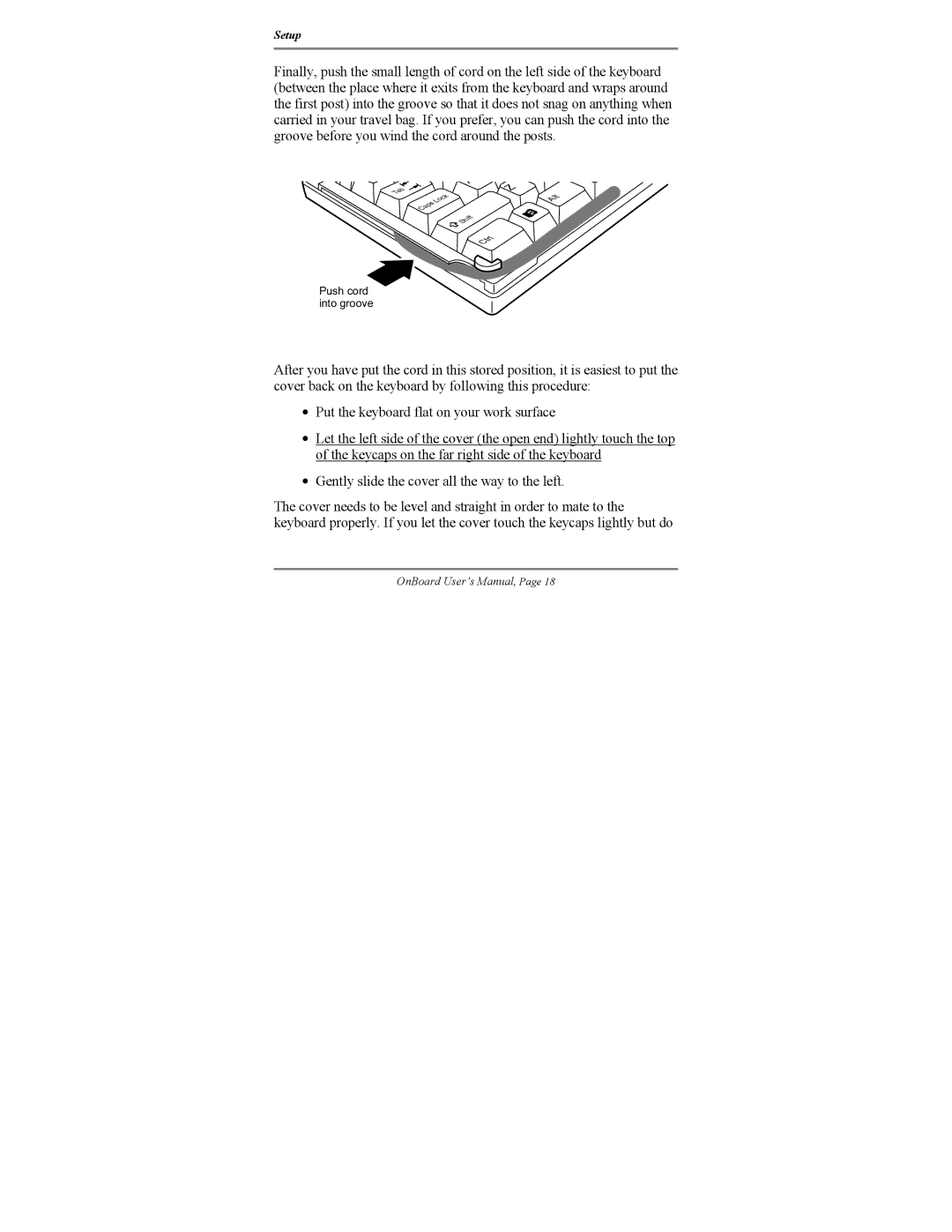Setup
Finally, push the small length of cord on the left side of the keyboard (between the place where it exits from the keyboard and wraps around the first post) into the groove so that it does not snag on anything when carried in your travel bag. If you prefer, you can push the cord into the groove before you wind the cord around the posts.
Tab
A | Z |
| |
Lock |
|
Caps |
|
Shift |
|
| Ctrl |
Alt
Push cord into groove
After you have put the cord in this stored position, it is easiest to put the cover back on the keyboard by following this procedure:
•Put the keyboard flat on your work surface
•Let the left side of the cover (the open end) lightly touch the top of the keycaps on the far right side of the keyboard
•Gently slide the cover all the way to the left.
The cover needs to be level and straight in order to mate to the keyboard properly. If you let the cover touch the keycaps lightly but do
OnBoard User’s Manual, Page 18