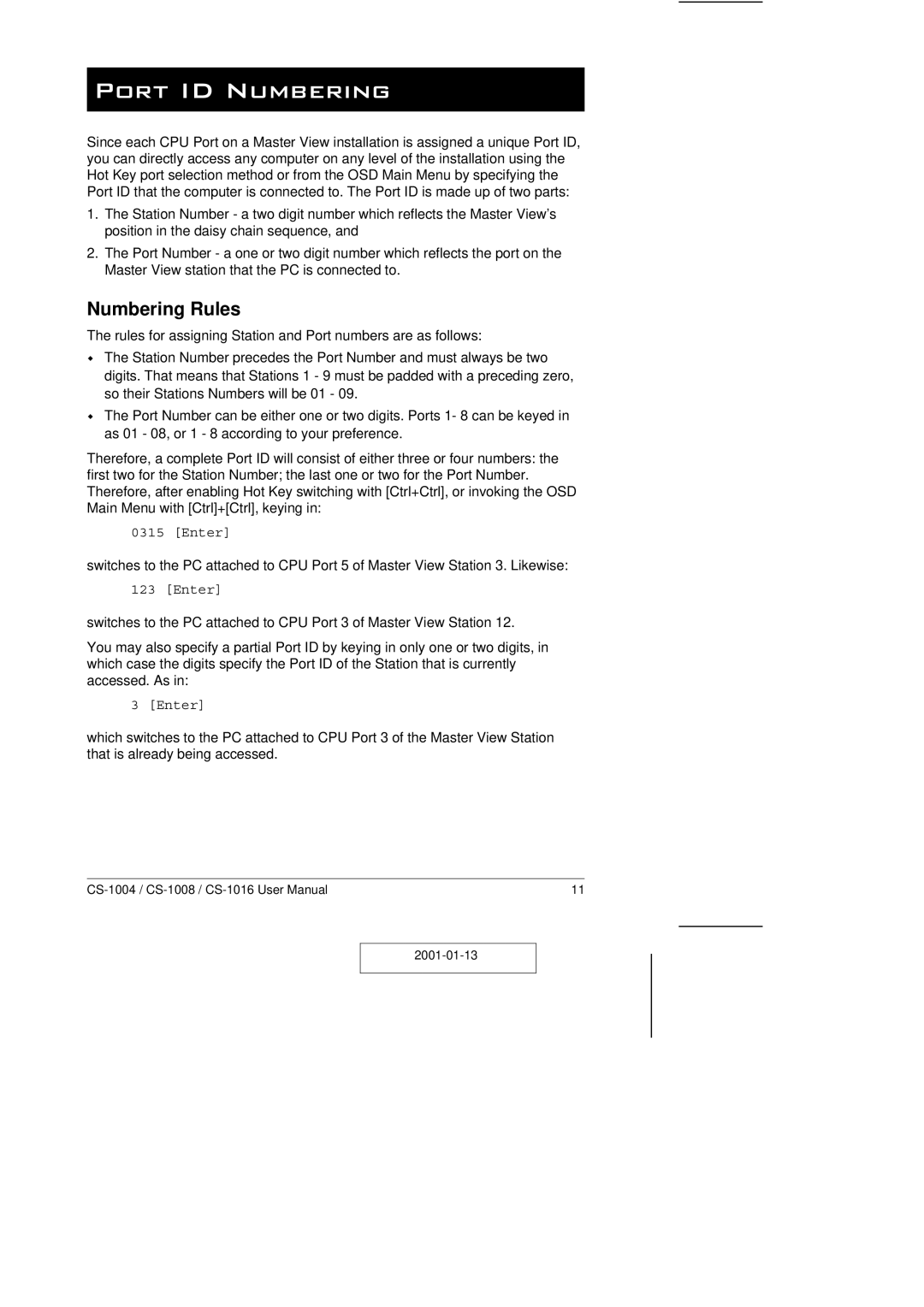Port ID Numbering
Since each CPU Port on a Master View installation is assigned a unique Port ID, you can directly access any computer on any level of the installation using the Hot Key port selection method or from the OSD Main Menu by specifying the Port ID that the computer is connected to. The Port ID is made up of two parts:
1.The Station Number - a two digit number which reflects the Master View’s position in the daisy chain sequence, and
2.The Port Number - a one or two digit number which reflects the port on the Master View station that the PC is connected to.
Numbering Rules
The rules for assigning Station and Port numbers are as follows:
wThe Station Number precedes the Port Number and must always be two digits. That means that Stations 1 - 9 must be padded with a preceding zero, so their Stations Numbers will be 01 - 09.
wThe Port Number can be either one or two digits. Ports 1- 8 can be keyed in as 01 - 08, or 1 - 8 according to your preference.
Therefore, a complete Port ID will consist of either three or four numbers: the first two for the Station Number; the last one or two for the Port Number. Therefore, after enabling Hot Key switching with [Ctrl+Ctrl], or invoking the OSD Main Menu with [Ctrl]+[Ctrl], keying in:
0315 [Enter]
switches to the PC attached to CPU Port 5 of Master View Station 3. Likewise:
123 [Enter]
switches to the PC attached to CPU Port 3 of Master View Station 12.
You may also specify a partial Port ID by keying in only one or two digits, in which case the digits specify the Port ID of the Station that is currently accessed. As in:
3 [Enter]
which switches to the PC attached to CPU Port 3 of the Master View Station that is already being accessed.
11 |