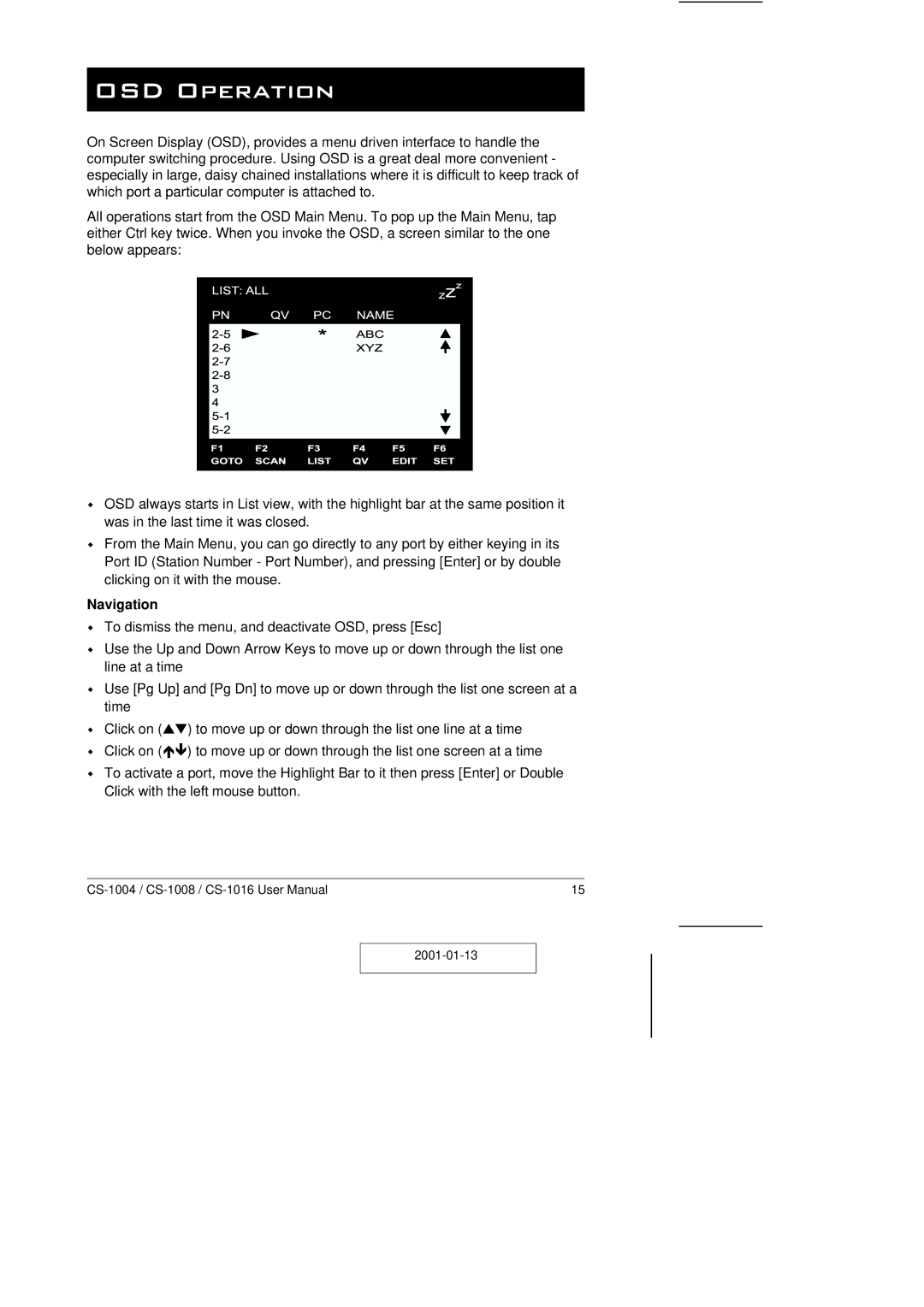OSD Operation
On Screen Display (OSD), provides a menu driven interface to handle the computer switching procedure. Using OSD is a great deal more convenient - especially in large, daisy chained installations where it is difficult to keep track of which port a particular computer is attached to.
All operations start from the OSD Main Menu. To pop up the Main Menu, tap either Ctrl key twice. When you invoke the OSD, a screen similar to the one below appears:
wOSD always starts in List view, with the highlight bar at the same position it was in the last time it was closed.
wFrom the Main Menu, you can go directly to any port by either keying in its Port ID (Station Number - Port Number), and pressing [Enter] or by double clicking on it with the mouse.
Navigation
wTo dismiss the menu, and deactivate OSD, press [Esc]
wUse the Up and Down Arrow Keys to move up or down through the list one line at a time
wUse [Pg Up] and [Pg Dn] to move up or down through the list one screen at a time
wClick on (▲▼) to move up or down through the list one line at a time
wClick on (éê) to move up or down through the list one screen at a time
wTo activate a port, move the Highlight Bar to it then press [Enter] or Double Click with the left mouse button.
15 |