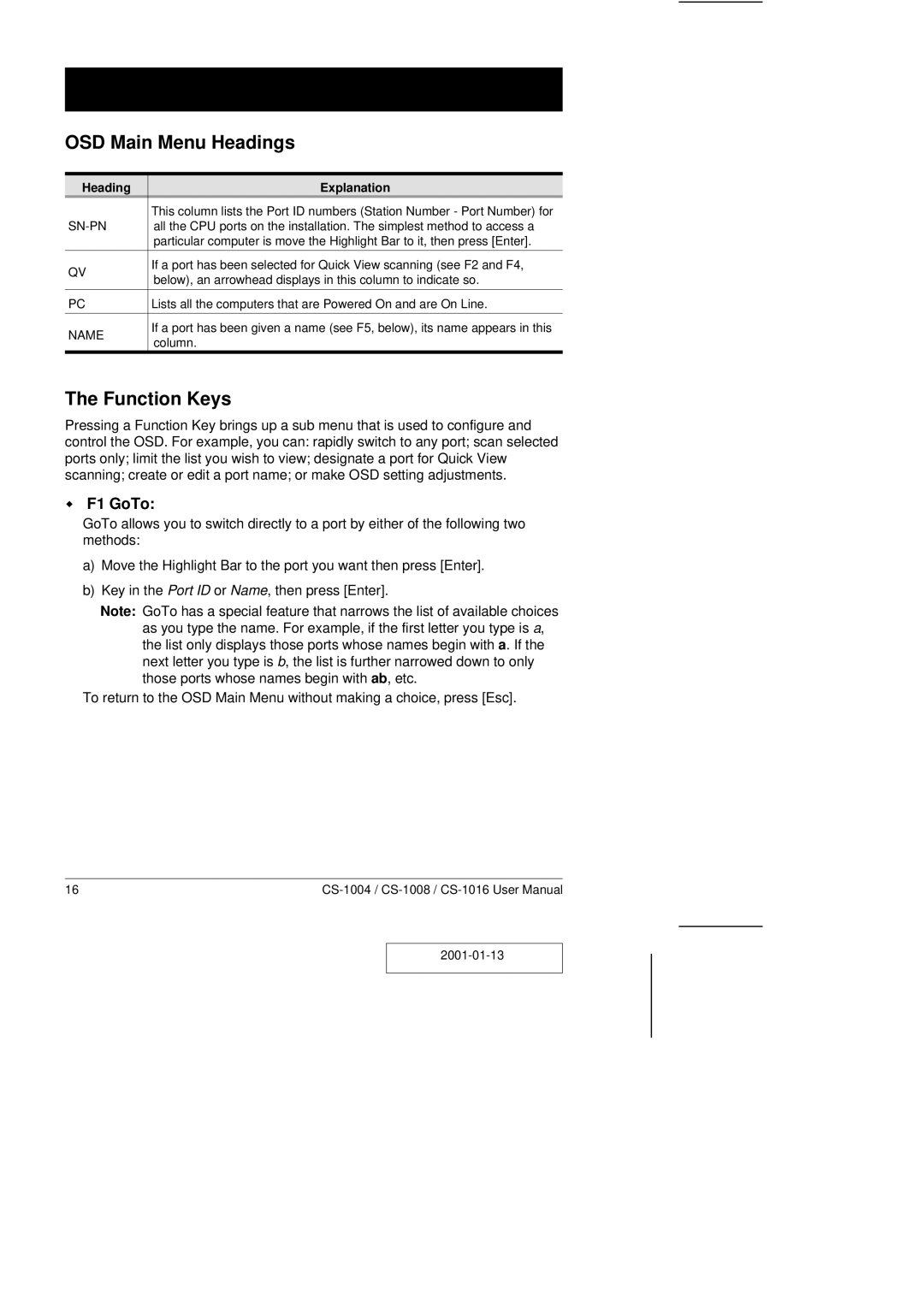OSD Main Menu Headings
Heading | Explanation | |
| This column lists the Port ID numbers (Station Number - Port Number) for | |
| all the CPU ports on the installation. The simplest method to access a | |
| particular computer is move the Highlight Bar to it, then press [Enter]. | |
|
| |
QV | If a port has been selected for Quick View scanning (see F2 and F4, | |
below), an arrowhead displays in this column to indicate so. | ||
| ||
|
| |
PC | Lists all the computers that are Powered On and are On Line. | |
|
| |
NAME | If a port has been given a name (see F5, below), its name appears in this | |
column. | ||
|
The Function Keys
Pressing a Function Key brings up a sub menu that is used to configure and control the OSD. For example, you can: rapidly switch to any port; scan selected ports only; limit the list you wish to view; designate a port for Quick View scanning; create or edit a port name; or make OSD setting adjustments.
wF1 GoTo:
GoTo allows you to switch directly to a port by either of the following two methods:
a)Move the Highlight Bar to the port you want then press [Enter].
b)Key in the Port ID or Name, then press [Enter].
Note: GoTo has a special feature that narrows the list of available choices as you type the name. For example, if the first letter you type is a, the list only displays those ports whose names begin with a. If the next letter you type is b, the list is further narrowed down to only those ports whose names begin with ab, etc.
To return to the OSD Main Menu without making a choice, press [Esc].
16 |