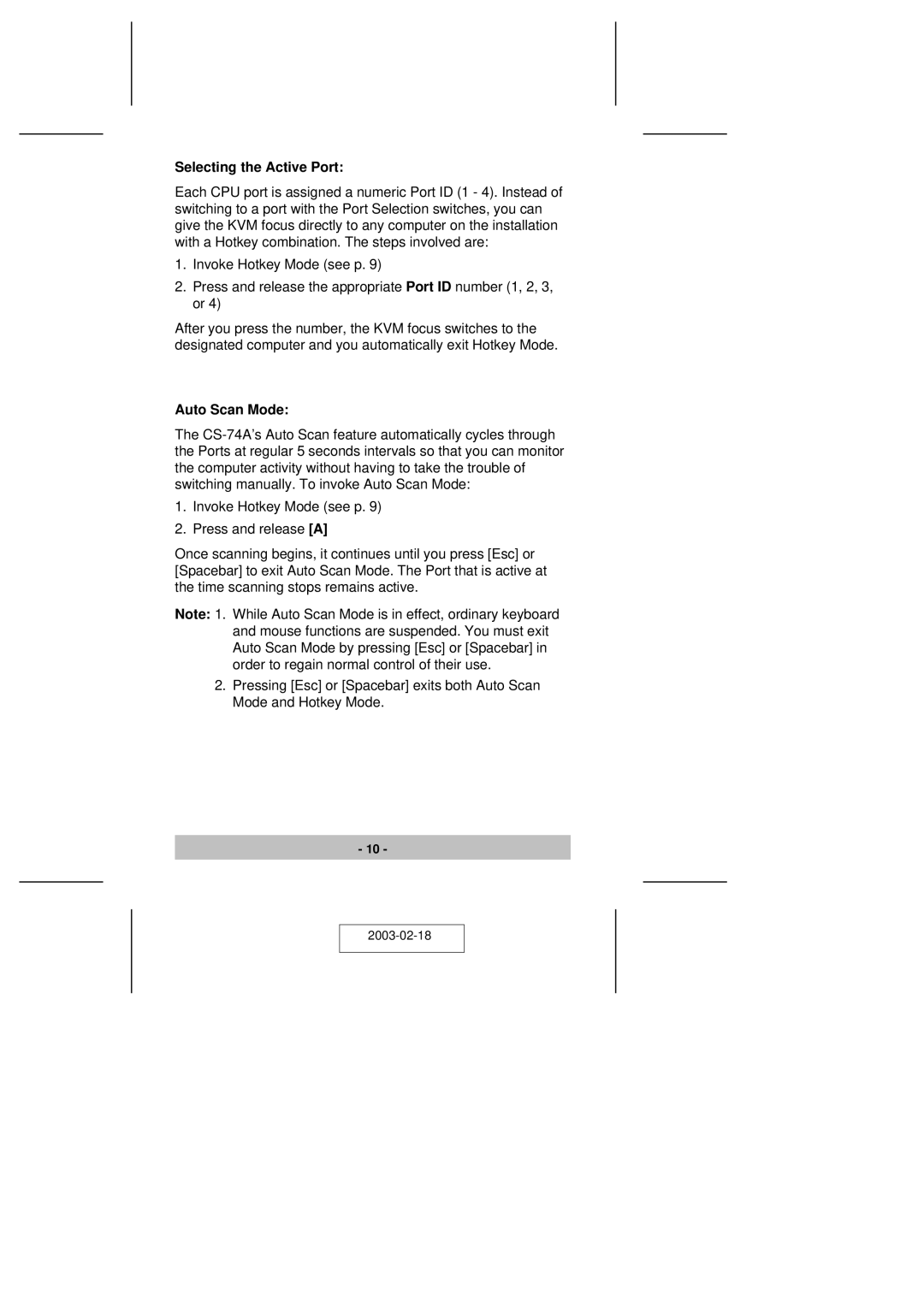Selecting the Active Port:
Each CPU port is assigned a numeric Port ID (1 - 4). Instead of switching to a port with the Port Selection switches, you can give the KVM focus directly to any computer on the installation with a Hotkey combination. The steps involved are:
1.Invoke Hotkey Mode (see p. 9)
2.Press and release the appropriate Port ID number (1, 2, 3, or 4)
After you press the number, the KVM focus switches to the designated computer and you automatically exit Hotkey Mode.
Auto Scan Mode:
The
1.Invoke Hotkey Mode (see p. 9)
2.Press and release [A]
Once scanning begins, it continues until you press [Esc] or [Spacebar] to exit Auto Scan Mode. The Port that is active at the time scanning stops remains active.
Note: 1. While Auto Scan Mode is in effect, ordinary keyboard and mouse functions are suspended. You must exit Auto Scan Mode by pressing [Esc] or [Spacebar] in order to regain normal control of their use.
2.Pressing [Esc] or [Spacebar] exits both Auto Scan Mode and Hotkey Mode.
- 10 -