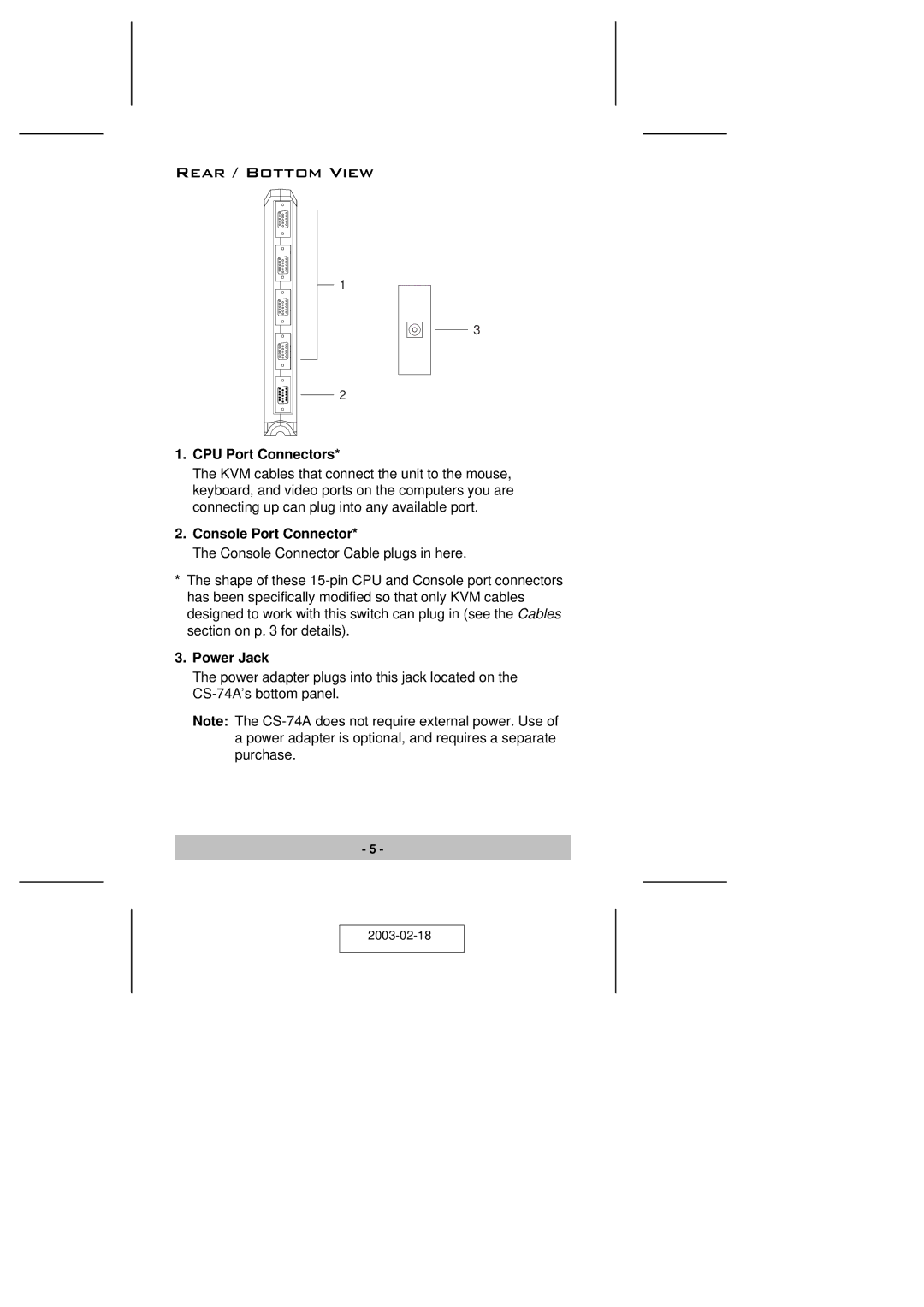Rear / Bottom View
1
3
2
1.CPU Port Connectors*
The KVM cables that connect the unit to the mouse, keyboard, and video ports on the computers you are connecting up can plug into any available port.
2.Console Port Connector*
The Console Connector Cable plugs in here.
*The shape of these
3.Power Jack
The power adapter plugs into this jack located on the
Note: The
-5 -