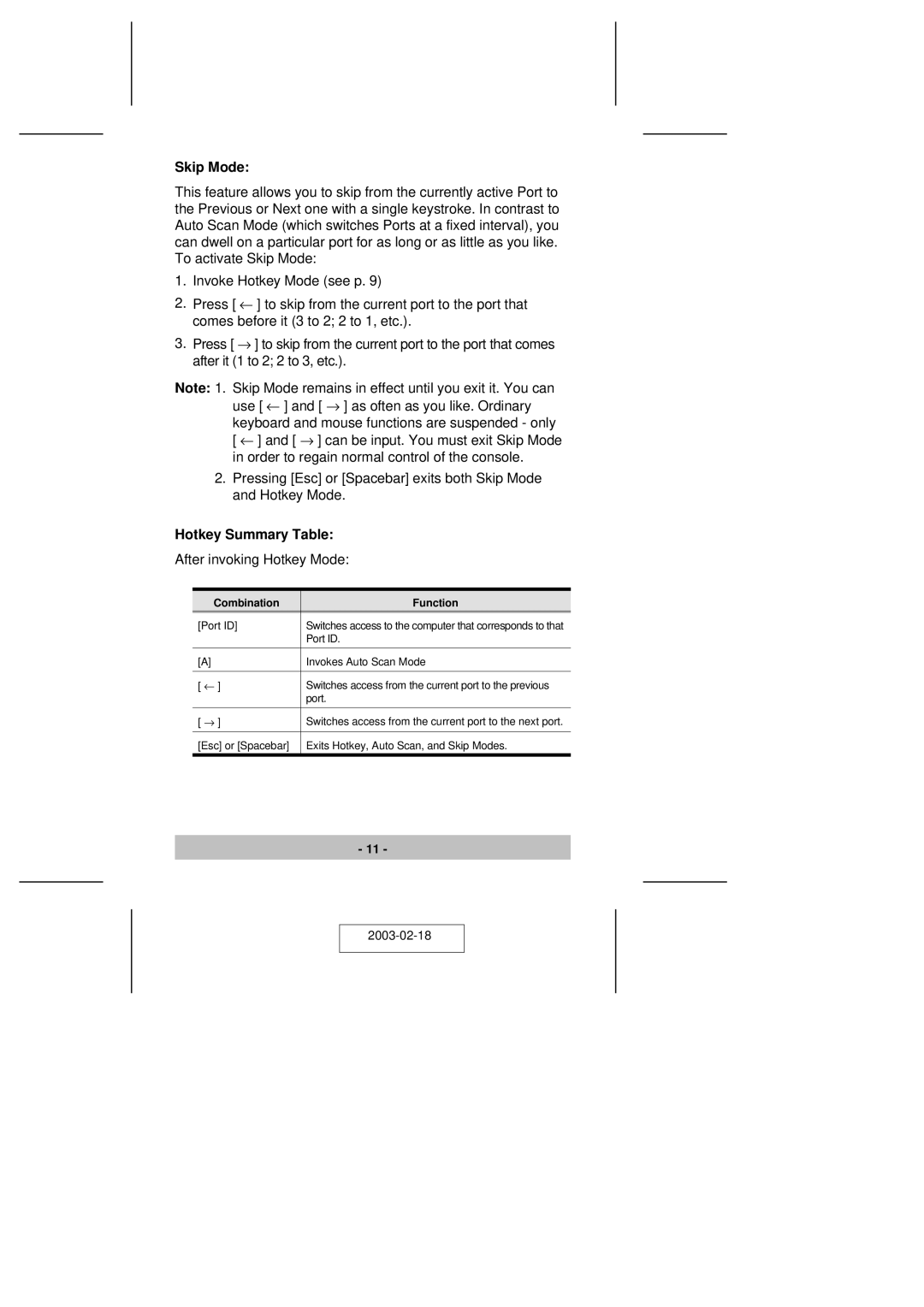Skip Mode:
This feature allows you to skip from the currently active Port to the Previous or Next one with a single keystroke. In contrast to Auto Scan Mode (which switches Ports at a fixed interval), you can dwell on a particular port for as long or as little as you like. To activate Skip Mode:
1.Invoke Hotkey Mode (see p. 9)
2.Press [ ← ] to skip from the current port to the port that comes before it (3 to 2; 2 to 1, etc.).
3.Press [ → ] to skip from the current port to the port that comes after it (1 to 2; 2 to 3, etc.).
Note: 1. Skip Mode remains in effect until you exit it. You can use [ ← ] and [ → ] as often as you like. Ordinary keyboard and mouse functions are suspended - only [ ← ] and [ → ] can be input. You must exit Skip Mode in order to regain normal control of the console.
2.Pressing [Esc] or [Spacebar] exits both Skip Mode and Hotkey Mode.
Hotkey Summary Table:
After invoking Hotkey Mode:
| Combination | Function |
[Port ID] | Switches access to the computer that corresponds to that | |
|
| Port ID. |
|
|
|
[A] |
| Invokes Auto Scan Mode |
|
|
|
[ ← | ] | Switches access from the current port to the previous |
|
| port. |
|
|
|
[ → | ] | Switches access from the current port to the next port. |
|
| |
[Esc] or [Spacebar] | Exits Hotkey, Auto Scan, and Skip Modes. | |
- 11 -