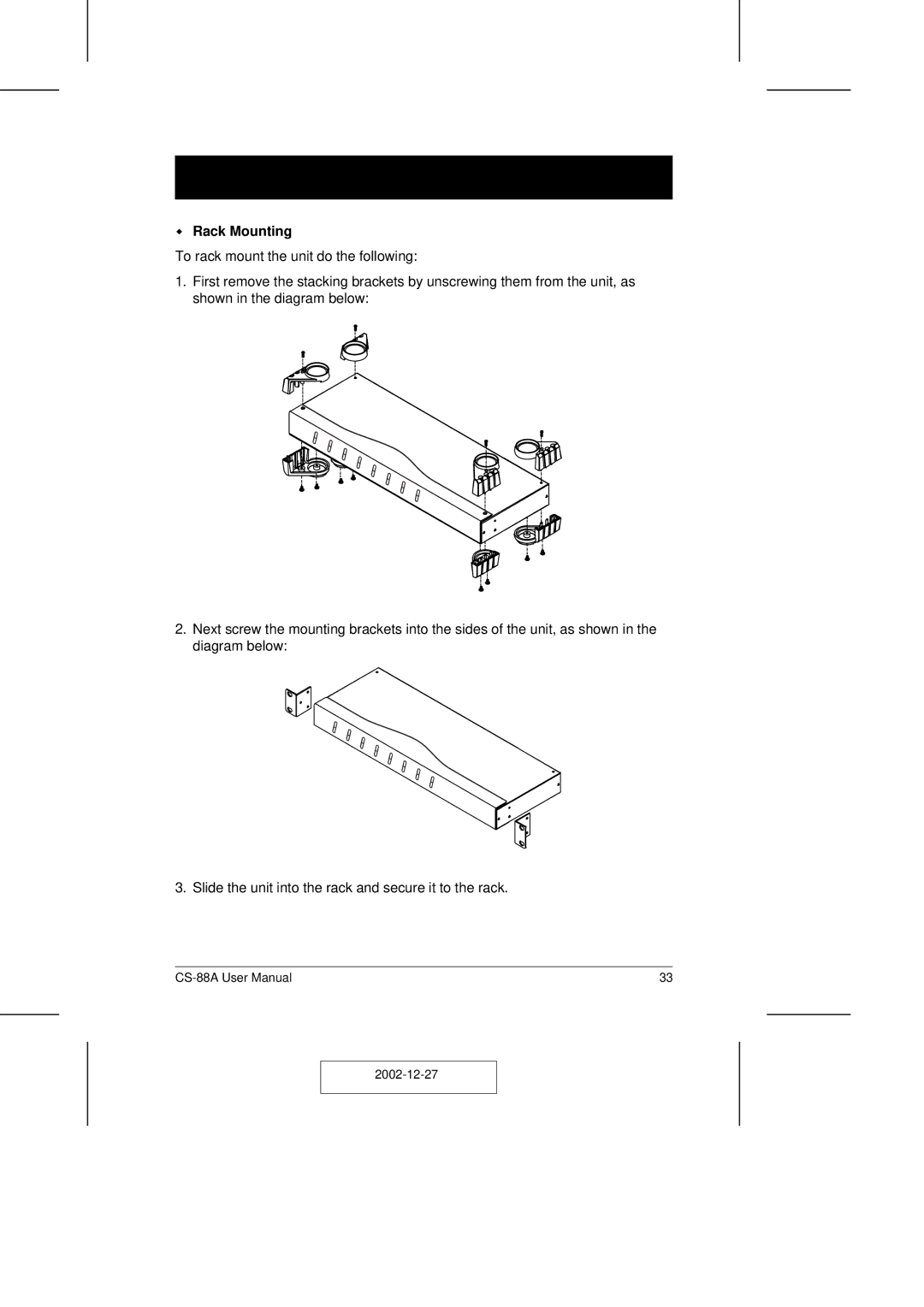MRack Mounting
To rack mount the unit do the following:
1.First remove the stacking brackets by unscrewing them from the unit, as shown in the diagram below:
2.Next screw the mounting brackets into the sides of the unit, as shown in the diagram below:
3. Slide the unit into the rack and secure it to the rack.
33 |