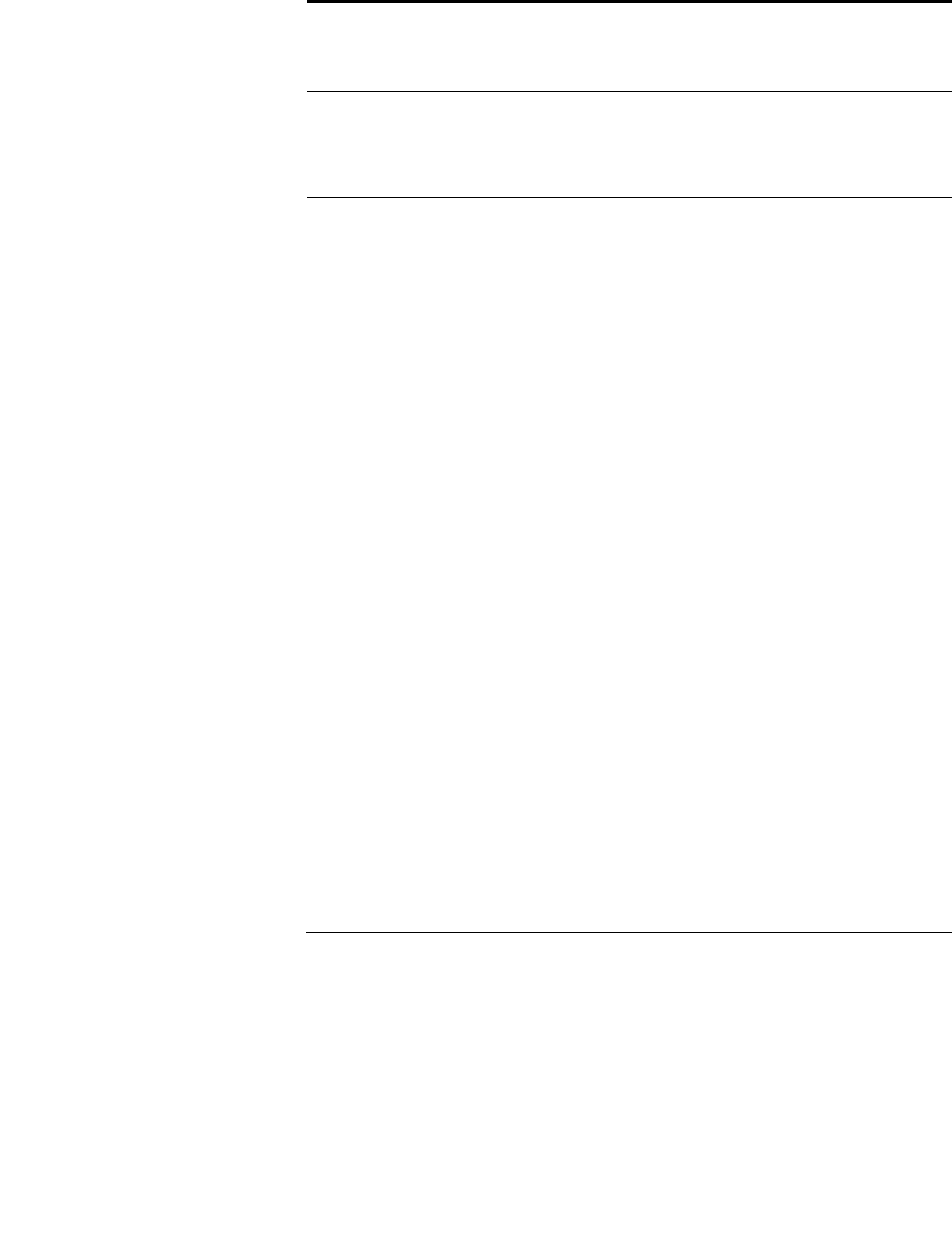
Chapter 4
Hotkey Mode
Hotkey Port Control
Hotkey port control allows you to provide KVM focus to a particular port directly from the keyboard.
Note: Hotkeys work best in single level and basic cascaded or
The KA9233 provides the following hotkey port control features:
Port switching
Auto scanning
Skip mode switching
Invoking Hotkey Mode
All hotkey operations begin by invoking Hotkey mode. You must be viewing a port in the matrix KVM switch to invoke Hotkey mode.
To invoke Hotkey mode:
1.Press and hold down the [Num Lock] key.
2.Press and release the minus
3.Release the [Num Lock] key.
[Num Lock] +
[Num Lock] + [*]
31