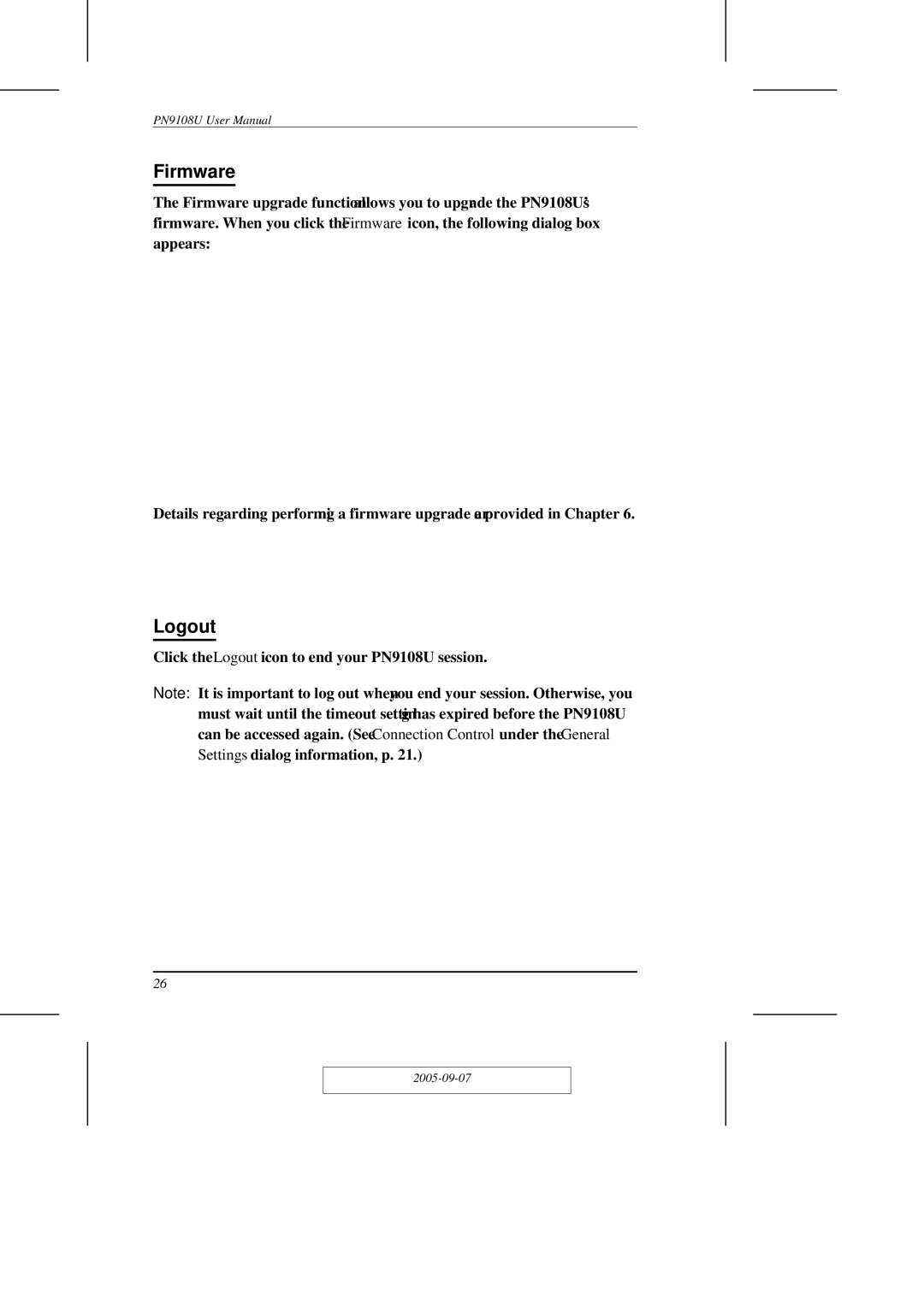PN9108U User Manual
Firmware
The Firmware upgrade function allows you to upgrade the PN9108U’s firmware. When you click the Firmware icon, the following dialog box appears:
Details regarding performing a firmware upgrade are provided in Chapter 6.
Logout
Click the Logout icon to end your PN9108U session.
Note: It is important to log out when you end your session. Otherwise, you must wait until the timeout setting has expired before the PN9108U can be accessed again. (See Connection Control under the General Settings dialog information, p. 21.)
26