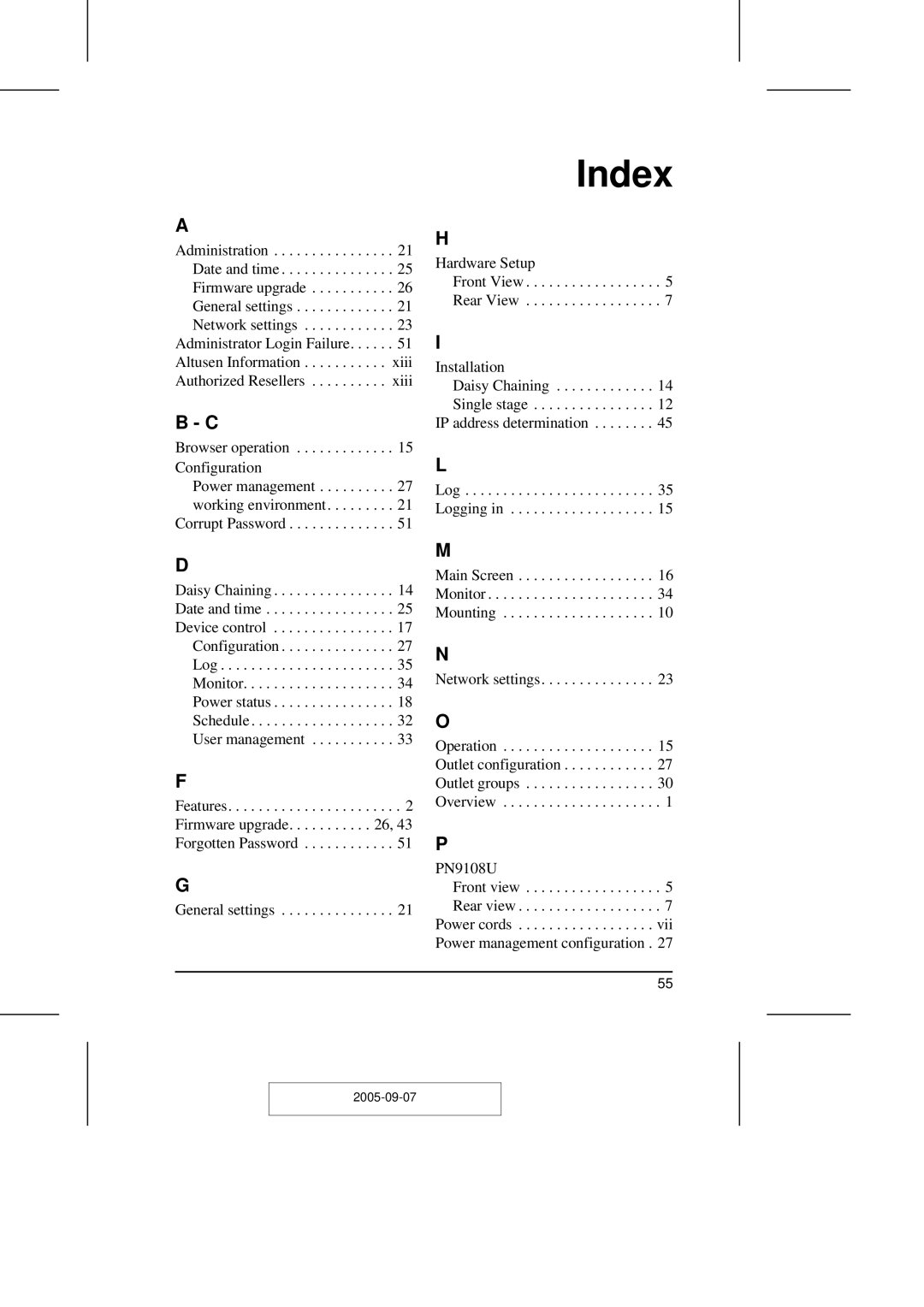A
Administration . . . . . . . . . . . . . . . . 21 Date and time . . . . . . . . . . . . . . . 25 Firmware upgrade . . . . . . . . . . . 26 General settings . . . . . . . . . . . . . 21 Network settings . . . . . . . . . . . . 23
Administrator Login Failure. . . . . . 51 Altusen Information . . . . . . . . . . . xiii Authorized Resellers . . . . . . . . . . xiii
B - C
Browser operation . . . . . . . . . . . . . 15 Configuration
Power management . . . . . . . . . . 27 working environment. . . . . . . . . 21 Corrupt Password . . . . . . . . . . . . . . 51
D
Daisy Chaining . . . . . . . . . . . . . . . . 14 Date and time . . . . . . . . . . . . . . . . . 25 Device control . . . . . . . . . . . . . . . . 17 Configuration . . . . . . . . . . . . . . . 27 Log . . . . . . . . . . . . . . . . . . . . . . . 35 Monitor. . . . . . . . . . . . . . . . . . . . 34 Power status . . . . . . . . . . . . . . . . 18 Schedule . . . . . . . . . . . . . . . . . . . 32 User management . . . . . . . . . . . 33
F
Features. . . . . . . . . . . . . . . . . . . . . . . 2 Firmware upgrade. . . . . . . . . . . 26, 43 Forgotten Password . . . . . . . . . . . . 51
G
General settings . . . . . . . . . . . . . . . 21
Index
H
Hardware Setup
Front View . . . . . . . . . . . . . . . . . . 5
Rear View . . . . . . . . . . . . . . . . . . 7
I
Installation
Daisy Chaining . . . . . . . . . . . . . 14 Single stage . . . . . . . . . . . . . . . . 12 IP address determination . . . . . . . . 45
L
Log . . . . . . . . . . . . . . . . . . . . . . . . . 35 Logging in . . . . . . . . . . . . . . . . . . . 15
M
Main Screen . . . . . . . . . . . . . . . . . . 16
Monitor . . . . . . . . . . . . . . . . . . . . . . 34
Mounting . . . . . . . . . . . . . . . . . . . . 10
N
Network settings. . . . . . . . . . . . . . . 23
O
Operation . . . . . . . . . . . . . . . . . . . . 15 Outlet configuration . . . . . . . . . . . . 27 Outlet groups . . . . . . . . . . . . . . . . . 30 Overview . . . . . . . . . . . . . . . . . . . . . 1
P
PN9108U
Front view . . . . . . . . . . . . . . . . . . 5 Rear view . . . . . . . . . . . . . . . . . . . 7 Power cords . . . . . . . . . . . . . . . . . . vii Power management configuration . 27
55