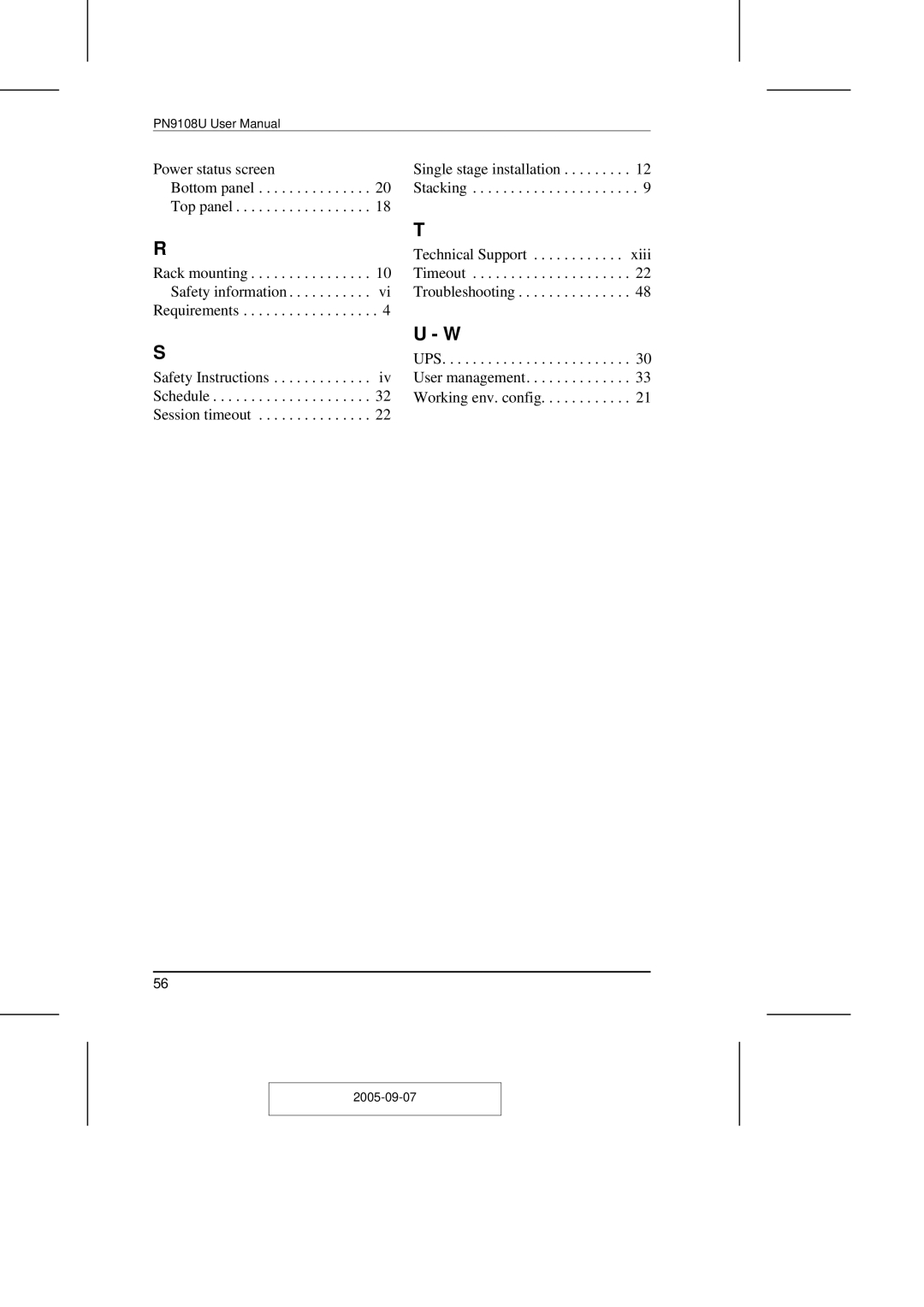PN9108U User Manual
Power status screen
Bottom panel . . . . . . . . . . . . . . . 20 Top panel . . . . . . . . . . . . . . . . . . 18
R
Rack mounting . . . . . . . . . . . . . . . . 10 Safety information . . . . . . . . . . . vi Requirements . . . . . . . . . . . . . . . . . . 4
S
Safety Instructions . . . . . . . . . . . . . iv Schedule . . . . . . . . . . . . . . . . . . . . . 32 Session timeout . . . . . . . . . . . . . . . 22
Single stage installation . . . . . . . . . 12 Stacking . . . . . . . . . . . . . . . . . . . . . . 9
T
Technical Support . . . . . . . . . . . . xiii Timeout . . . . . . . . . . . . . . . . . . . . . 22 Troubleshooting . . . . . . . . . . . . . . . 48
U - W
UPS. . . . . . . . . . . . . . . . . . . . . . . . . 30 User management. . . . . . . . . . . . . . 33 Working env. config. . . . . . . . . . . . 21
56