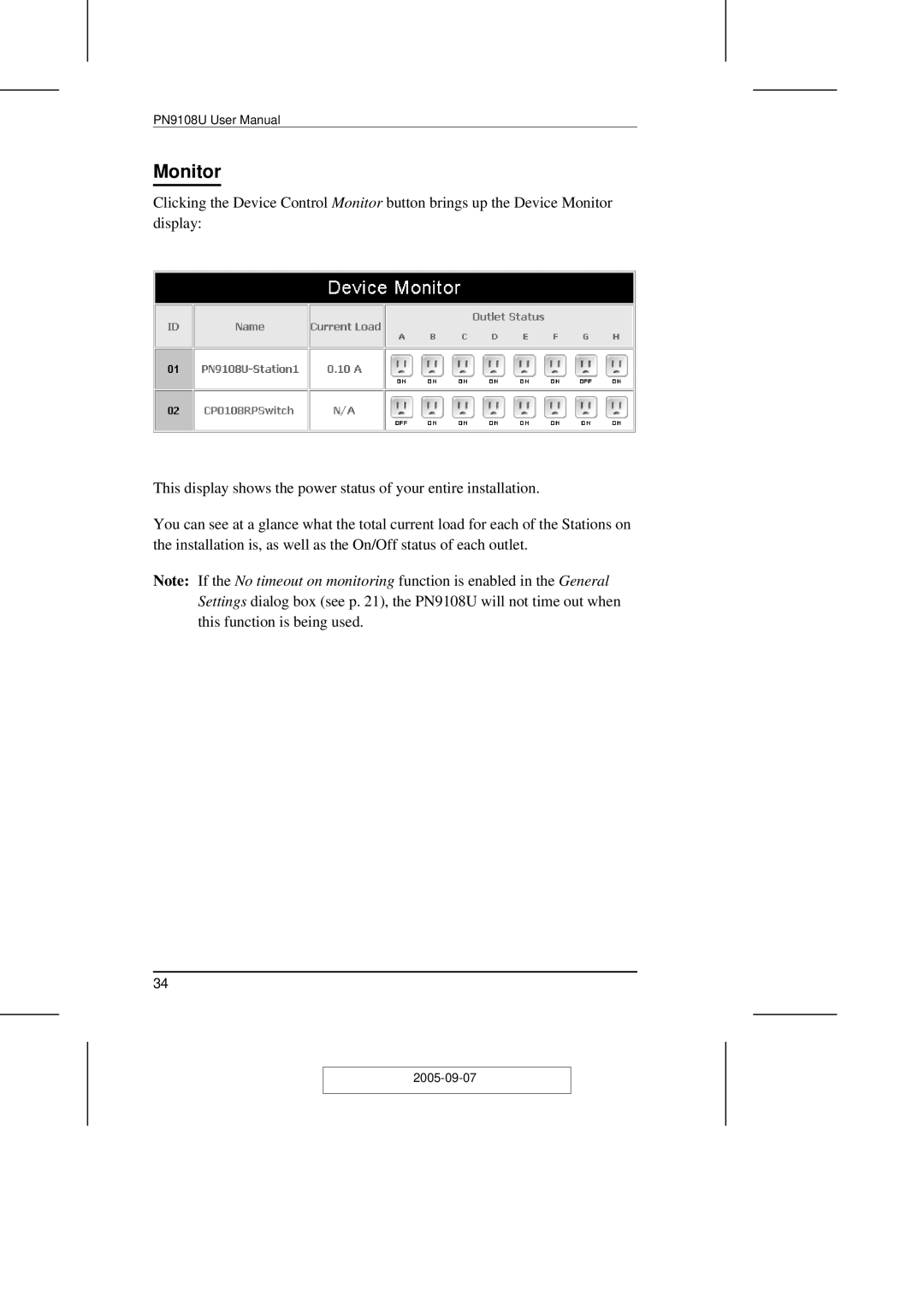PN9108U User Manual
Monitor
Clicking the Device Control Monitor button brings up the Device Monitor display:
This display shows the power status of your entire installation.
You can see at a glance what the total current load for each of the Stations on the installation is, as well as the On/Off status of each outlet.
Note: If the No timeout on monitoring function is enabled in the General Settings dialog box (see p. 21), the PN9108U will not time out when this function is being used.
34