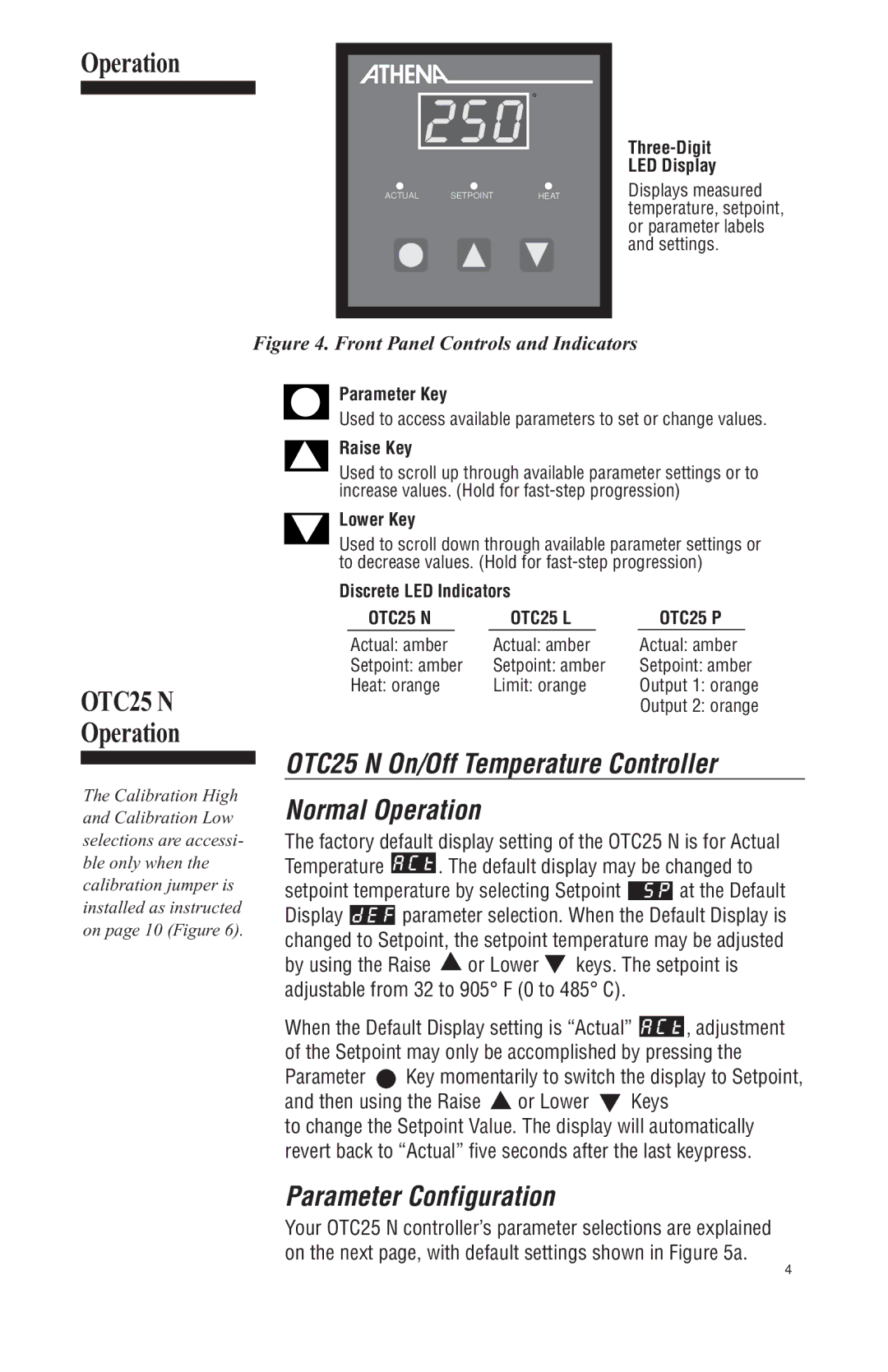Operation
|
| ° |
ACTUAL | SETPOINT | HEAT |
LED Display
Displays measured temperature, setpoint, or parameter labels and settings.
Figure 4. Front Panel Controls and Indicators
OTC25 N
Operation
The Calibration High and Calibration Low selections are accessi- ble only when the calibration jumper is installed as instructed on page 10 (Figure 6).
Parameter Key
Used to access available parameters to set or change values.
Raise Key
Used to scroll up through available parameter settings or to increase values. (Hold for
Lower Key
Used to scroll down through available parameter settings or to decrease values. (Hold for
Discrete LED Indicators |
|
| ||||
| OTC25 N |
| OTC25 L |
| OTC25 P |
|
| Actual: amber | Actual: amber | Actual: amber | |||
| Setpoint: amber | Setpoint: amber | Setpoint: amber | |||
| Heat: orange | Limit: orange | Output 1: orange | |||
|
|
|
|
| Output 2: orange | |
OTC25 N On/Off Temperature Controller
Normal Operation
The factory default display setting of the OTC25 N is for Actual
Temperature ![]()
![]()
![]()
![]() . The default display may be changed to
. The default display may be changed to
setpoint temperature by selecting Setpoint ![]() at the Default
at the Default
Display ![]()
![]()
![]()
![]() parameter selection. When the Default Display is changed to Setpoint, the setpoint temperature may be adjusted
parameter selection. When the Default Display is changed to Setpoint, the setpoint temperature may be adjusted
by using the Raise ![]() or Lower
or Lower ![]() keys. The setpoint is adjustable from 32 to 905° F (0 to 485° C).
keys. The setpoint is adjustable from 32 to 905° F (0 to 485° C).
When the Default Display setting is “Actual” ![]()
![]()
![]()
![]() , adjustment of the Setpoint may only be accomplished by pressing the
, adjustment of the Setpoint may only be accomplished by pressing the
Parameter ![]() Key momentarily to switch the display to Setpoint,
Key momentarily to switch the display to Setpoint,
and then using the Raise ![]() or Lower
or Lower ![]() Keys
Keys
to change the Setpoint Value. The display will automatically revert back to “Actual” five seconds after the last keypress.
Parameter Configuration
Your OTC25 N controller’s parameter selections are explained on the next page, with default settings shown in Figure 5a.
4