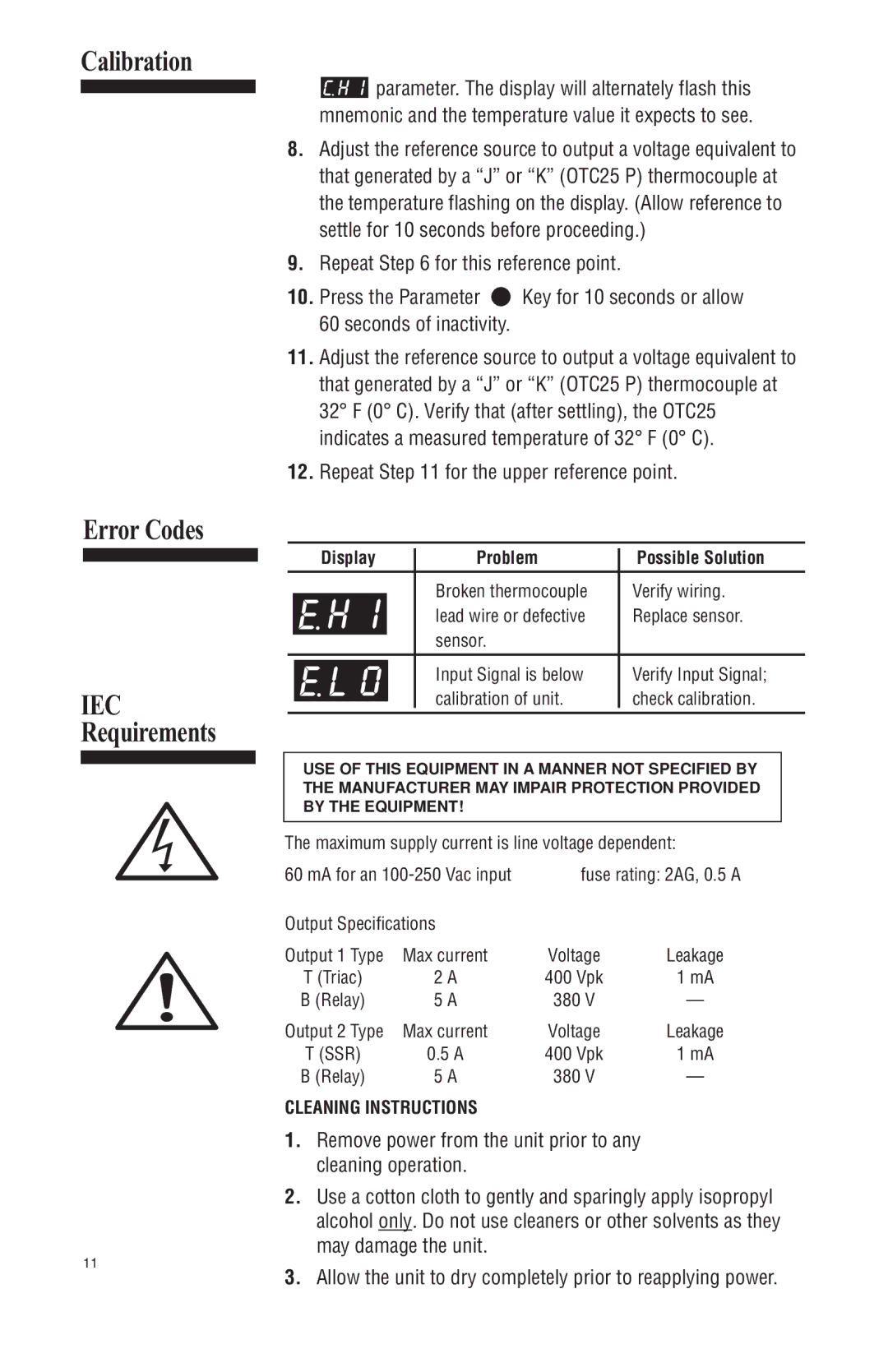Calibration
Error Codes
IEC Requirements
11
![]() parameter. The display will alternately flash this mnemonic and the temperature value it expects to see.
parameter. The display will alternately flash this mnemonic and the temperature value it expects to see.
8.Adjust the reference source to output a voltage equivalent to that generated by a “J” or “K” (OTC25 P) thermocouple at the temperature flashing on the display. (Allow reference to settle for 10 seconds before proceeding.)
9.Repeat Step 6 for this reference point.
10.Press the Parameter ![]() Key for 10 seconds or allow 60 seconds of inactivity.
Key for 10 seconds or allow 60 seconds of inactivity.
11.Adjust the reference source to output a voltage equivalent to that generated by a “J” or “K” (OTC25 P) thermocouple at 32° F (0° C). Verify that (after settling), the OTC25 indicates a measured temperature of 32° F (0° C).
12.Repeat Step 11 for the upper reference point.
| Display | Problem | Possible Solution | |
|
|
| Broken thermocouple | Verify wiring. |
|
|
| ||
|
|
| lead wire or defective | Replace sensor. |
|
|
| sensor. |
|
|
|
|
| |
|
|
| Input Signal is below | Verify Input Signal; |
|
|
| ||
|
|
| calibration of unit. | check calibration. |
|
|
|
|
|
USE OF THIS EQUIPMENT IN A MANNER NOT SPECIFIED BY THE MANUFACTURER MAY IMPAIR PROTECTION PROVIDED BY THE EQUIPMENT!
The maximum supply current is line voltage dependent:
60 mA for an | fuse rating: 2AG, 0.5 A | ||
Output Specifications |
|
| |
Output 1 Type | Max current | Voltage | Leakage |
T (Triac) | 2 A | 400 Vpk | 1 mA |
B (Relay) | 5 A | 380 V | — |
Output 2 Type | Max current | Voltage | Leakage |
T (SSR) | 0.5 A | 400 Vpk | 1 mA |
B (Relay) | 5 A | 380 V | — |
CLEANING INSTRUCTIONS
1.Remove power from the unit prior to any cleaning operation.
2.Use a cotton cloth to gently and sparingly apply isopropyl alcohol only. Do not use cleaners or other solvents as they may damage the unit.
3.Allow the unit to dry completely prior to reapplying power.