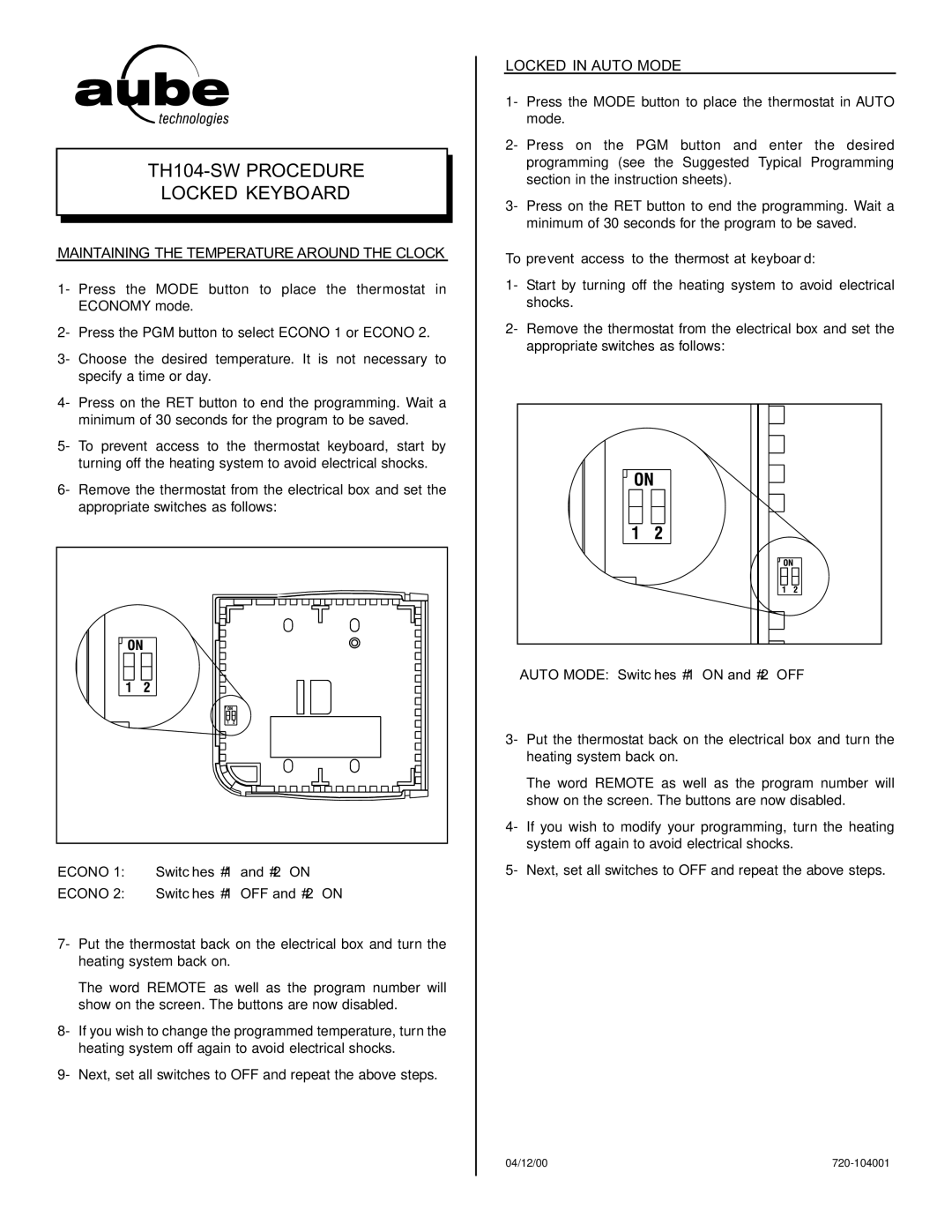TH104-SW PROCEDURE
LOCKED KEYBOARD
MAINTAINING THE TEMPERATURE AROUND THE CLOCK
1- Press the MODE button to place the thermostat in ECONOMY mode.
2- Press the PGM button to select ECONO 1 or ECONO 2.
3- Choose the desired temperature. It is not necessary to specify a time or day.
4- Press on the RET button to end the programming. Wait a minimum of 30 seconds for the program to be saved.
5- To prevent access to the thermostat keyboard, start by turning off the heating system to avoid electrical shocks.
6- Remove the thermostat from the electrical box and set the appropriate switches as follows:
ECONO 1: Switches #1 and #2 ON
ECONO 2: Switches #1 OFF and #2 ON
7- Put the thermostat back on the electrical box and turn the heating system back on.
The word REMOTE as well as the program number will show on the screen. The buttons are now disabled.
8- If you wish to change the programmed temperature, turn the heating system off again to avoid electrical shocks.
9- Next, set all switches to OFF and repeat the above steps.
LOCKED IN AUTO MODE
1- Press the MODE button to place the thermostat in AUTO mode.
2- Press on the PGM button and enter the desired programming (see the Suggested Typical Programming section in the instruction sheets).
3- Press on the RET button to end the programming. Wait a minimum of 30 seconds for the program to be saved.
To prevent access to the thermostat keyboard:
1- Start by turning off the heating system to avoid electrical shocks.
2- Remove the thermostat from the electrical box and set the appropriate switches as follows:
AUTO MODE: Switches #1 ON and #2 OFF
3- Put the thermostat back on the electrical box and turn the heating system back on.
The word REMOTE as well as the program number will show on the screen. The buttons are now disabled.
4- If you wish to modify your programming, turn the heating system off again to avoid electrical shocks.
5- Next, set all switches to OFF and repeat the above steps.
04/12/00 |