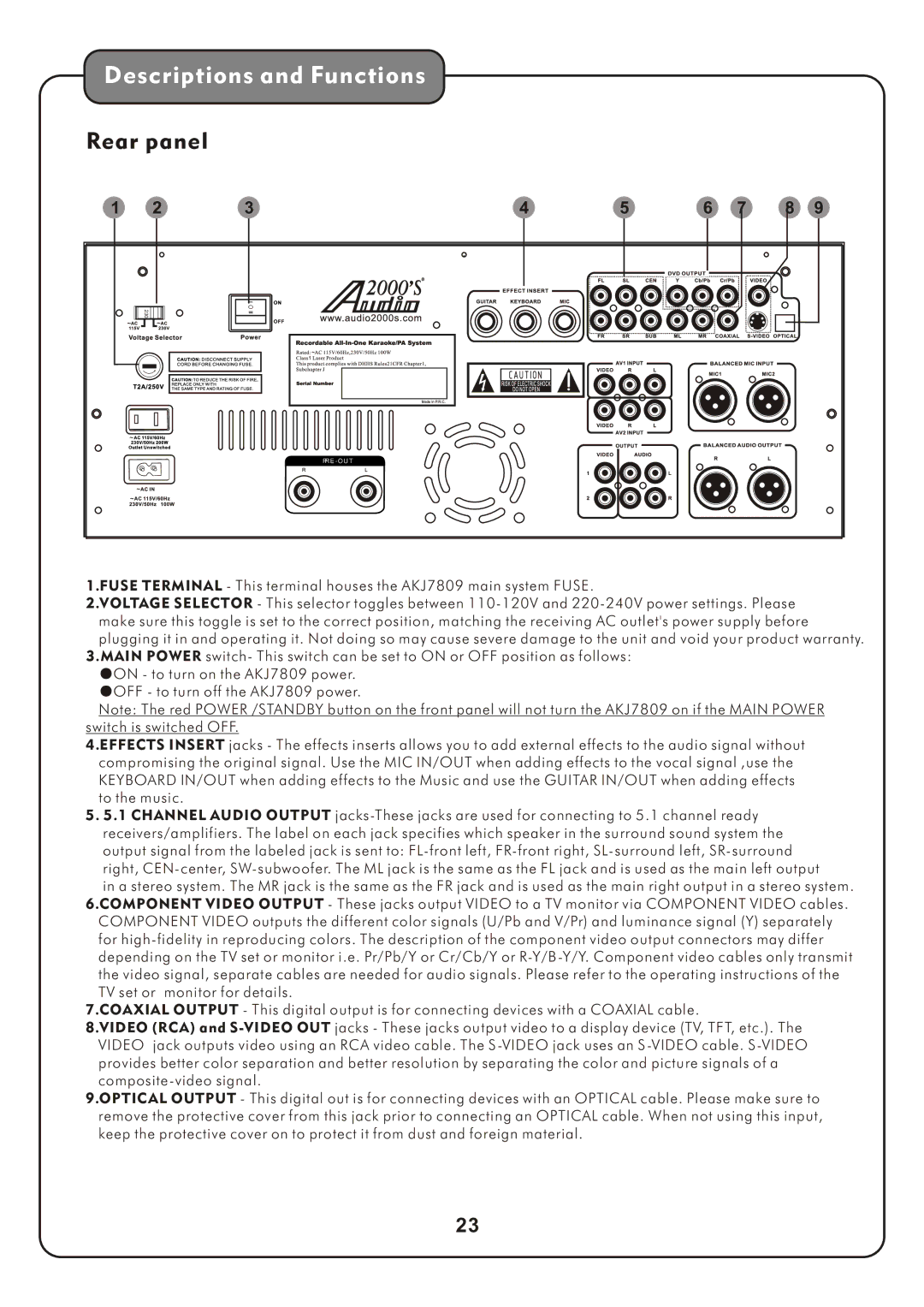AKJ7809 specifications
The Audio2000's AKJ7809 is a noteworthy addition to the world of audio technology, specifically designed for both enthusiasts and professionals looking to elevate their sound experience. This versatile microphone system brings together a blend of innovative features, reliable performance, and user-friendly design, making it an attractive choice for a variety of applications including live performances, public speaking, and recording sessions.One of the main features of the AKJ7809 is its dual wireless microphone system. This configuration allows for two users to operate seamlessly within the same environment, making it ideal for duets, interviews, or collaborative performances. It operates in the UHF frequency range, which minimizes interference and provides a stable, high-quality audio signal. This ensures that you get clear and crisp sound even in crowded venues or complex audio environments.
The microphone itself is designed with a dynamic cardioid pickup pattern, which effectively captures sound from the front while reducing ambient noise from the sides and back. This characteristic is essential for live settings where background noise can detract from the performance. The condenser design also ensures that the microphones are sensitive enough to pick up even the softest vocal nuances, providing versatility for a range of applications.
In addition to its audio capabilities, the AKJ7809 comes with a user-friendly interface that simplifies setup and operation. The wireless receiver features an LCD display, which provides real-time information on channel selection, battery life, and signal strength. This user-centric design minimizes the chances of unexpected interruptions during performances, allowing the presenter or performer to focus solely on their craft.
Battery life is another highlight of the AKJ7809. With efficient power management, the microphones can operate for extended periods without requiring frequent battery changes. This is particularly useful for long events or shows where downtime needs to be minimized.
Lastly, the build quality of the Audio2000's AKJ7809 system has not been overlooked. The microphones are constructed from durable materials, ensuring that they can withstand the rigors of frequent use and transport. This durability combined with high-quality audio performance makes the AKJ7809 a reliable choice for anyone in need of a robust microphone solution.
In summary, the Audio2000's AKJ7809 microphone system offers a powerful combination of dual wireless functionality, cardioid pickup, user-friendly design, long battery life, and durable construction. It is poised to meet the demands of both amateur and professional users, making it a valuable asset in any audio setup.