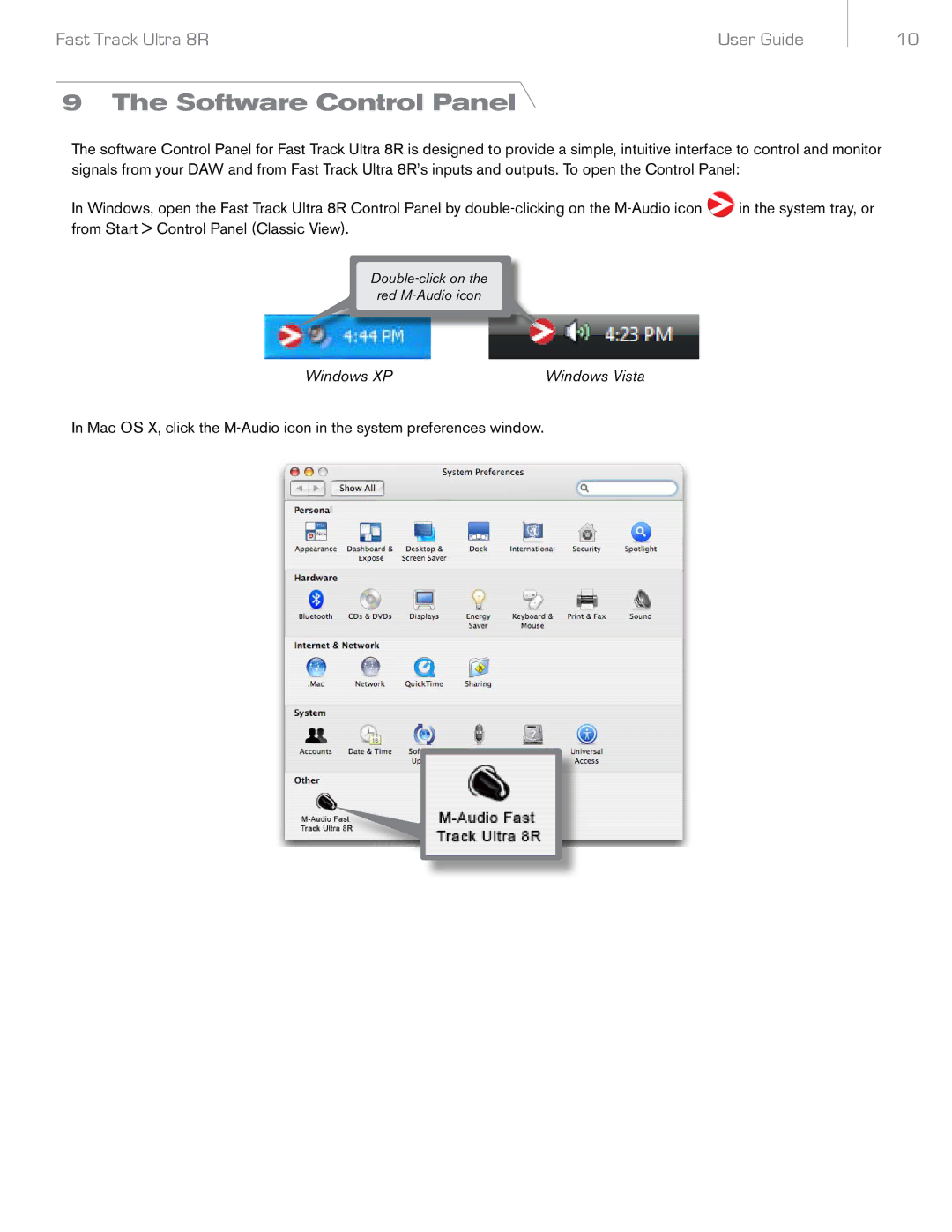Fast Track Ultra 8R | User Guide |
10
9 The Software Control Panel
The software Control Panel for Fast Track Ultra 8R is designed to provide a simple, intuitive interface to control and monitor signals from your DAW and from Fast Track Ultra 8R’s inputs and outputs. To open the Control Panel:
In Windows, open the Fast Track Ultra 8R Control Panel by ![]() in the system tray, or from Start > Control Panel (Classic View).
in the system tray, or from Start > Control Panel (Classic View).
red
Windows XP | Windows Vista |
In Mac OS X, click the