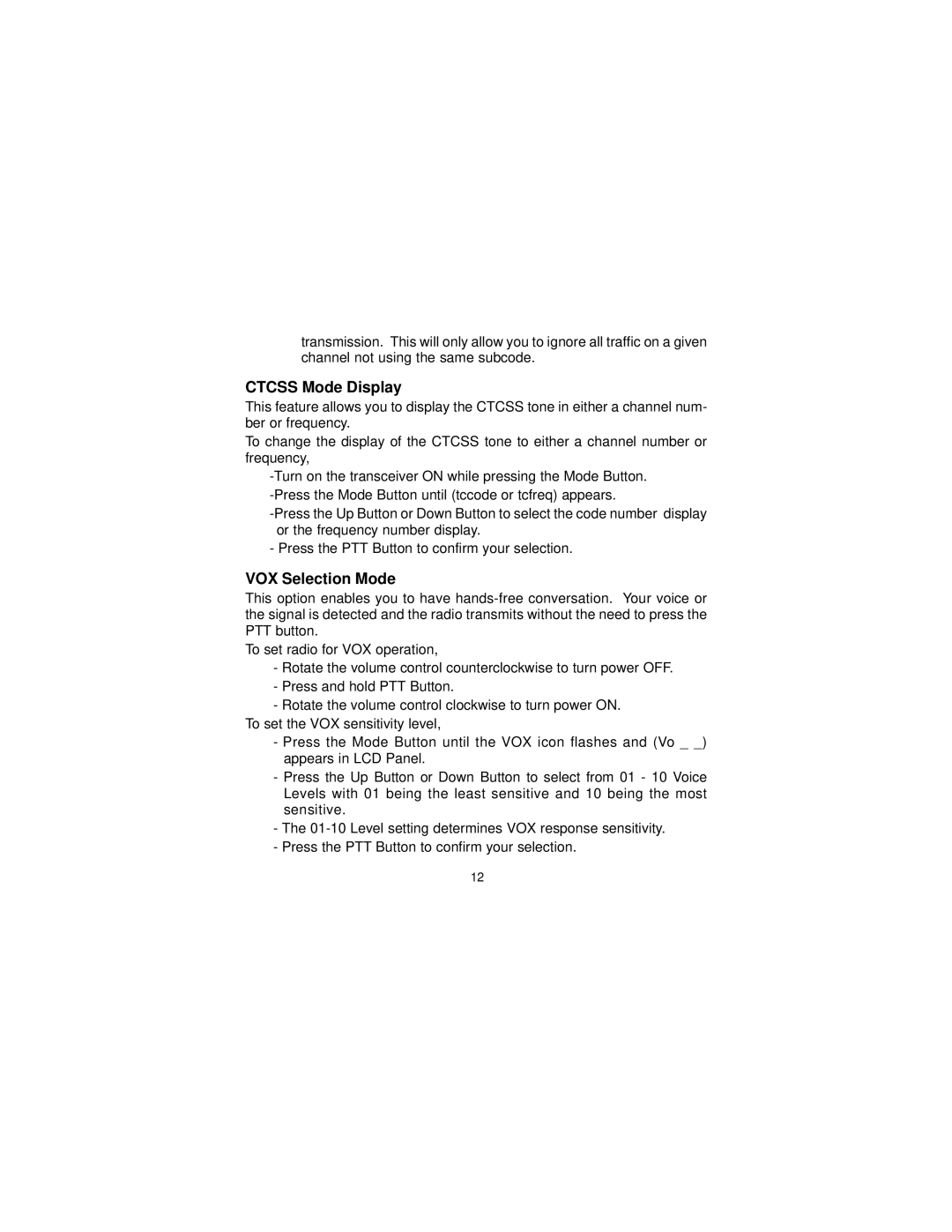transmission. This will only allow you to ignore all traffic on a given channel not using the same subcode.
CTCSS Mode Display
This feature allows you to display the CTCSS tone in either a channel num- ber or frequency.
To change the display of the CTCSS tone to either a channel number or frequency,
- Press the PTT Button to confirm your selection.
VOX Selection Mode
This option enables you to have
To set radio for VOX operation,
-Rotate the volume control counterclockwise to turn power OFF.
-Press and hold PTT Button.
-Rotate the volume control clockwise to turn power ON.
To set the VOX sensitivity level,
-Press the Mode Button until the VOX icon flashes and (Vo _ _) appears in LCD Panel.
-Press the Up Button or Down Button to select from 01 - 10 Voice Levels with 01 being the least sensitive and 10 being the most sensitive.
-The
-Press the PTT Button to confirm your selection.
12