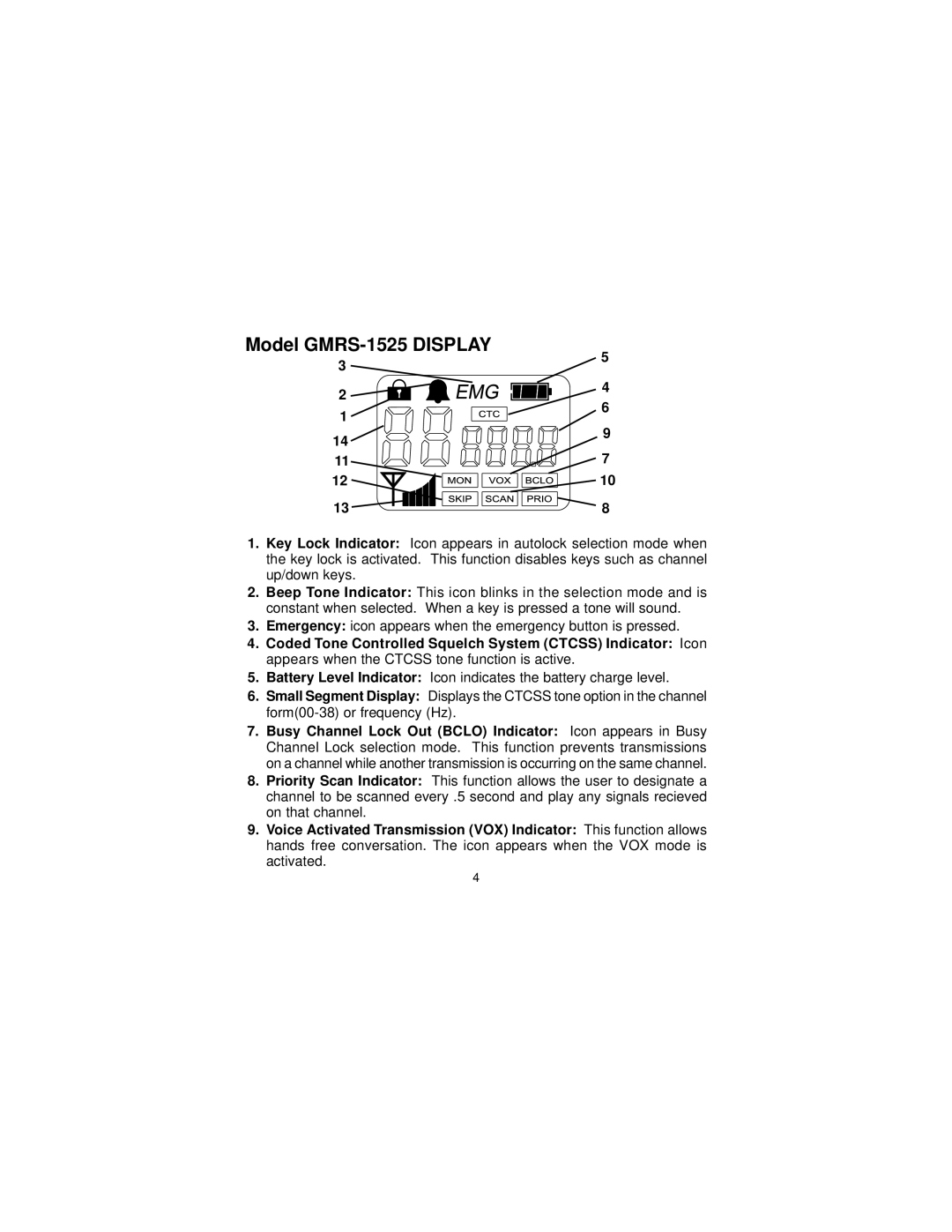Model GMRS-1525 DISPLAY
3
2
1
14
11
12
13
5
4
6
9
7
10
8
1.Key Lock Indicator: Icon appears in autolock selection mode when the key lock is activated. This function disables keys such as channel up/down keys.
2.Beep Tone Indicator: This icon blinks in the selection mode and is constant when selected. When a key is pressed a tone will sound.
3.Emergency: icon appears when the emergency button is pressed.
4.Coded Tone Controlled Squelch System (CTCSS) Indicator: Icon appears when the CTCSS tone function is active.
5.Battery Level Indicator: Icon indicates the battery charge level.
6.Small Segment Display: Displays the CTCSS tone option in the channel
7.Busy Channel Lock Out (BCLO) Indicator: Icon appears in Busy Channel Lock selection mode. This function prevents transmissions on a channel while another transmission is occurring on the same channel.
8.Priority Scan Indicator: This function allows the user to designate a channel to be scanned every .5 second and play any signals recieved on that channel.
9.Voice Activated Transmission (VOX) Indicator: This function allows hands free conversation. The icon appears when the VOX mode is activated.
4