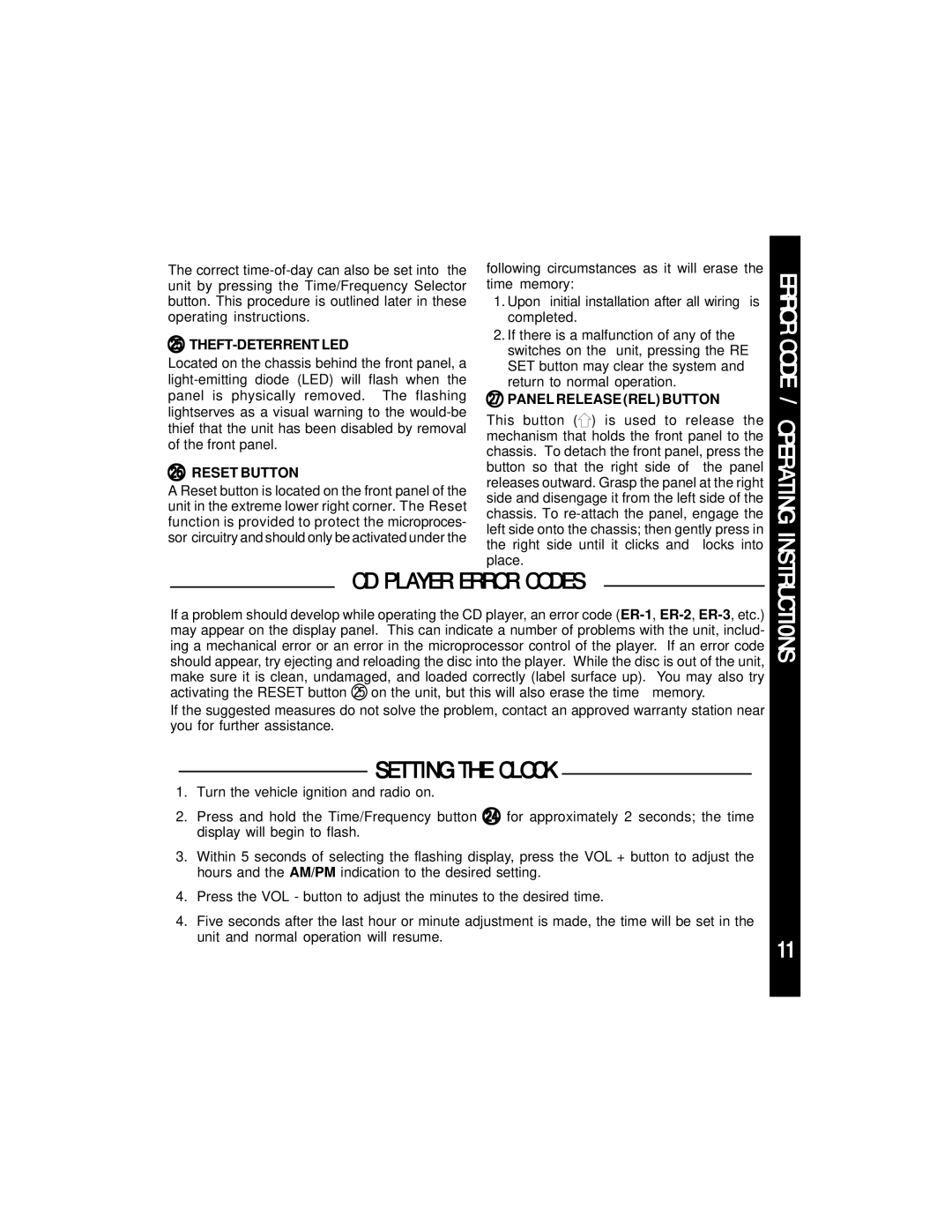ACD-13CS specifications
The Audiovox ACD-13CS is a compact and versatile car audio system that has garnered attention for its performance and user-friendly features. Designed to enhance the in-car audio experience, this system emphasizes both sound quality and convenience, making it an appealing choice for music lovers on the go.One of the main features of the ACD-13CS is its built-in CD player, allowing users to enjoy their favorite music from physical media. This classic feature appeals to those who still appreciate CDs while driving. Additionally, the system supports MP3 and WMA playback, giving users the flexibility to enjoy a broad range of audio formats.
The ACD-13CS is equipped with a powerful amplifier that delivers clear and crisp sound quality. Featuring a peak power output of up to 45 watts x 4 channels, users can expect a vibrant listening experience that can be tailored to personal preferences. This level of amplification ensures that even at highway speeds, the music remains enjoyable without distortion.
Connectivity is another strong suit of the ACD-13CS, as it comes with an auxiliary input for connecting external devices such as smartphones and MP3 players. This allows users to play their favorite playlists directly from their devices, making it easier than ever to enjoy personalized audio without the need for additional adapters or accessories.
In terms of usability, the ACD-13CS features a user-friendly interface with a large, easy-to-read display and intuitive controls. The buttons and knobs are designed for quick access while driving, allowing users to change tracks or adjust volume without distraction.
Moreover, the system is built with durability in mind. It is designed to withstand the rigors of daily travel, with quality construction that can endure car vibrations and temperature fluctuations.
In summary, the Audiovox ACD-13CS is a reliable and feature-rich car audio system perfect for anyone looking to enhance their driving experience. With its solid sound performance, versatile connectivity options, and user-friendly design, it stands out as a favorite among car audio enthusiasts. Whether you prefer listening to CDs, streaming from your device, or enjoying your favorite playlists, the Audiovox ACD-13CS makes every journey more enjoyable.