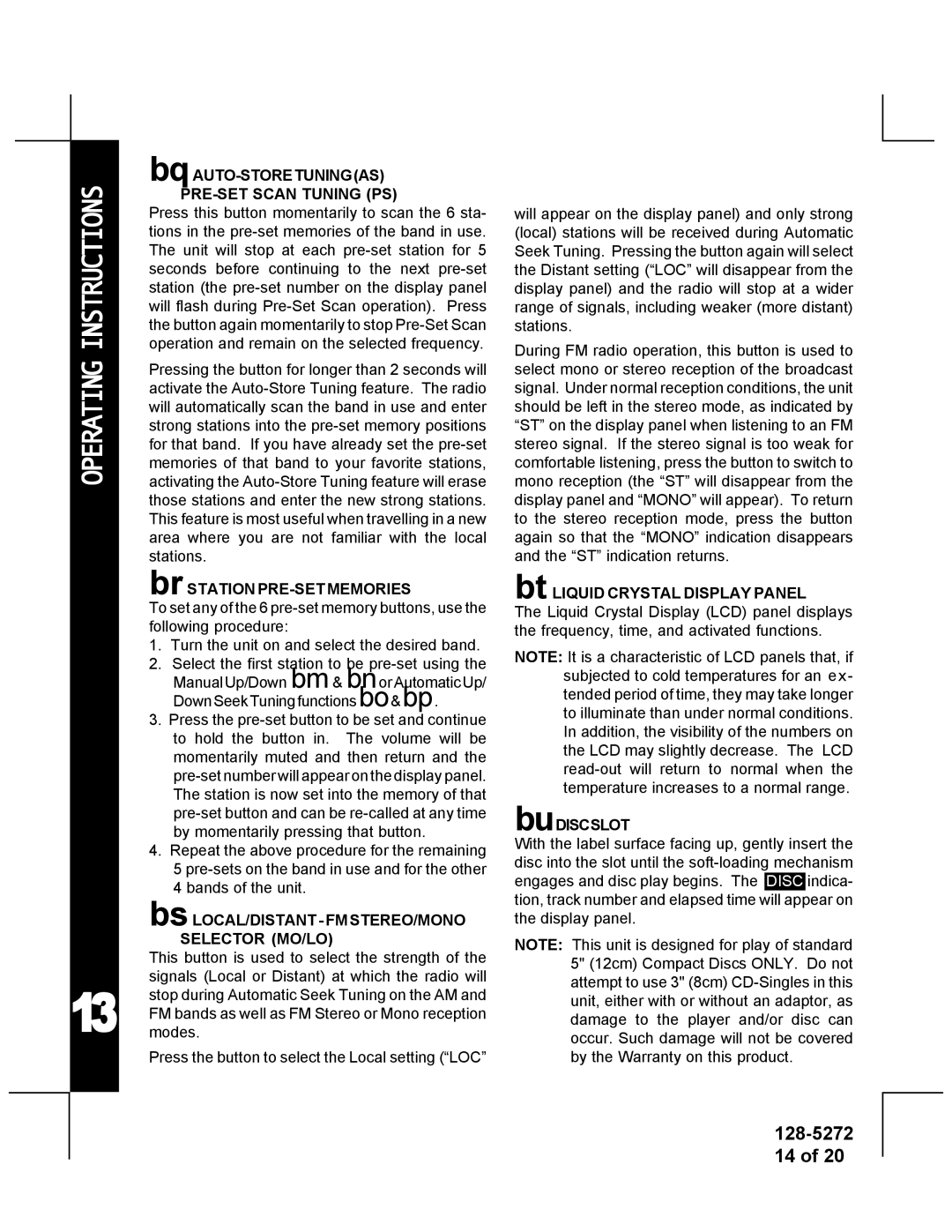OPERATING INSTRUCTIONS
13
bqAUTO-STORETUNING(AS) PRE-SET SCAN TUNING (PS)
Press this button momentarily to scan the 6 sta- tions in the
Pressing the button for longer than 2 seconds will activate the
br STATION
To set any of the 6
1.Turn the unit on and select the desired band.
2.Select the first station to be
3.Press the
4.Repeat the above procedure for the remaining 5
bs LOCAL/DISTANT - FM STEREO/MONO SELECTOR (MO/LO)
This button is used to select the strength of the signals (Local or Distant) at which the radio will stop during Automatic Seek Tuning on the AM and FM bands as well as FM Stereo or Mono reception modes.
Press the button to select the Local setting (“LOC”
will appear on the display panel) and only strong (local) stations will be received during Automatic Seek Tuning. Pressing the button again will select the Distant setting (“LOC” will disappear from the display panel) and the radio will stop at a wider range of signals, including weaker (more distant) stations.
During FM radio operation, this button is used to select mono or stereo reception of the broadcast signal. Under normal reception conditions, the unit should be left in the stereo mode, as indicated by “ST” on the display panel when listening to an FM stereo signal. If the stereo signal is too weak for comfortable listening, press the button to switch to mono reception (the “ST” will disappear from the display panel and “MONO” will appear). To return to the stereo reception mode, press the button again so that the “MONO” indication disappears and the “ST” indication returns.
bt LIQUID CRYSTAL DISPLAY PANEL
The Liquid Crystal Display (LCD) panel displays the frequency, time, and activated functions.
NOTE: It is a characteristic of LCD panels that, if subjected to cold temperatures for an e x - tended period of time, they may take longer to illuminate than under normal conditions. In addition, the visibility of the numbers on the LCD may slightly decrease. The LCD
buDISCSLOT
With the label surface facing up, gently insert the disc into the slot until the
NOTE: This unit is designed for play of standard 5" (12cm) Compact Discs ONLY. Do not attempt to use 3" (8cm)
14 of 20