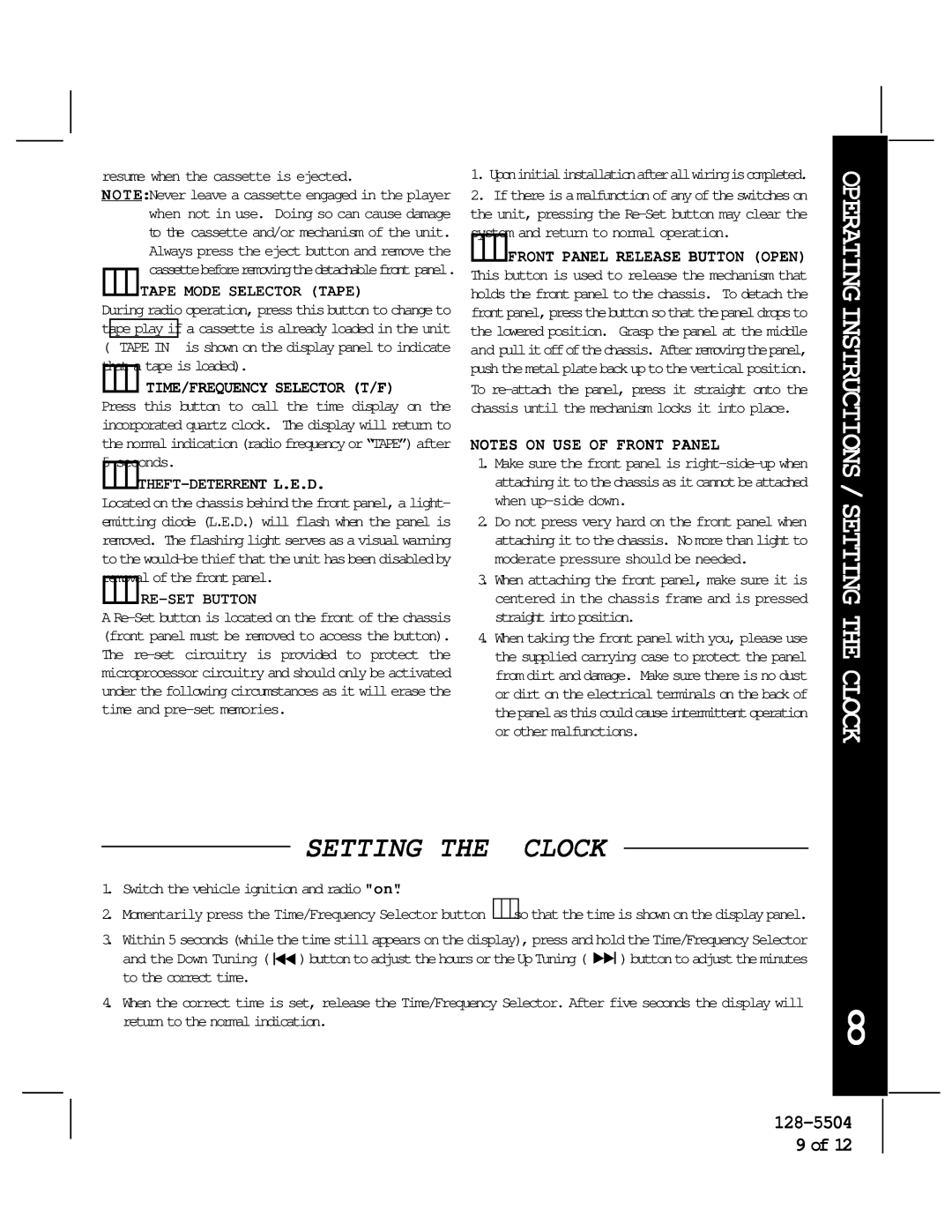AV-455 specifications
The Audiovox AV-455 is an innovative portable multimedia player that combines cutting-edge technology with user-friendly features, making it a versatile choice for both entertainment and practicality. Launched as part of Audiovox’s commitment to high-quality audio and video solutions, the AV-455 stands out due to its sleek design and functionality.One of the primary features of the AV-455 is its impressive screen. Equipped with a vibrant 7-inch LCD display, it ensures that users can enjoy their favorite movies, videos, and games in sharp detail. The screen’s resolution is optimized for clear visibility, enhancing the viewing experience whether indoors or outdoors.
The AV-455 supports multiple media formats, making it an adaptable device for various usage scenarios. It can play popular video formats such as MP4, AVI, and MKV, along with a wide range of audio files including MP3 and WAV. This versatility allows users to seamlessly switch between different media types without the hassle of converting files.
A significant highlight of the Audiovox AV-455 is its built-in Bluetooth technology. This feature enables users to connect easily to external devices, including headphones and speakers, minimizing the clutter of wires and enhancing convenience. The Bluetooth functionality pairs quickly and maintains a stable connection for an uninterrupted entertainment experience.
For those who like to take their media on the go, the AV-455 includes a built-in rechargeable battery that offers extended playtime. Users can enjoy hours of continuous use without needing to worry about finding an outlet, making it ideal for road trips or outdoor gatherings.
Additionally, the AV-455 incorporates an SD card slot and a USB port, providing users with the ability to expand storage and access additional content effortlessly. This means users can bring along their favorite playlists, movie collections, or family photos without needing to compromise on storage space.
The device also features an intuitive and responsive interface, ensuring that navigation through menus and settings is smooth and straightforward. This makes it accessible for users of all ages, whether tech-savvy or newcomers to digital media devices.
In summary, the Audiovox AV-455 is a standout portable multimedia player that combines a vibrant display, versatile media support, Bluetooth connectivity, and ample storage options in a sleek design. Its features cater to various entertainment needs, making it an excellent choice for anyone looking to enhance their audio and visual experience on the go.