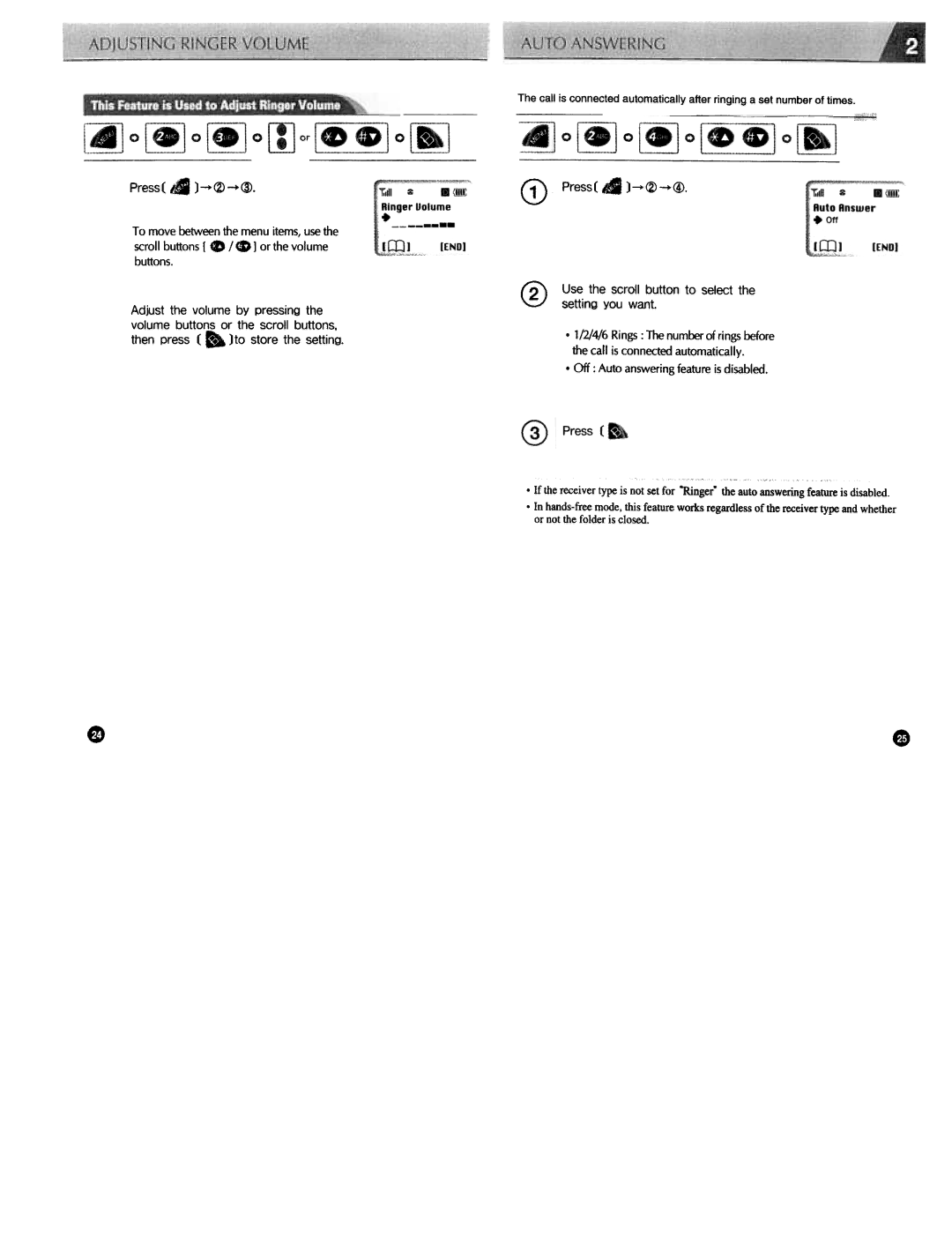Press( .)-+(2) -+(a).
T o move between the menu items, use the
scroll buttons [ e / $ ] or the volume
buttons.
Adjust the volume by pressing the volume buttons or the scroll buttons.
then press ( .)to | store the setting. |
The call is connected automatically after ringing a set number of times.
G)Press( .)--+<2)--+@,
f2' | Use the | scroll button to select the |
"=J | setting | you want. |
.1/2/4/6 Rings : The number of rings before the call is connected automatically.
.Off : Auto answering feature is disabled.
.If the receiver type is not set for "Ringer' the auto answering feature is disabled.
.In
e | e |